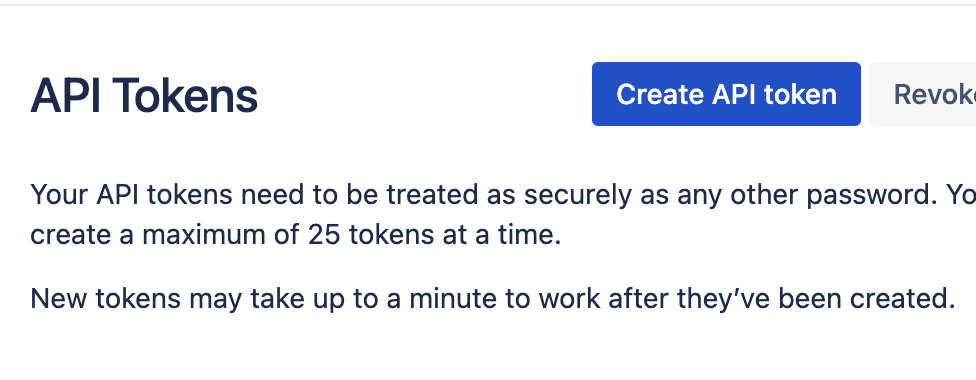Step-by-step walkthrough: How to obtain JIRA API token
Log in
Create API token
From the dialog that appears, enter a memorable and concise Label for your token and click Create.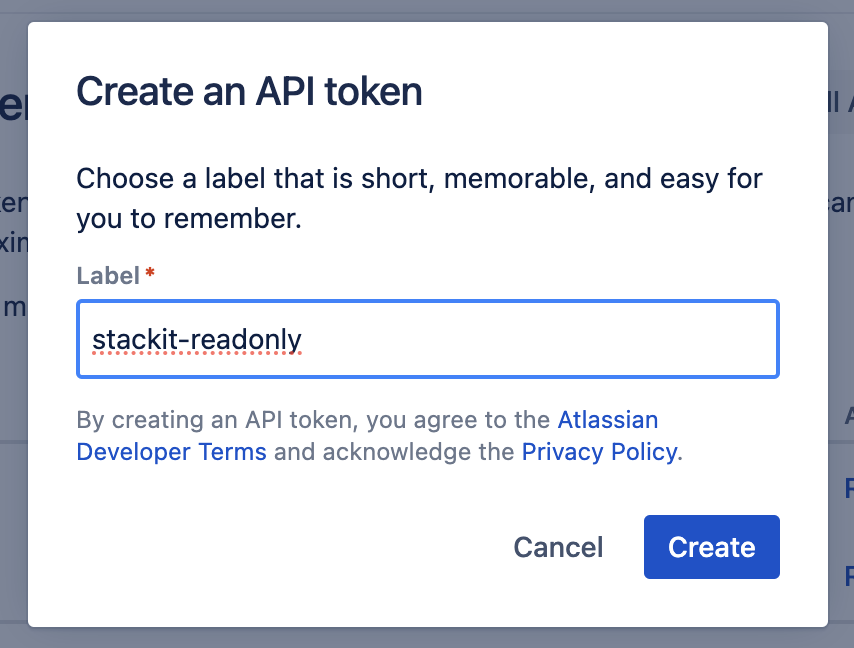
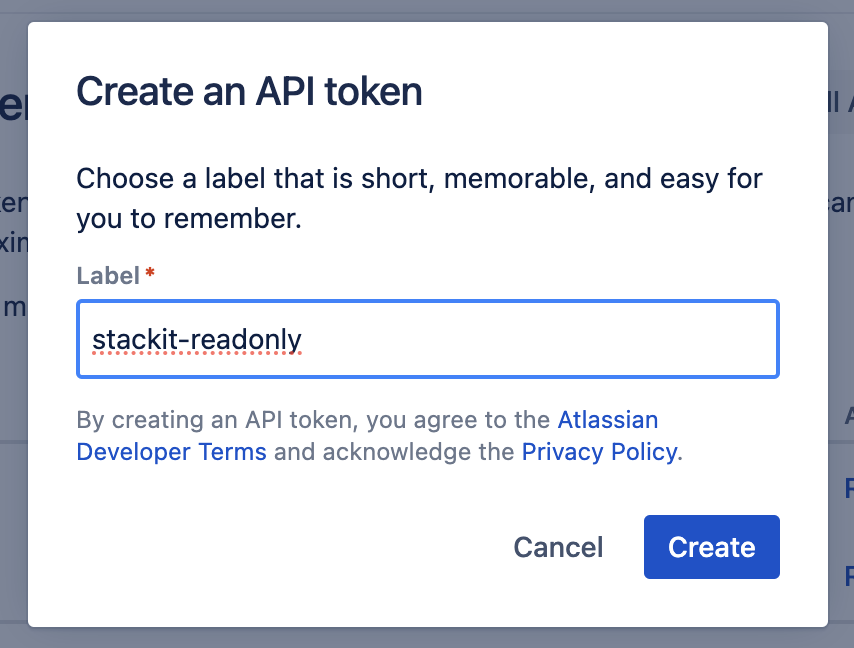
Copy API token
Click Copy to clipboard, then paste the token in the above section.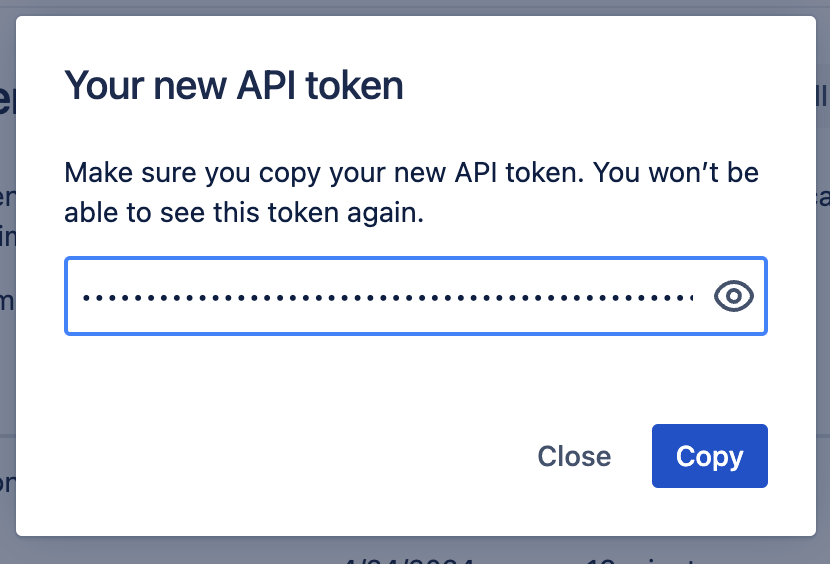
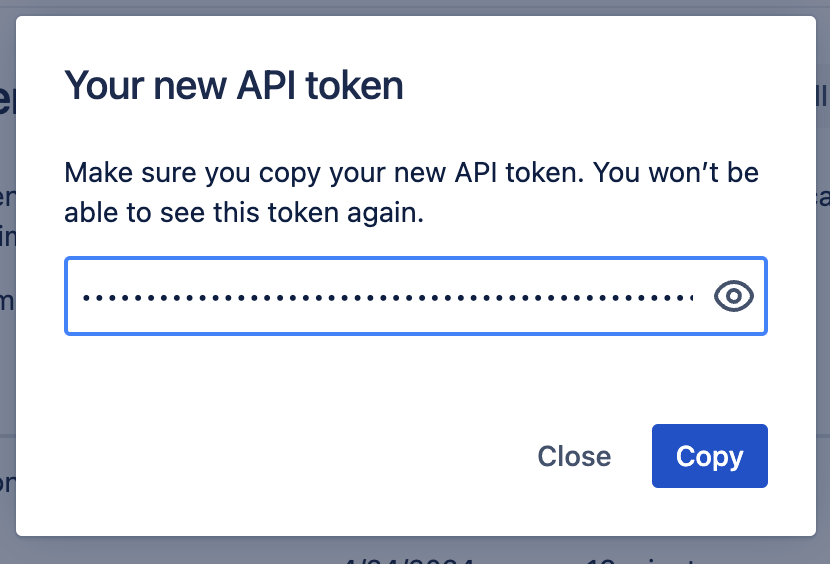
Note: Please note that it isn’t possible to view the token after closing the creation dialog.
Additional info
For more details, use JIRA Documentation: https://support.atlassian.com/atlassian-account/docs/manage-api-tokens-for-your-atlassian-account/