Step-by-step walkthrough: How to obtain Monday API token
1
Log in to the Monday dashboard.
Log into your monday.com account and click on your avatar in the top right corner
2
Database Access
Select Developer. This will open the Developer Center in another tab.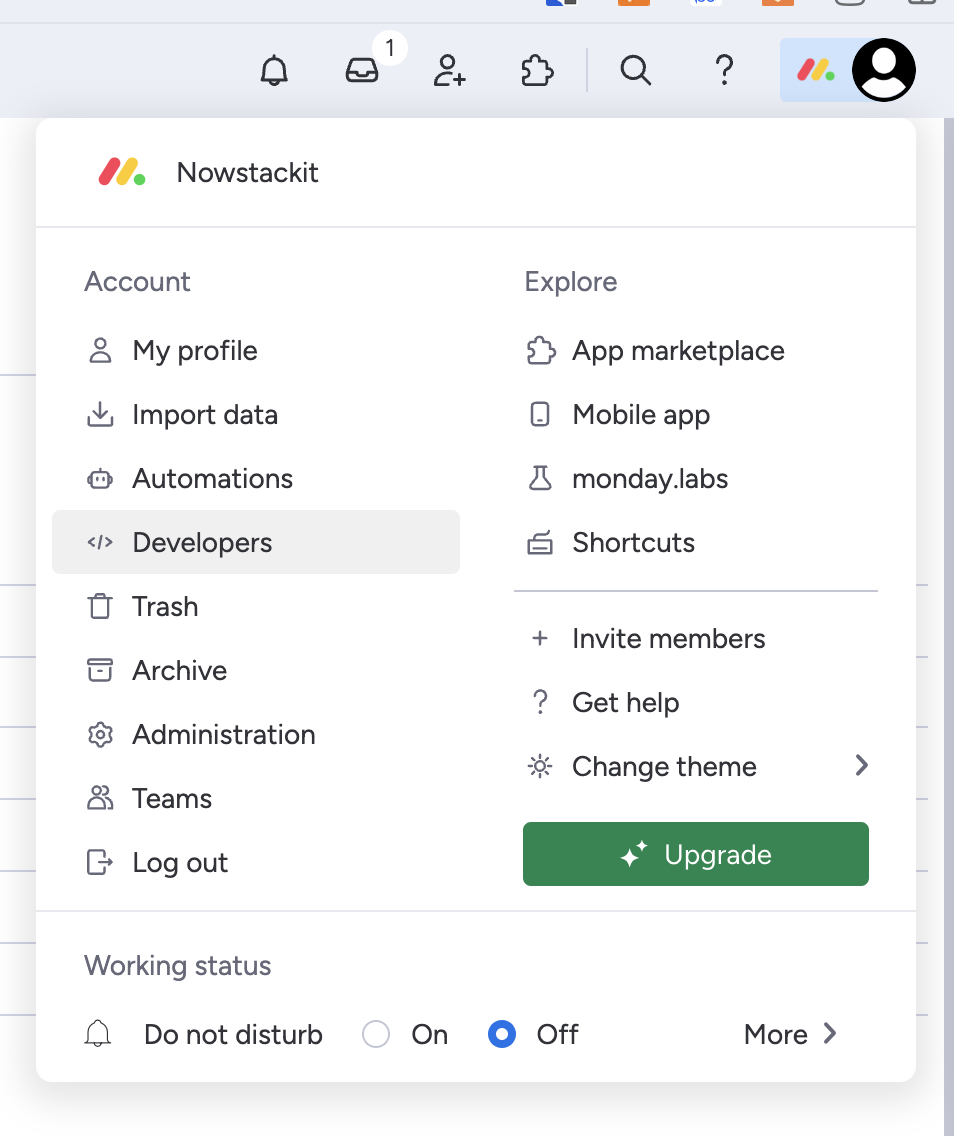
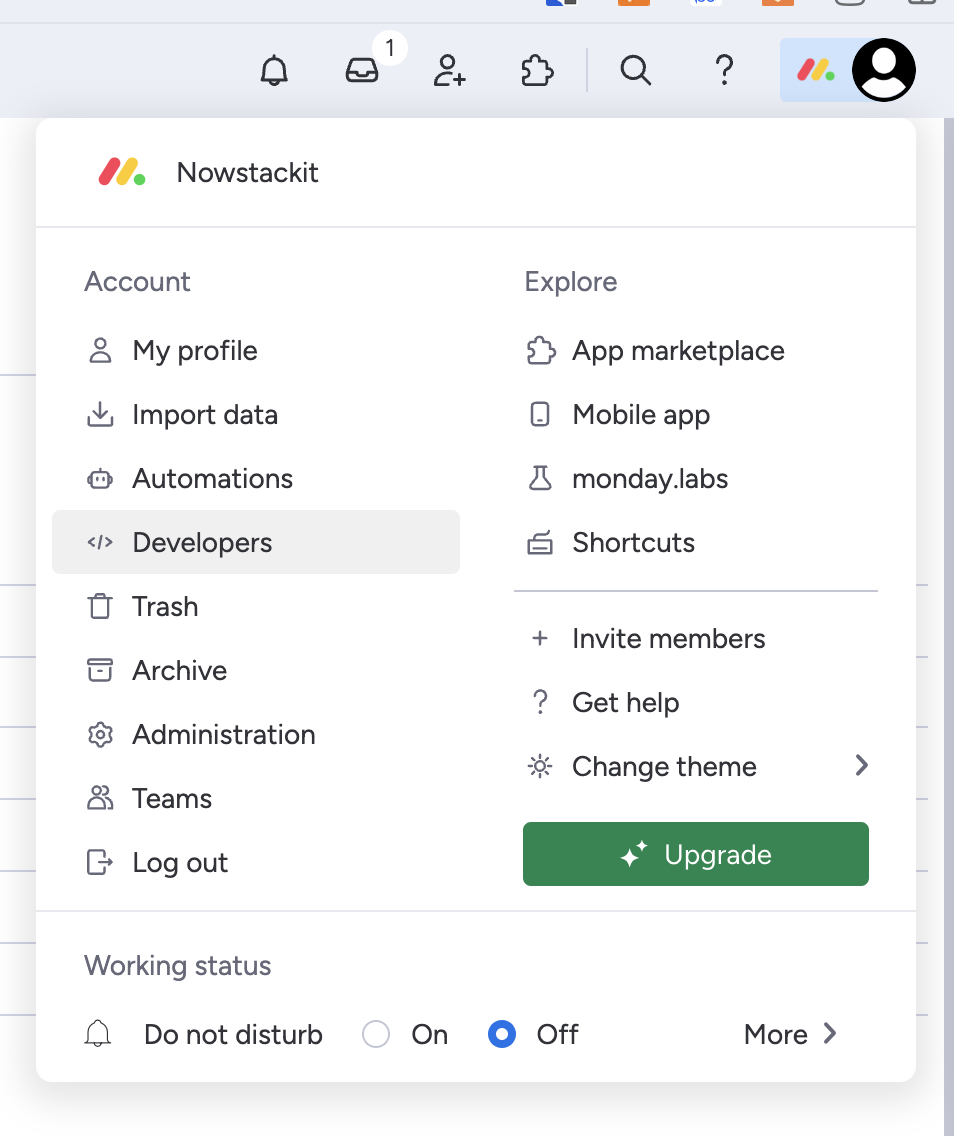
3
Access Token
Click 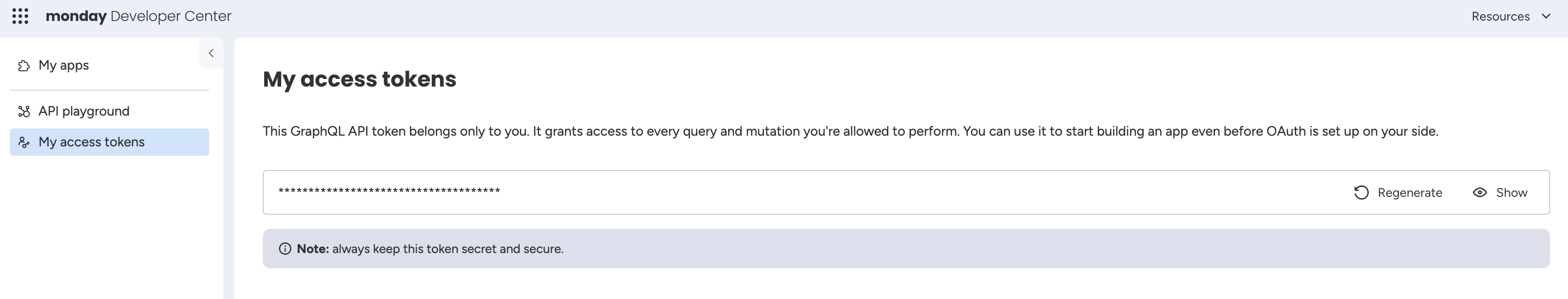
Developer > My Access Tokens > Show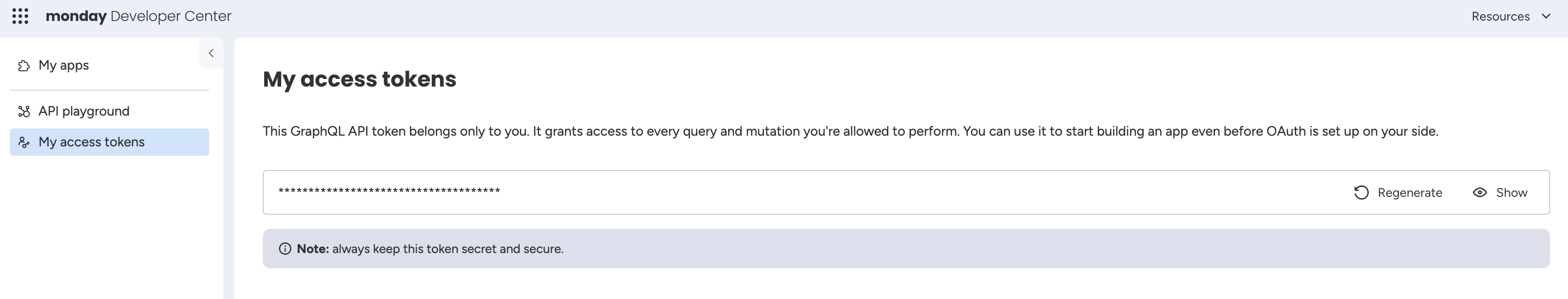
4
Copy Token
Copy your personal token. Please note that you can always regenerate a new token, but doing so will cause any previous tokens to expire.
For more details, use Monday.com Documentation: https://developer.monday.com/api-reference/docs/authentication