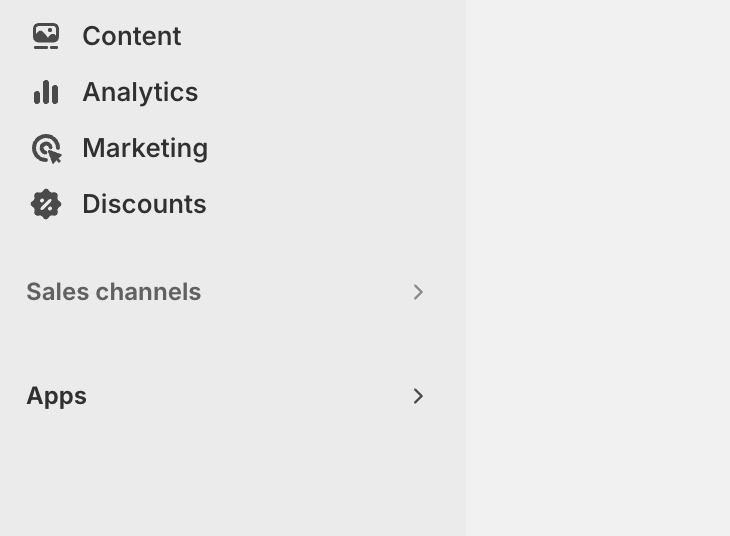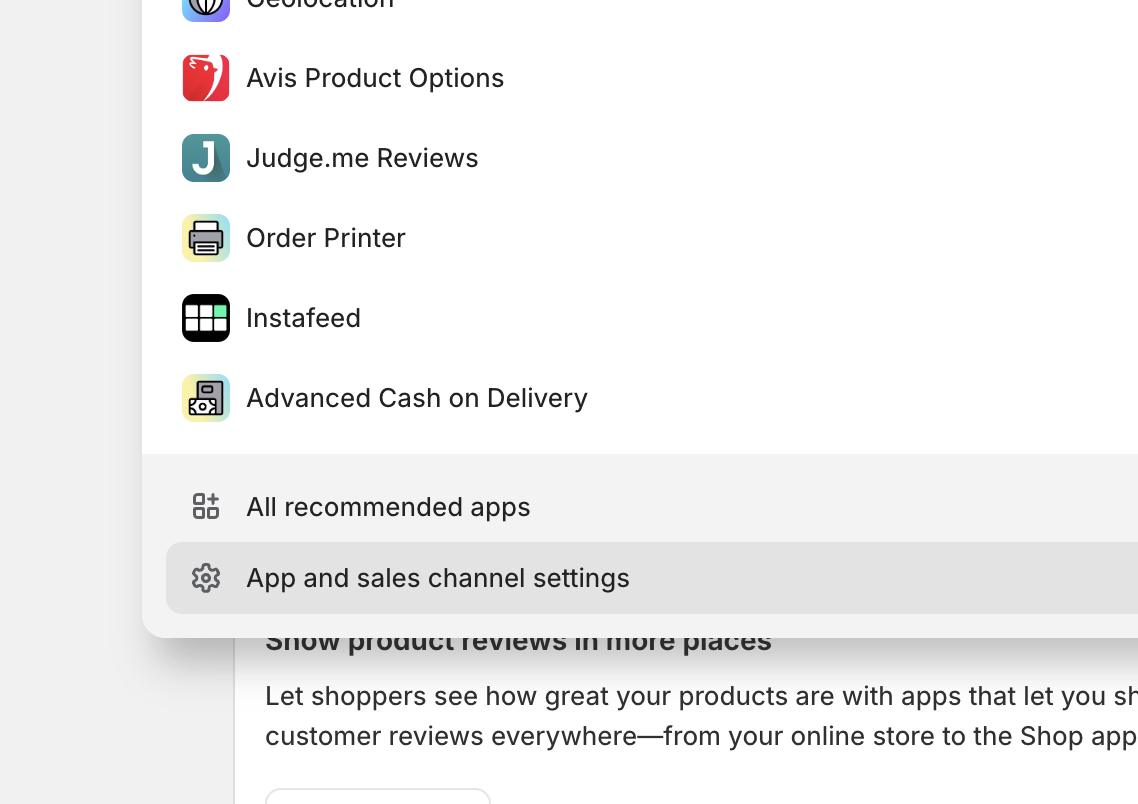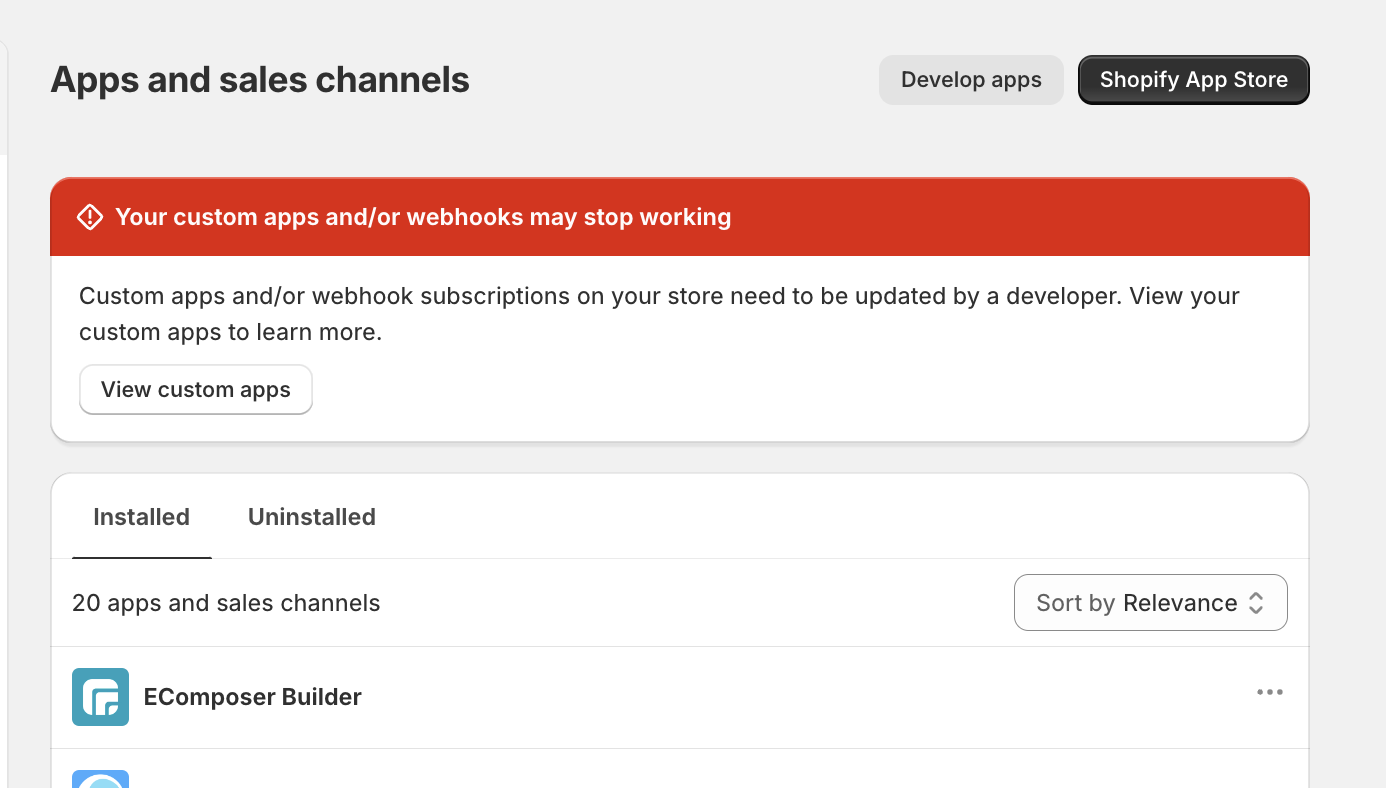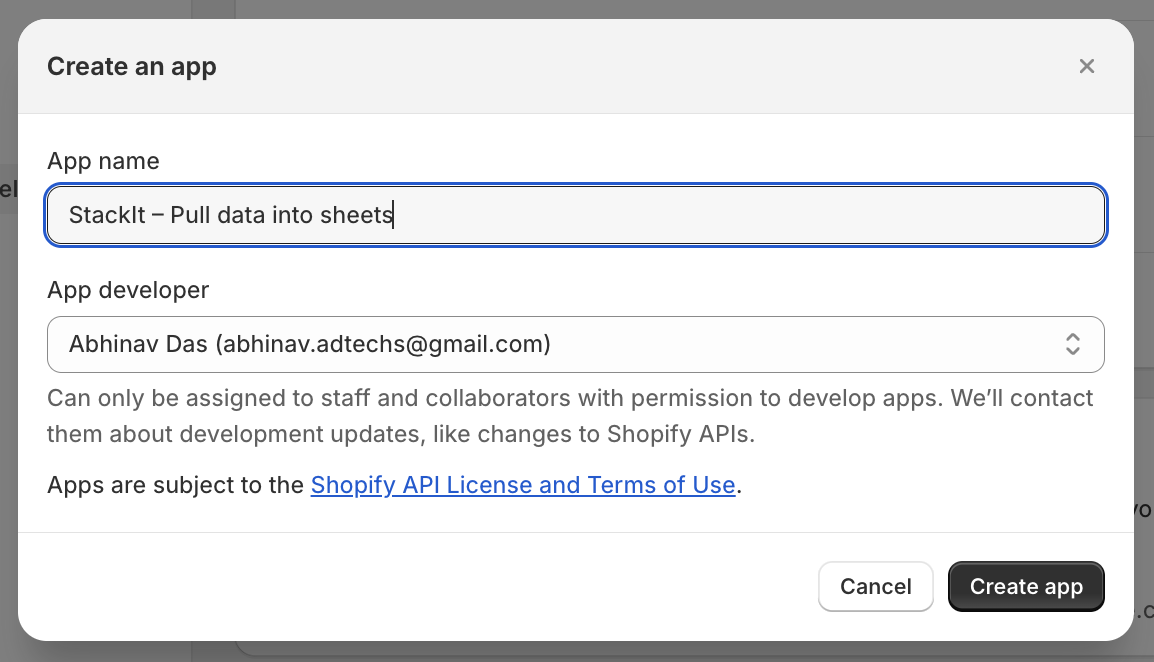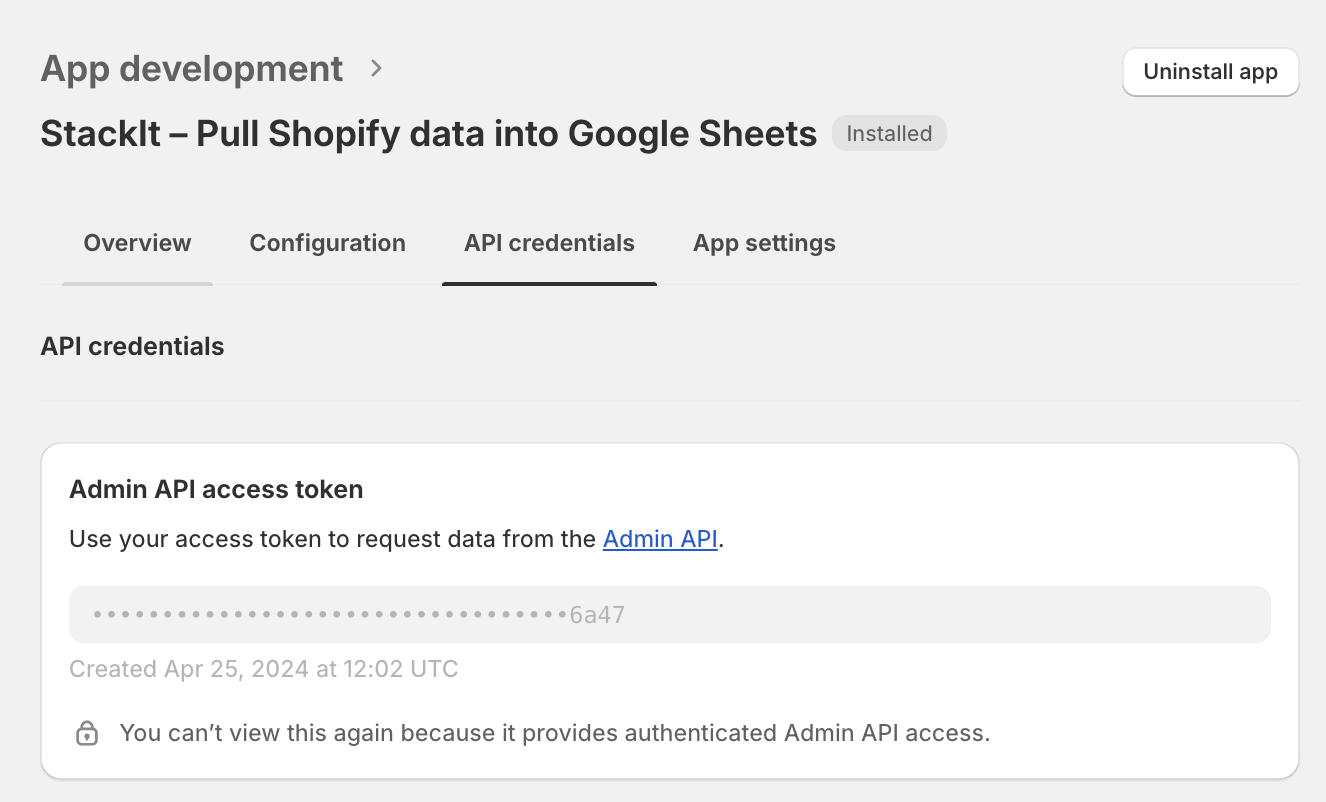Step-by-step walkthrough: How to get Shopify API token
Grant Access
Grant access to the scopes mentioned in the next step. Only select scopes prefixed with read_, not write_ (e.g. read_locations,read_price_rules, etc ).
Add Additional Scopes
Add the following scopes to your custom app to ensure Superjoin can sync all available data:
read_analytics, read_assigned_fulfillment_orders, read_content, read_customers, read_discounts, read_draft_orders, read_fulfillments, read_gdpr_data_request, read_gift_cards, read_inventory, read_legal_policies, read_locations, read_locales, read_marketing_events, read_merchant_managed_fulfillment_orders, read_online_store_pages, read_order_edits, read_orders, read_price_rules, read_product_listings, read_products, read_publications, read_reports, read_resource_feedbacks, read_script_tags, read_shipping, read_shopify_payments_accounts, read_shopify_payments_bank_accounts, read_shopify_payments_disputes, read_shopify_payments_payouts, read_themes, read_third_party_fulfillment_orders, read_translationsFor more details, use shopify Documentation: https://shopify.dev/docs/api/usage/authentication