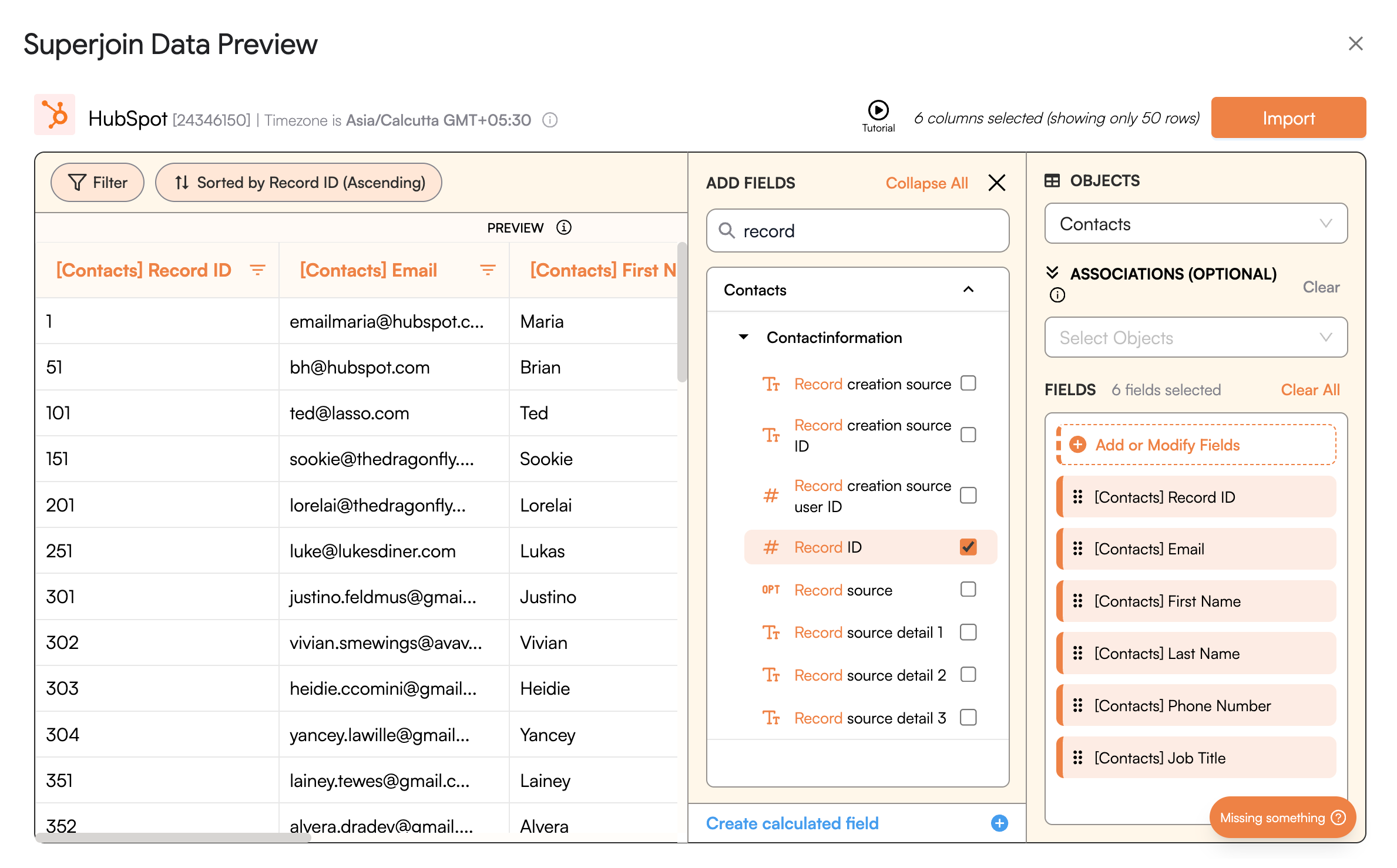What is a Record ID?
A Record ID is a unique identifier for each record in your Source. It is used by Superjoin to identify and locate the specific record that you want to update, upsert, associate, dissociate or delete. The Record ID is usually a combination of numbers (or a string of numbers and letters) that is unique to each record. For example, in HubSpot, the Record ID for a contact might look like this:123456789. In Salesforce, the Record ID for an account might look like this: 0011A00000XXXXXX.
Why is Record ID important?
Superjoin uses these IDs to identify which records in your Source need to be updated, associated, dissociated or deleted based on the data in your Google Sheets. Without the Record ID, Superjoin would not be able to determine which records to modify, leading to potential data mismatches or errors. For example, if you want to update a contact’s email address in HubSpot, Superjoin needs the Record ID of that contact to ensure that the correct record is updated. If the Record ID is missing or incorrect, Superjoin may not be able to find the right contact, and the update will fail. So its always best practice to Import the data you want to modify along with their Record IDs from your Source to Google Sheets first, so that you have the Record IDs for all the records that you want to modify. This will ensure that your Exports are accurate and that your data remains clean and consistent.How to get Record IDs?
You can perform an Import from your Source (HubSpot or Salesforce) to Google Sheets using Superjoin, and select the Record IDs as one of the fields you want to bring in.