How many users can use 1 subscription?
Superjoin uses a per-user (or per-editor) licensing model.
- One subscription is intended for one user. Only that user can set up or manage data imports or exports.
- A single subscription is linked to a single Google account or Google Workspace account.
- If more than one person on your team needs to set up or edit imports/exports, each must have their own individual subscription.
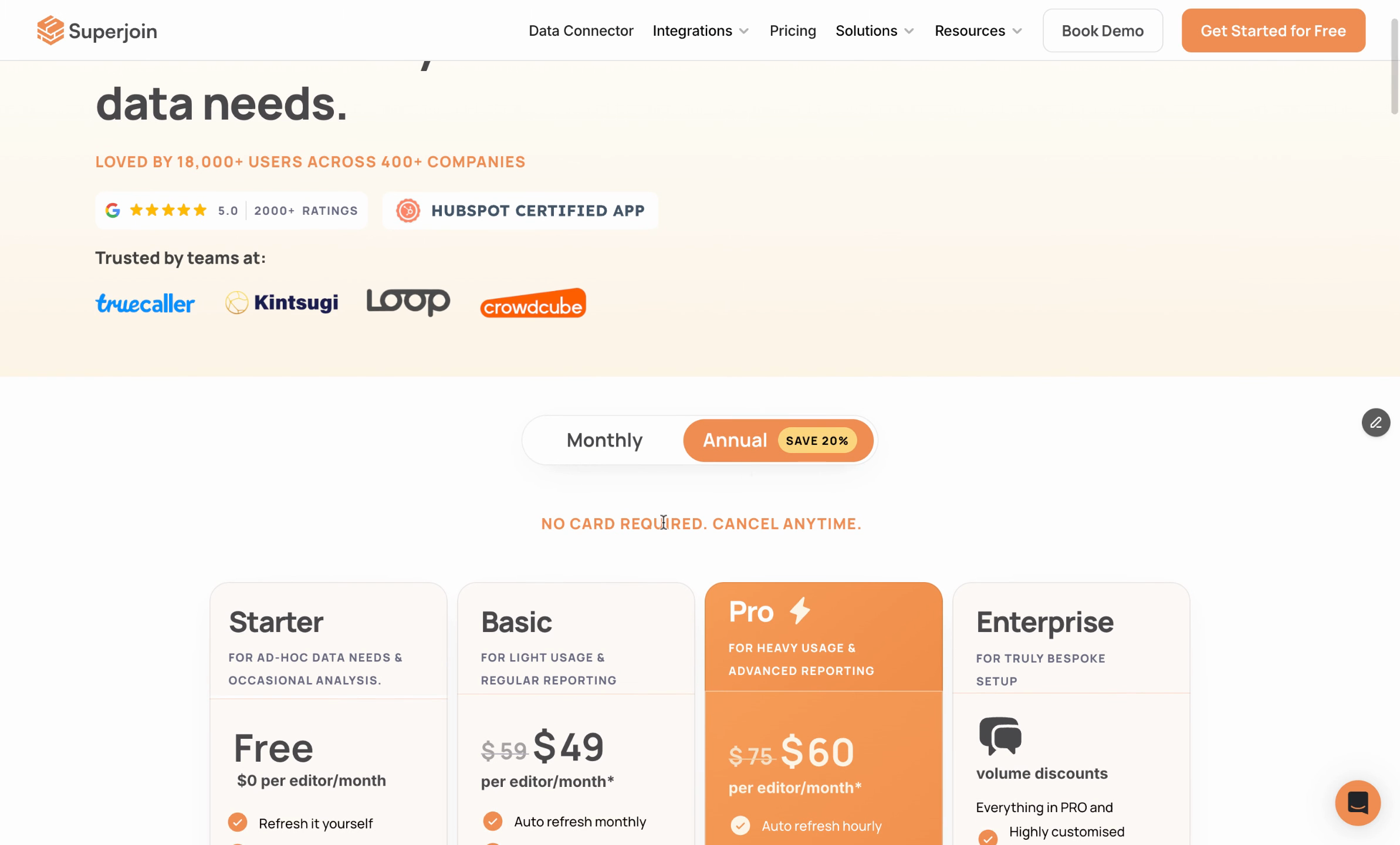
Superjoin’s pricing structure showing the per-user or per-editor model.
What if I want to bring my team in?
If you want to enable multiple team members to work with Superjoin, here’s what you need to know:Each person who uses Superjoin beyond the free limits needs their own license—even if they’re only refreshing data.
Licensing for Different Use Cases
Full access for creators and editors:- Team members who set up imports, create connections, or manage data configurations need a full Pro subscription
- If you have team members who only need to refresh existing imports (not create or modify them), they still need a license to exceed free tier limits
- However, Superjoin offers refresh-only licenses at $25/month/user when you purchase 3 or more Pro licenses
Cost-effective team setup: Purchase Pro subscriptions for your power users who configure imports, then add refresh-only licenses at $25/mo/user for team members who just need to keep data up-to-date.
Example Team Scenarios
Small Team Setup
3 Pro licenses + 2 refresh-onlyPerfect for teams with a few data admins and additional users who need fresh data.
Large Team Setup
5+ Pro licenses + multiple refresh-onlyIdeal for organizations where many people need access but only some configure imports.
Important: The refresh-only license option ($25/mo/user) is only available when purchasing 3 or more Pro licenses. Contact Superjoin sales to set up team licensing.
Summary
One Superjoin subscription cannot be shared between multiple users. Each user (or editor) requires a separate subscription.Need multiple users? Consider purchasing individual subscriptions for each team member who needs to set up or manage data imports and exports.