Step-by-step walkthrough: How to get Zendesk API
1
Go to Zendesk Dashboard
Log in to your Zendesk account. Click the Zendesk Products icon (four squares) in the top-right corner, then select Admin Center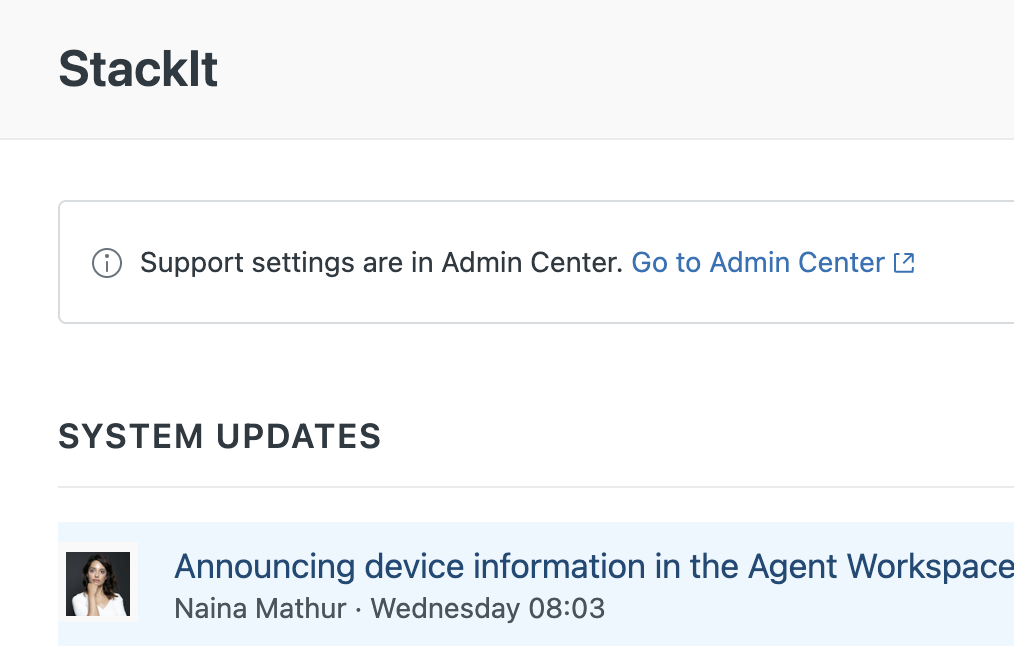
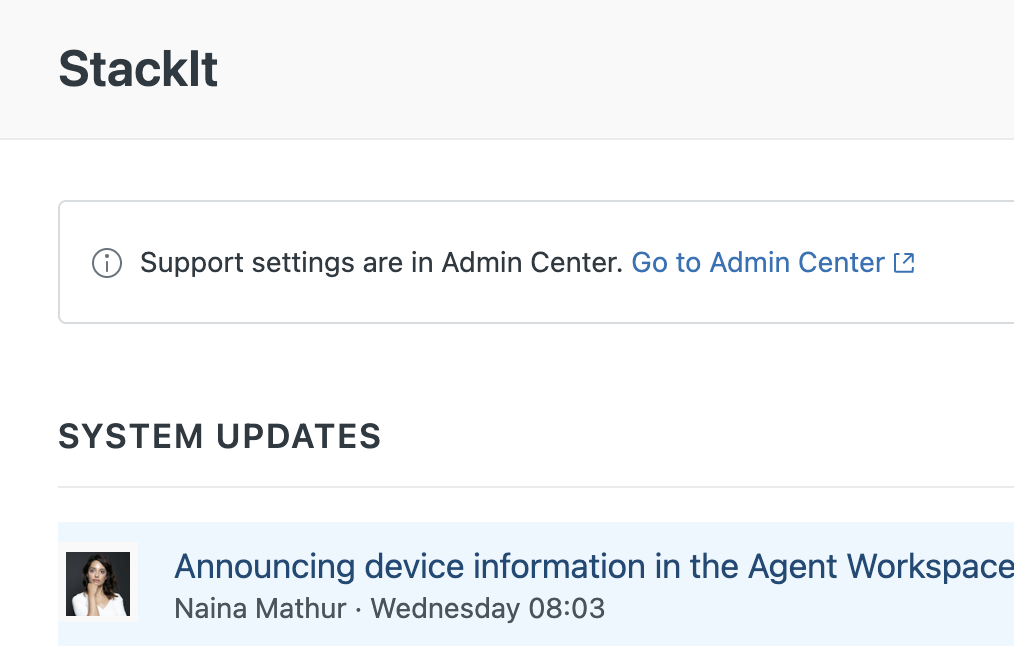
2
Go to Zendesk API
In the left navbar, click Apps and Integrations, then select APIs > Zendesk API.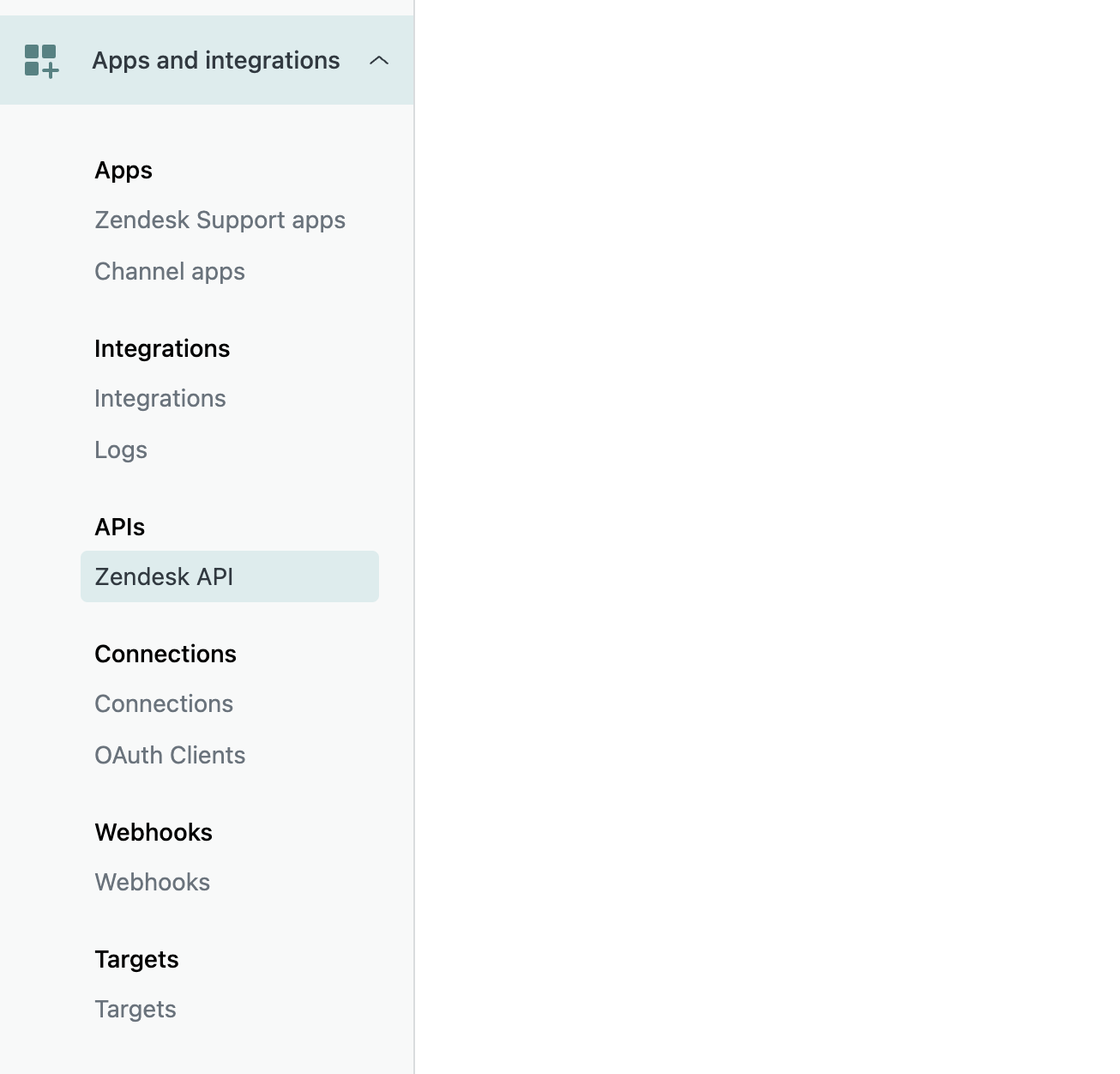
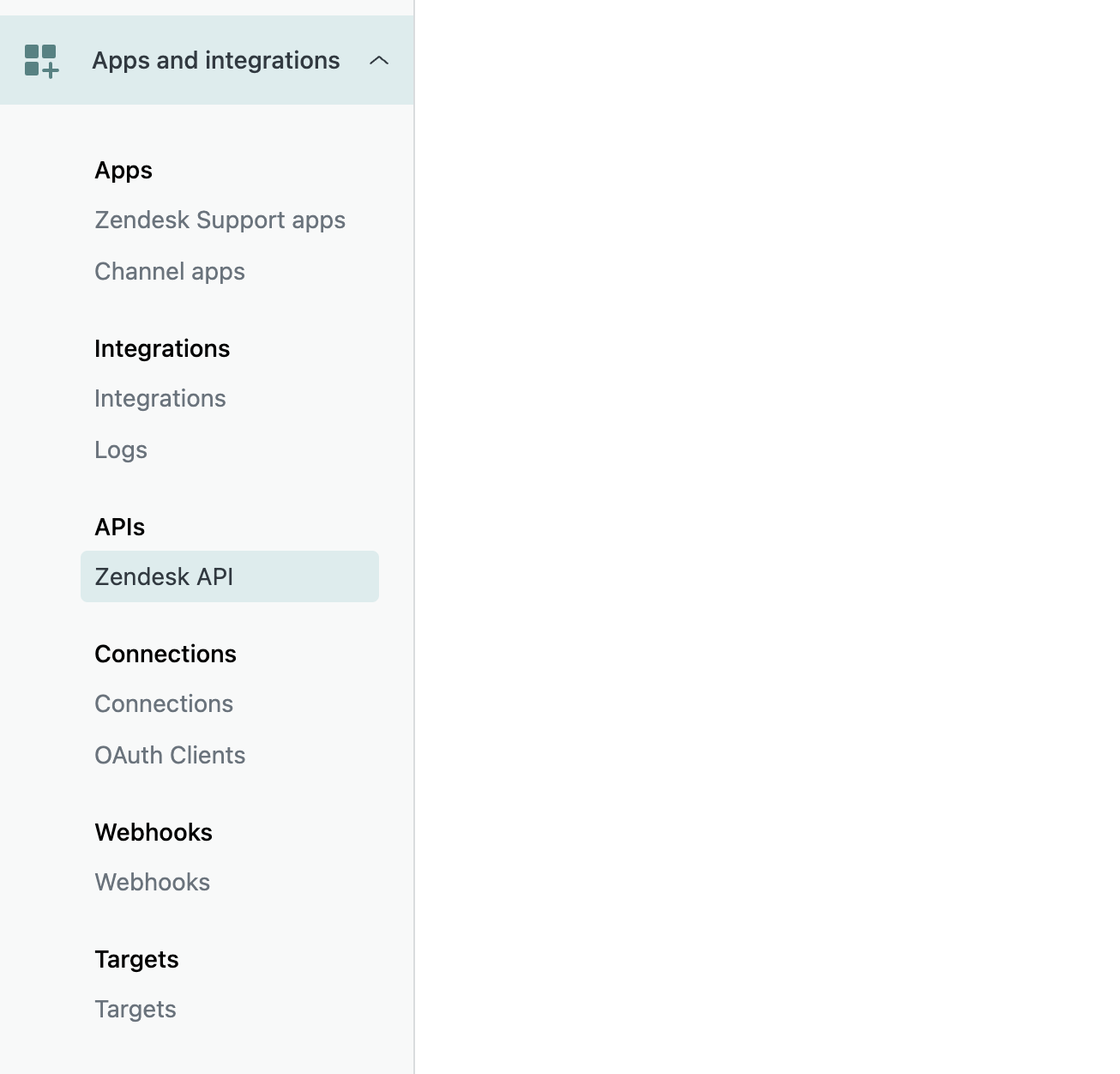
3
Enable token access.
In the Settings tab, toggle the option to enable token access.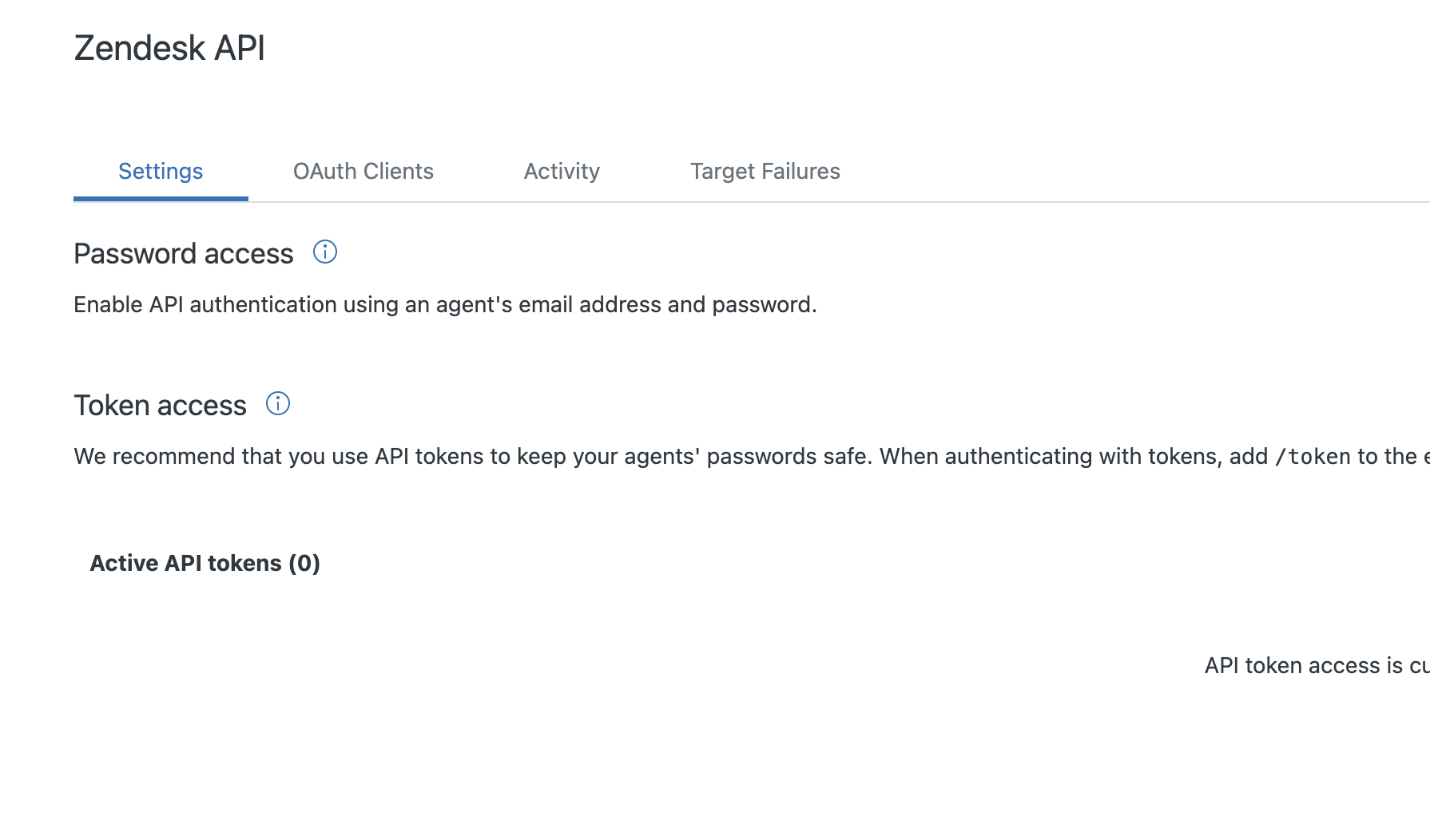
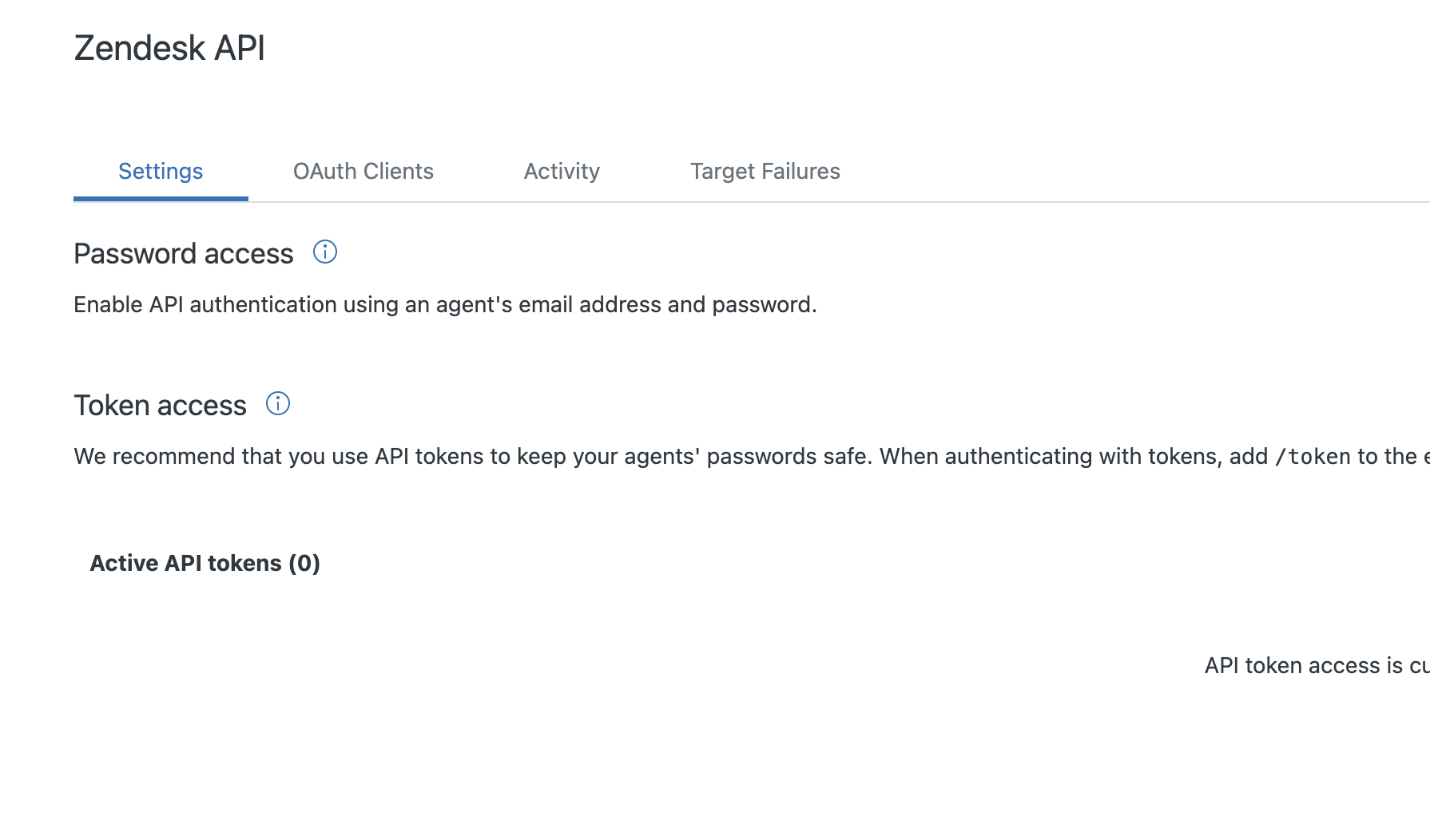
4
Obtain API token
Click the Add API token button. You may optionally provide a token description.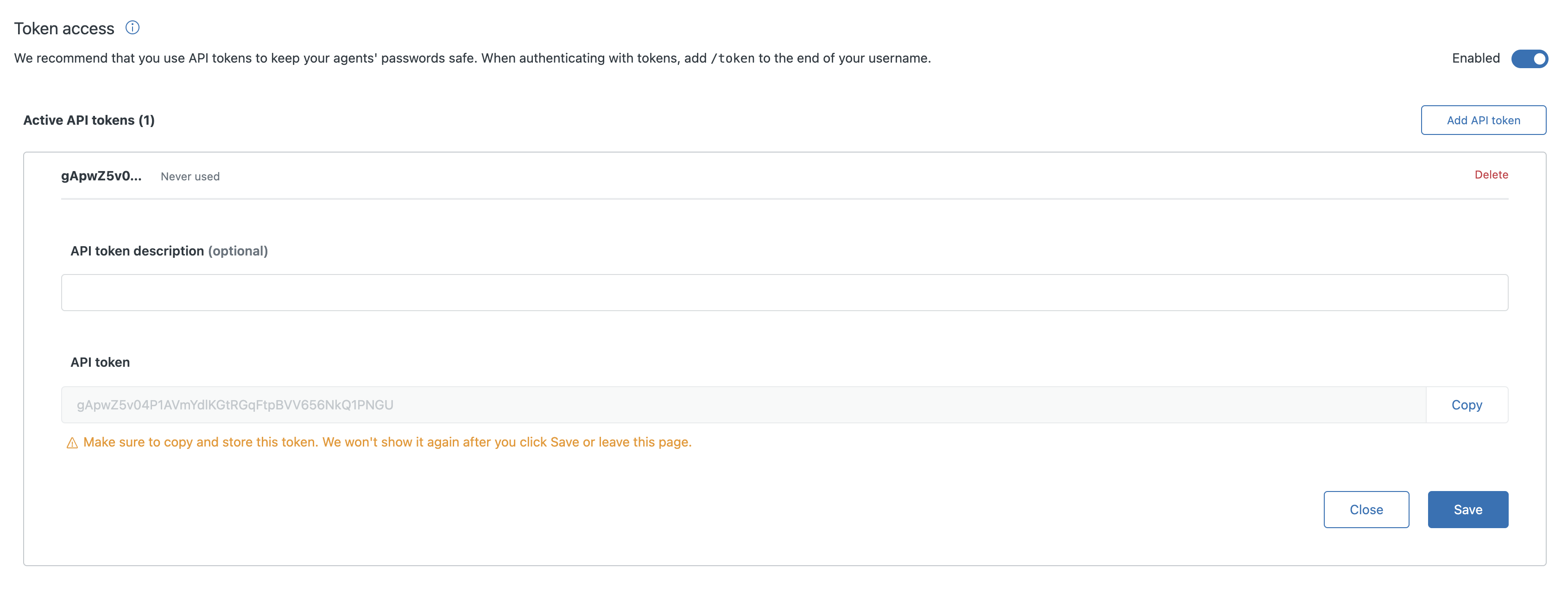
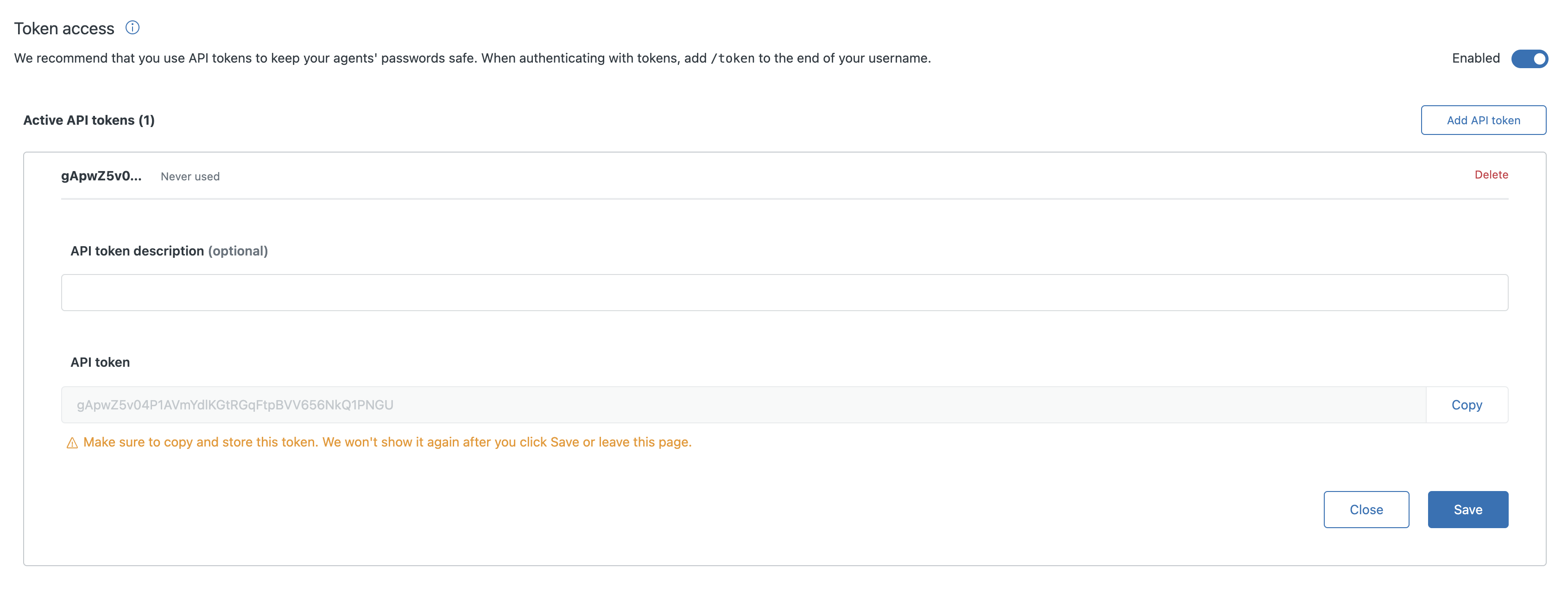
For more details, use Zendesk Documentation:
https://support.zendesk.com/hc/en-us/articles/4408889192858-Managing-access-to-the-Zendesk-API#topic_bsw_lfg_mmb