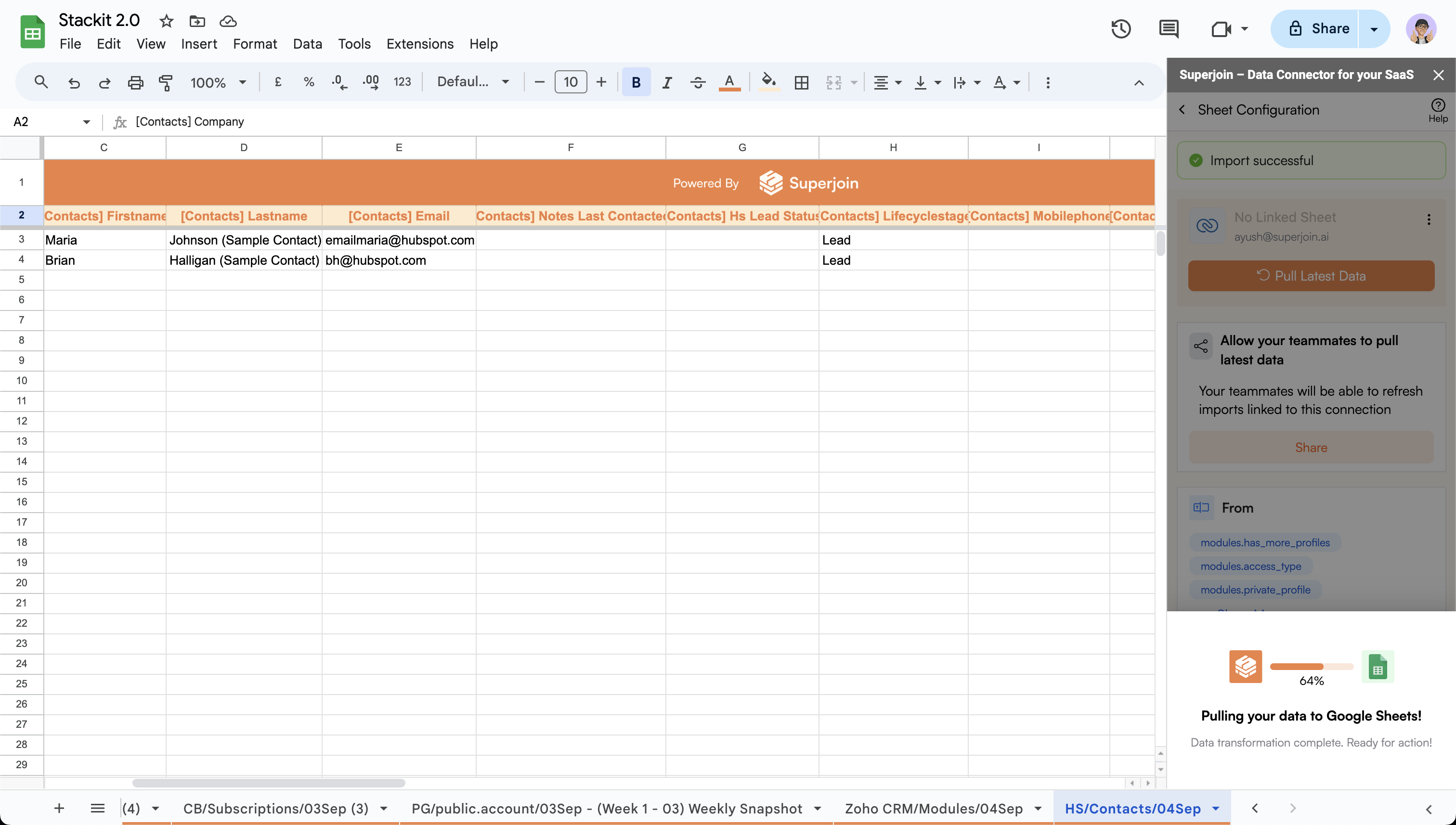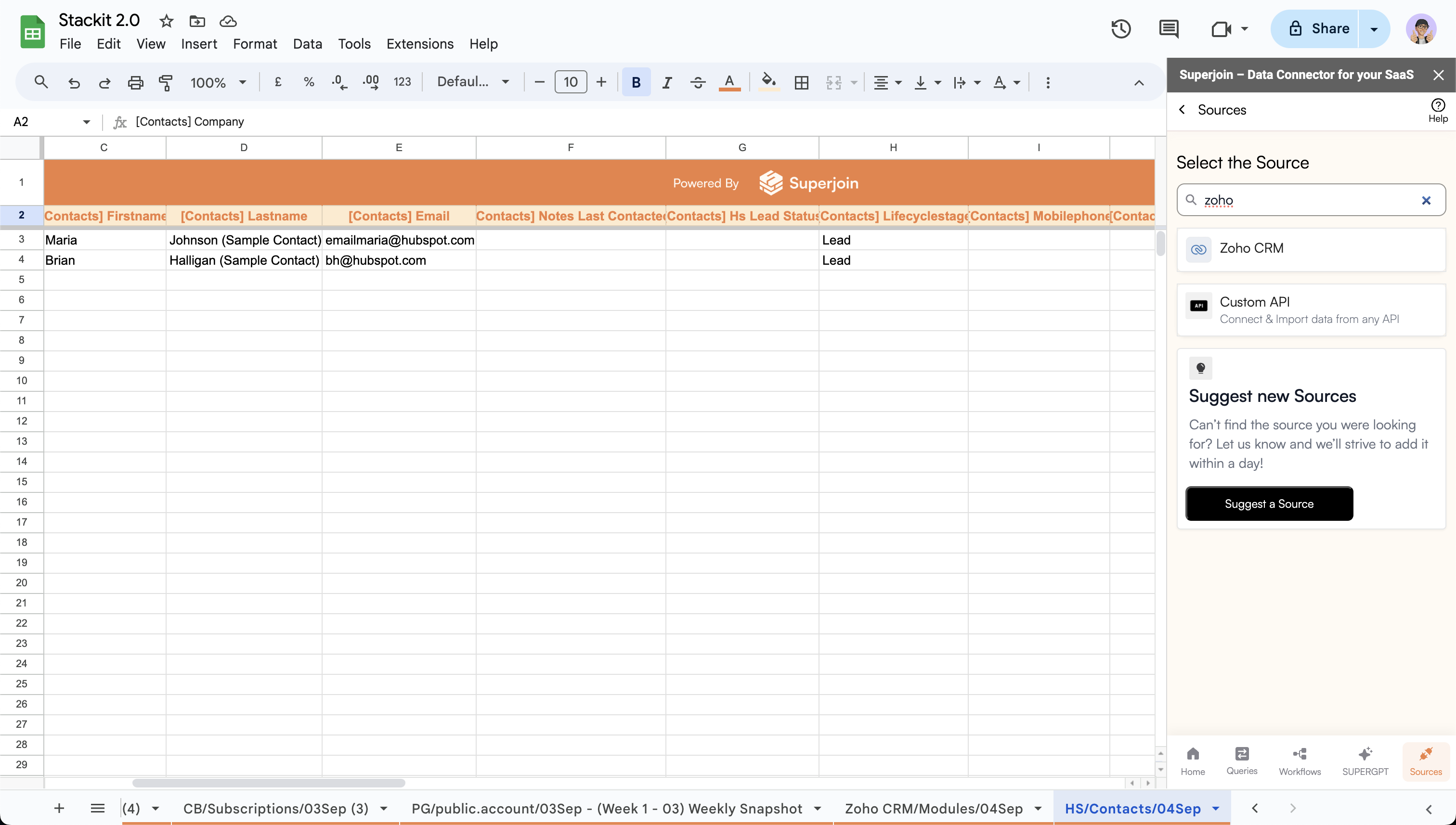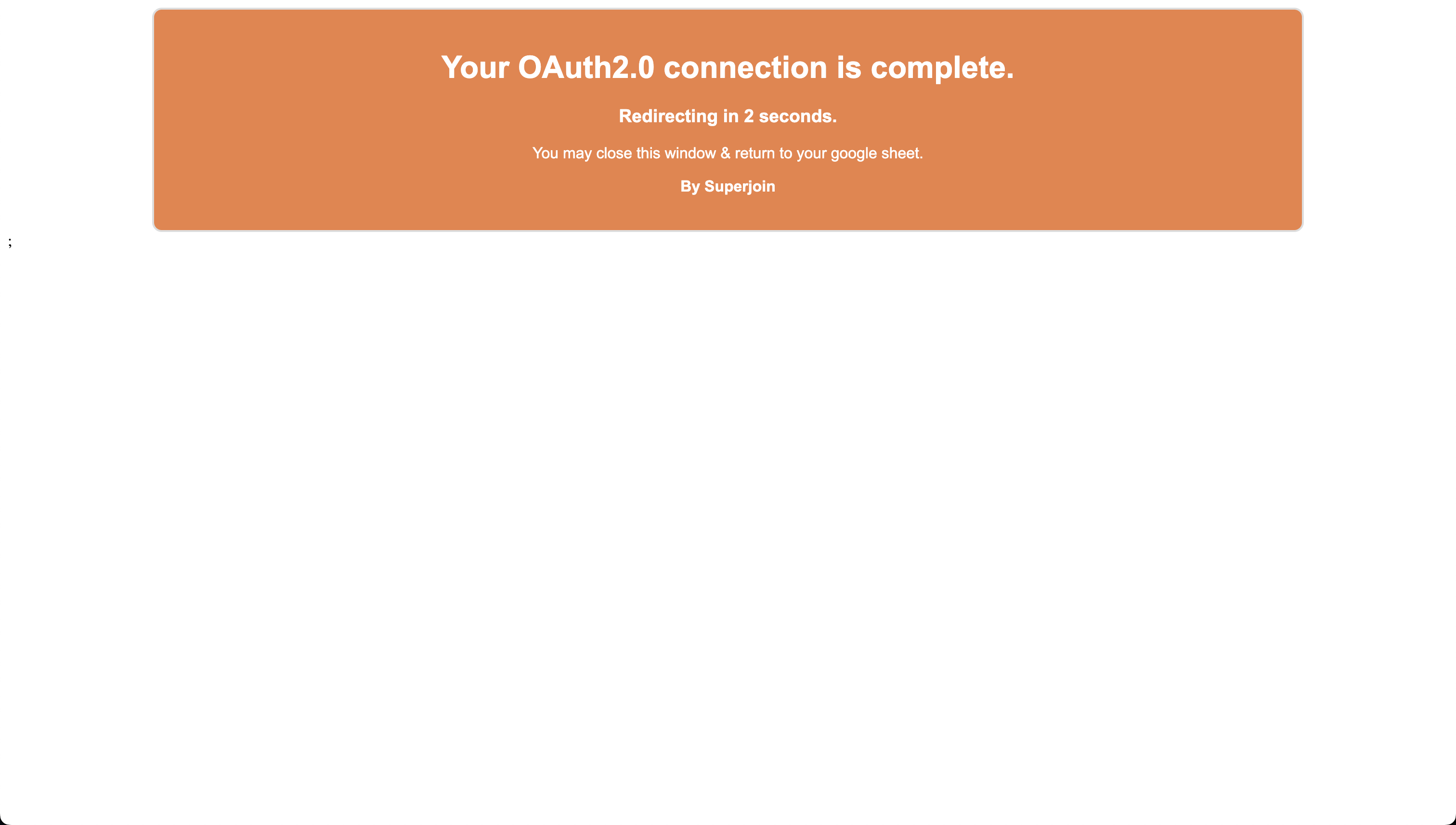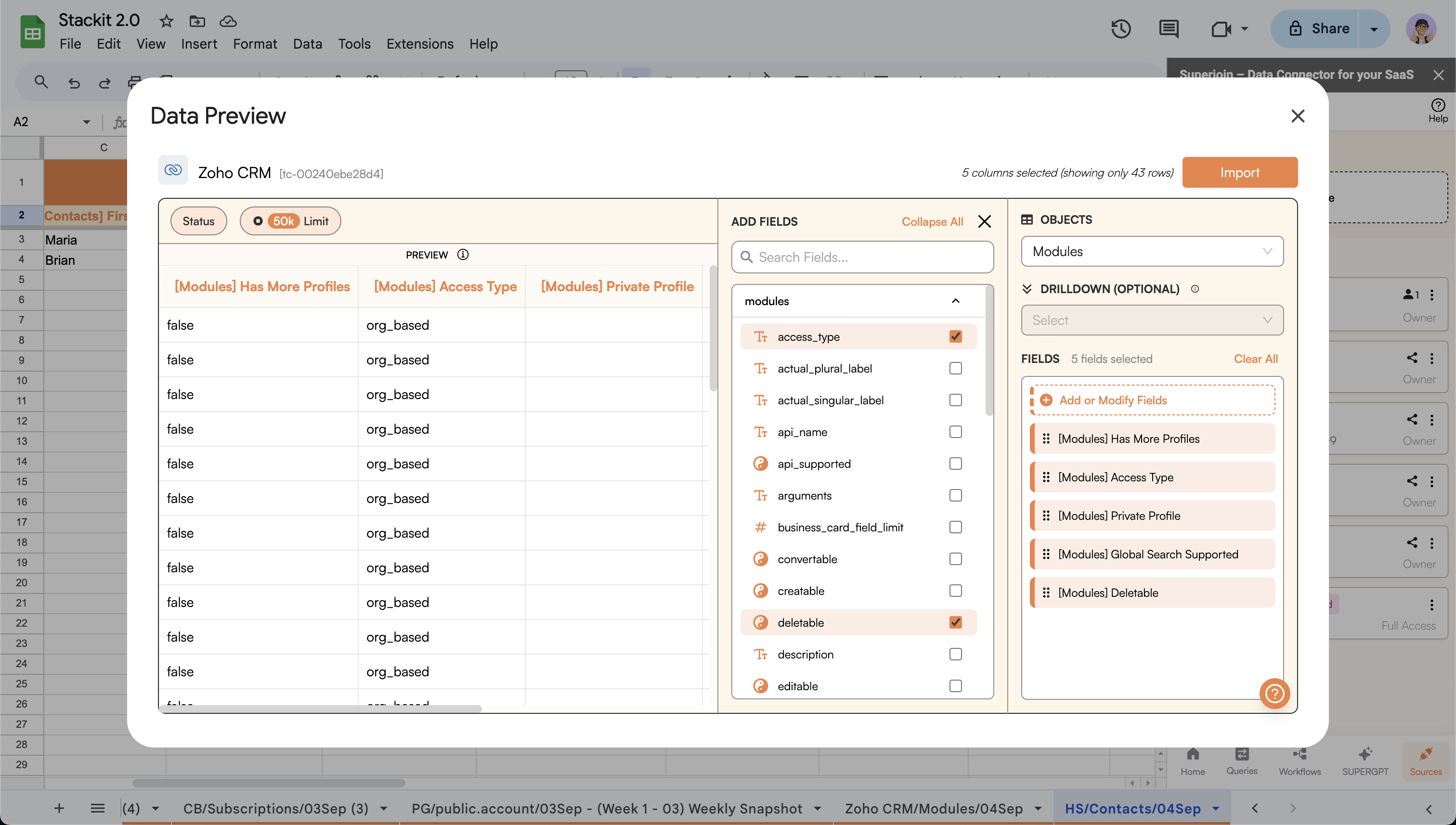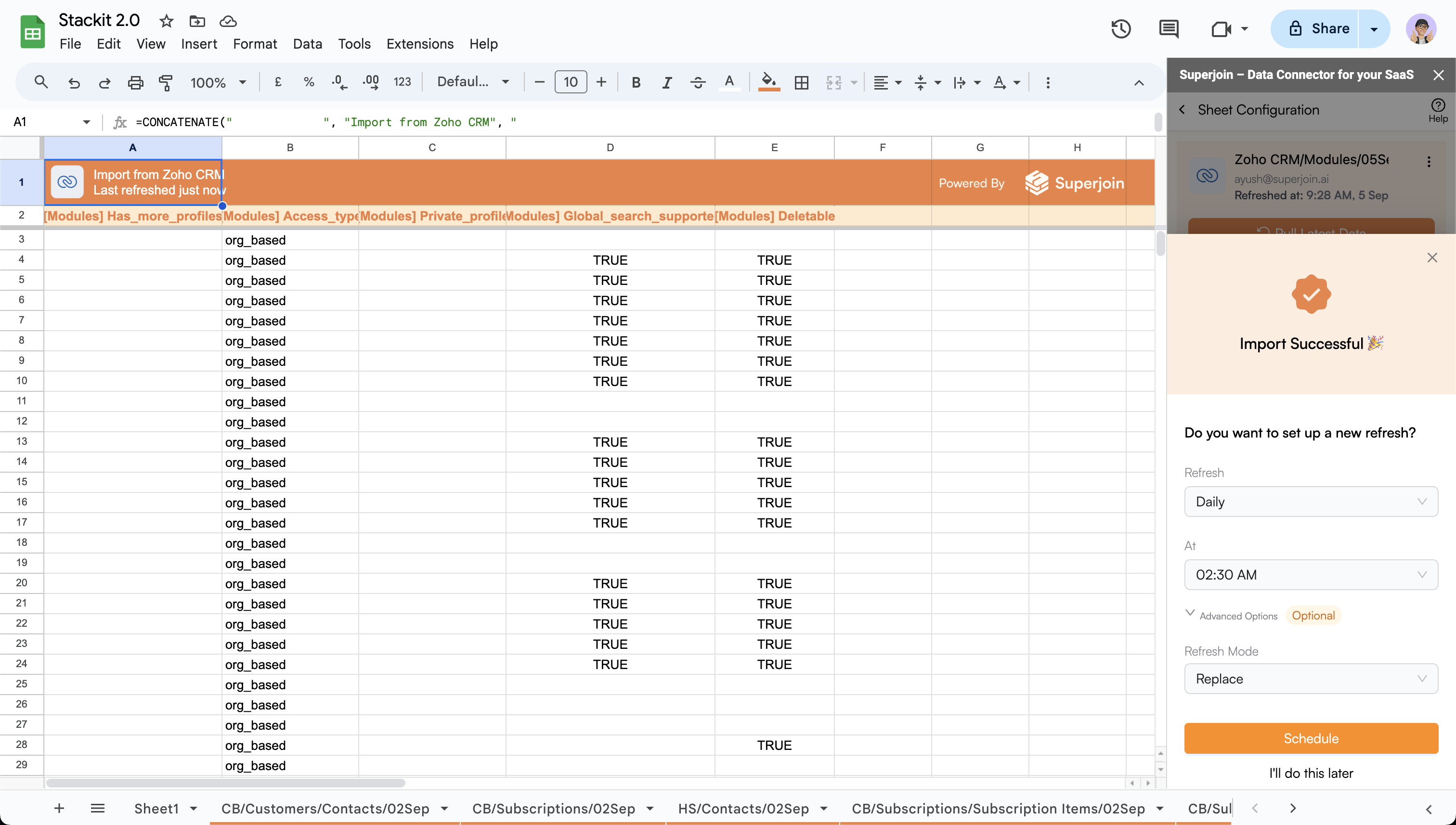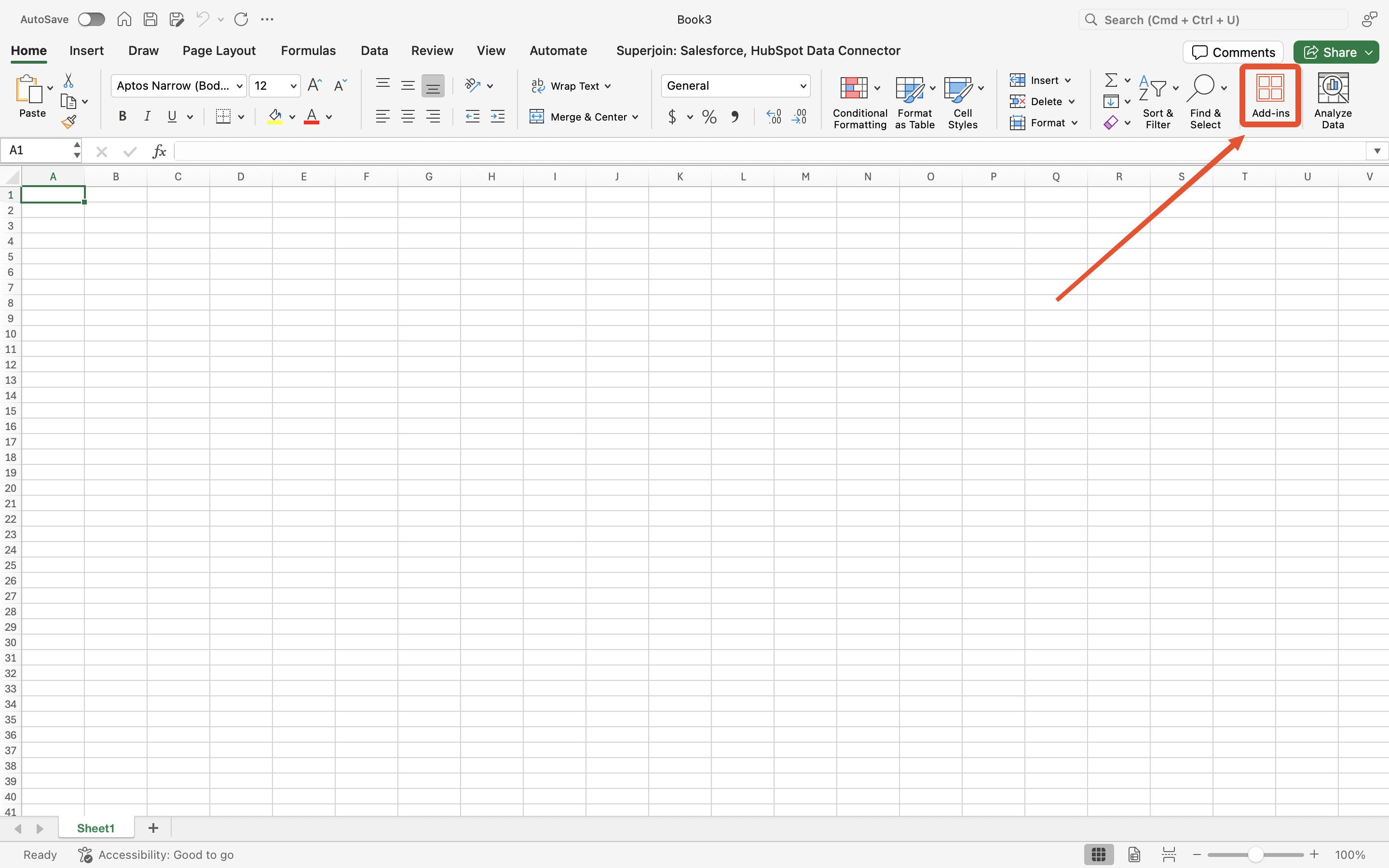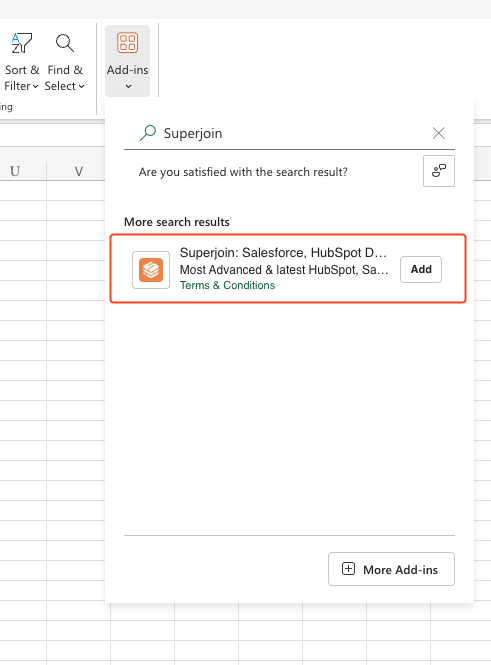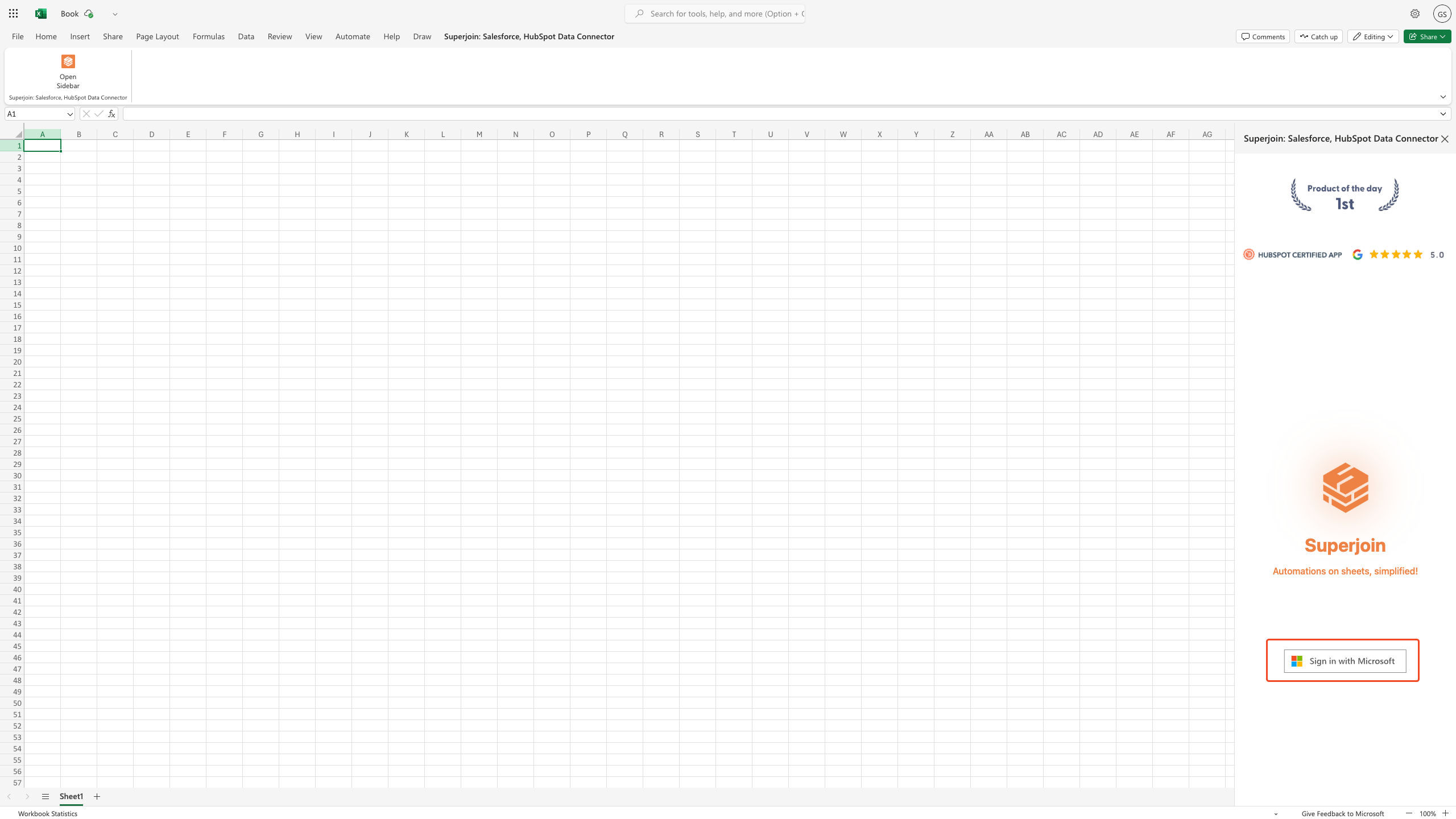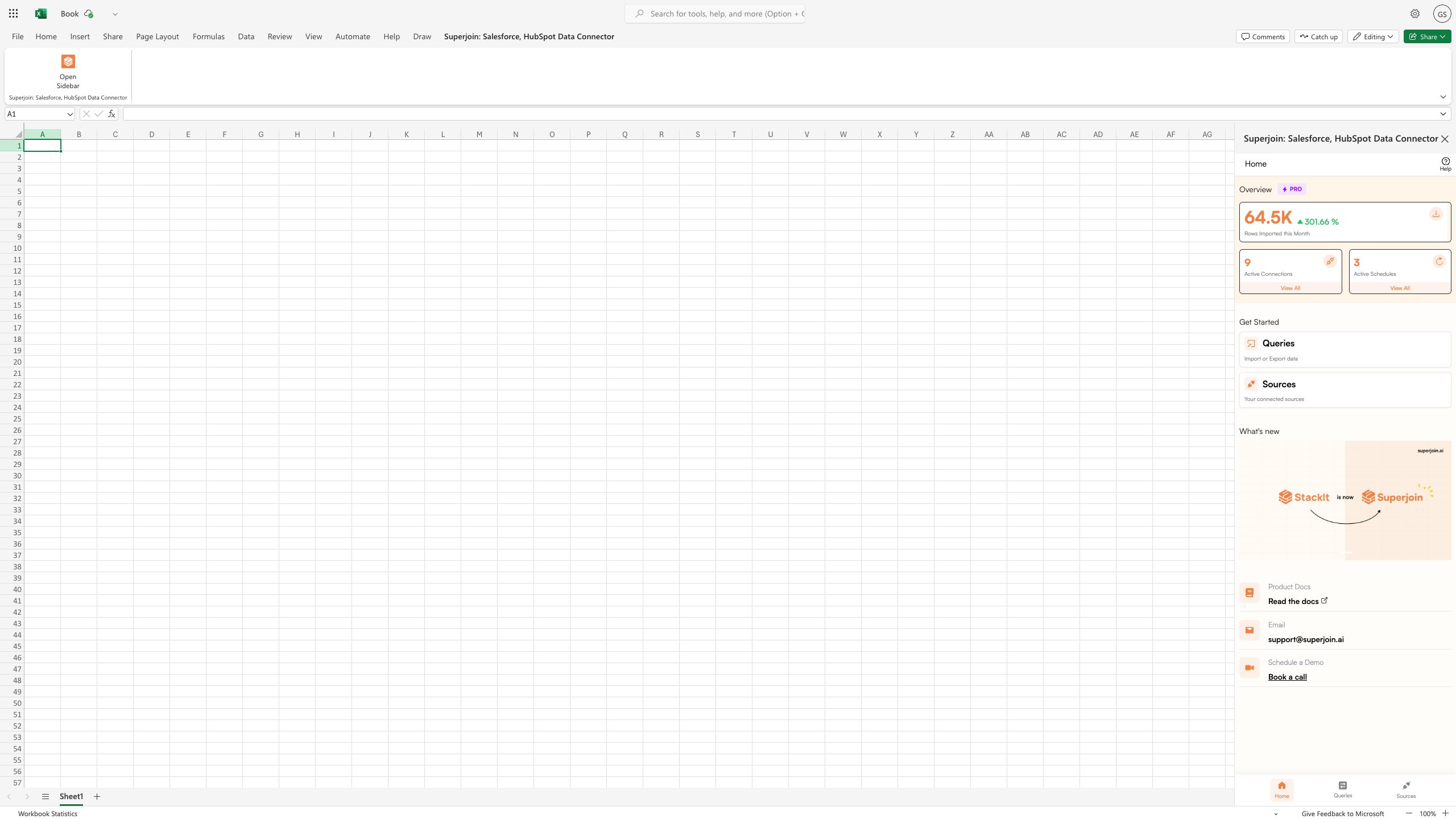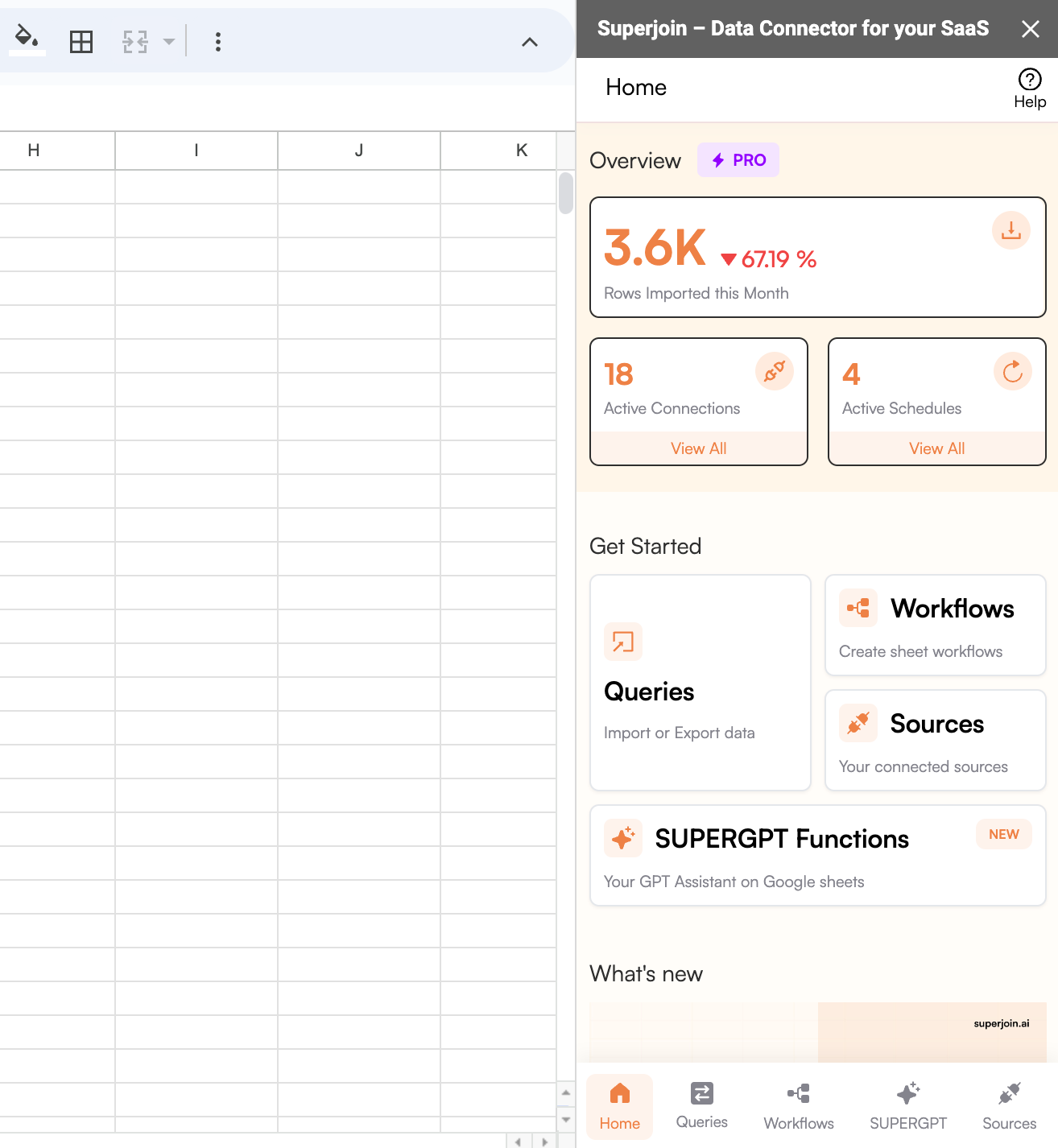- Google Sheets
- Microsoft Excel
Why use Superjoin’s Google Sheets-Zoho CRM Integration?
Quick and Easy Integration
We’ve meticulously organized the data points to ensure easy accessibility in a format you’re already familiar
with.
Preview your imports visually
Get a sneak peek of your data. Select columns, apply filters & limits as per
your need before importing.
Automatic Refreshes
Enjoy one-click refreshes or schedule regular updates to ensure your sheets
are always up to date.
Power of Google Sheets
Benefit from Google Sheets’ collaborative data analysis & other powerful
capabilities.
Step-by-step walkthrough: How to connect Zoho CRM to Google Sheets.
Get Add-ons
Select 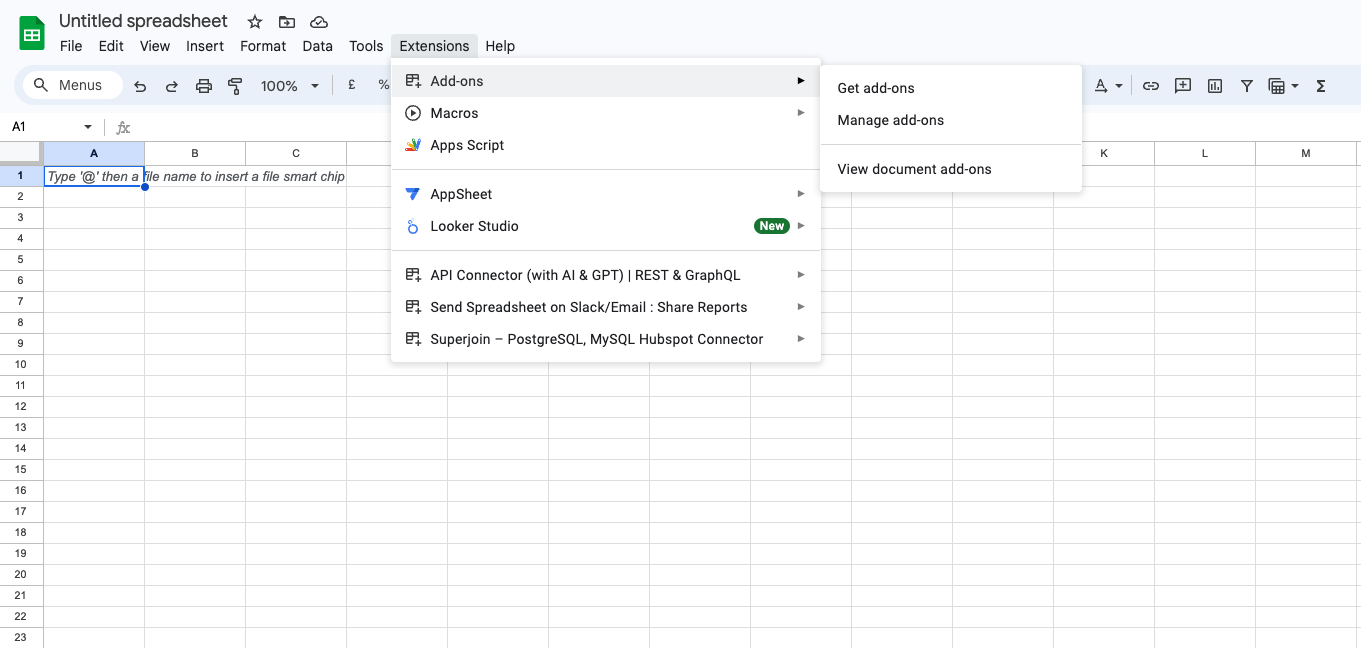
Add-ons and choose Get Add-ons. This action will redirect you to the Google Workspace Marketplace.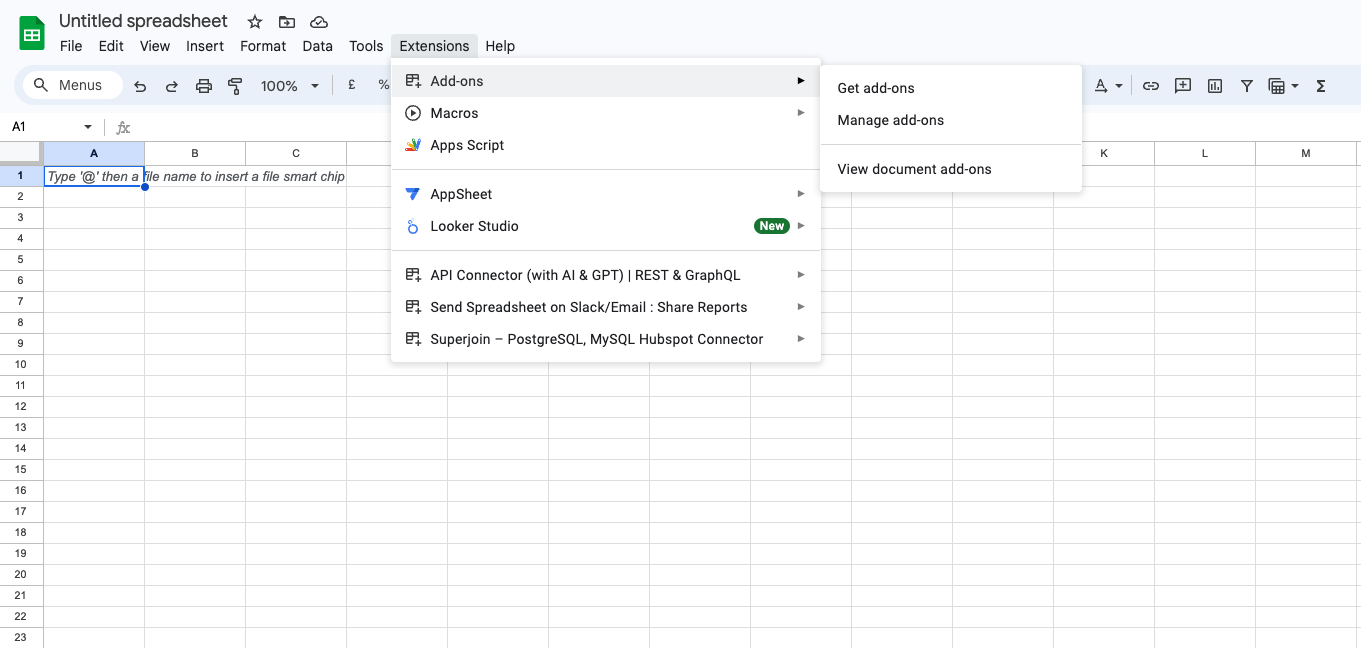
Click on Install
Click on 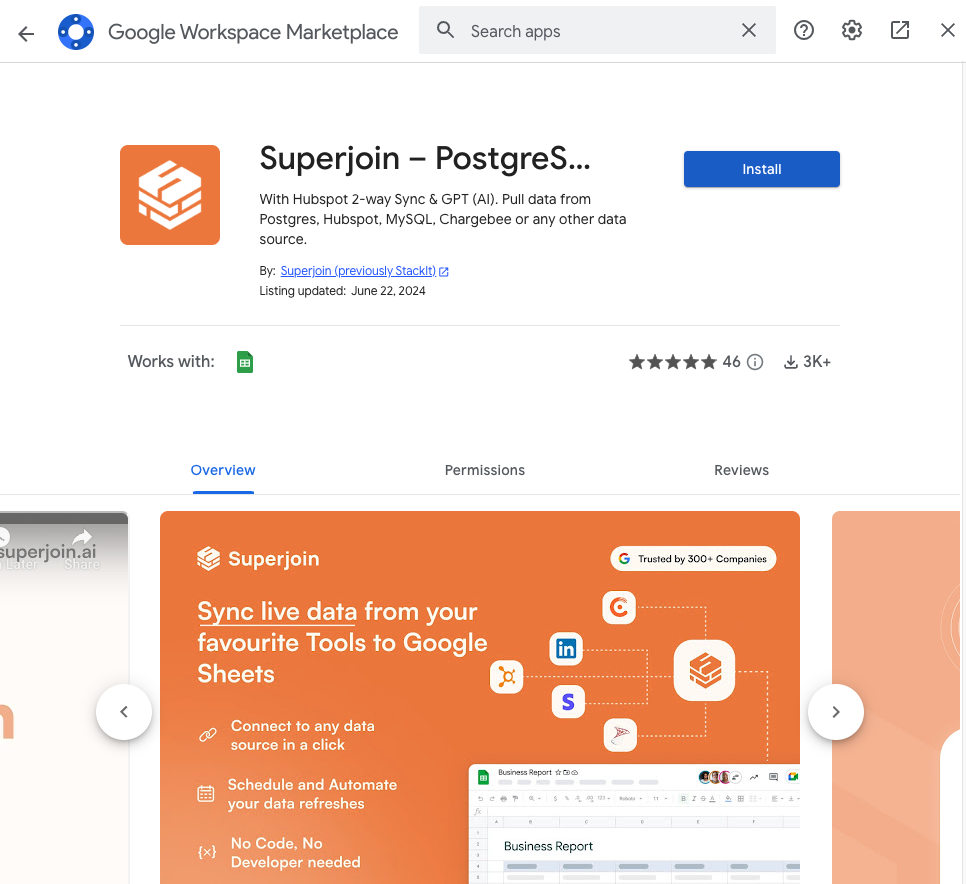
Extensions from the Google Sheets menu.
Note: For the best experience, install Superjoin where there’s only a single account is logged in the
Chrome profile.
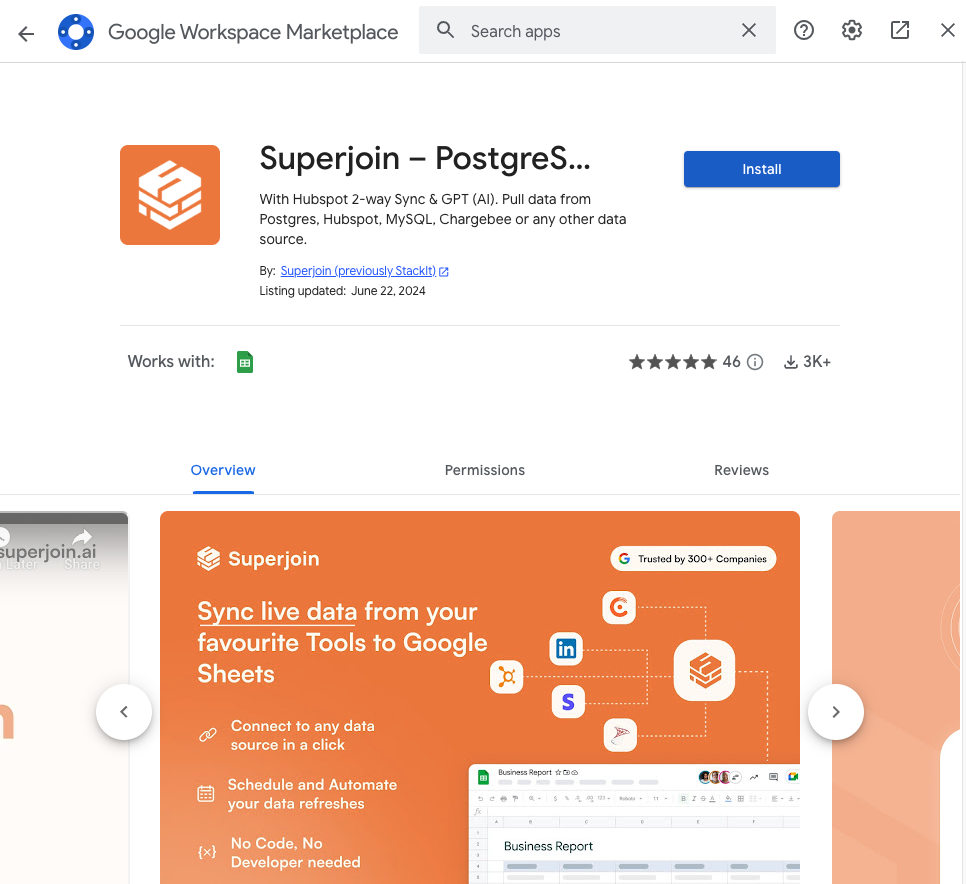
Launch Superjoin
Once installed, navigate back to the 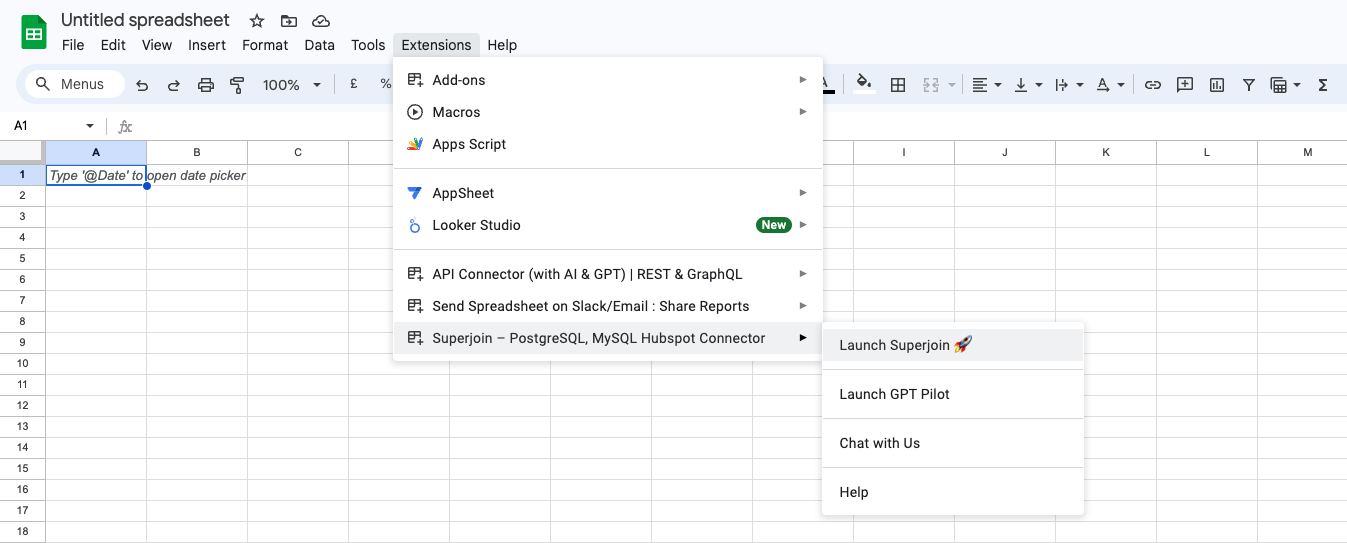
Extensions menu tab in Google Sheets. Launch Superjoin from here. You
should now see Superjoin running as a side panel on the right side of your screen.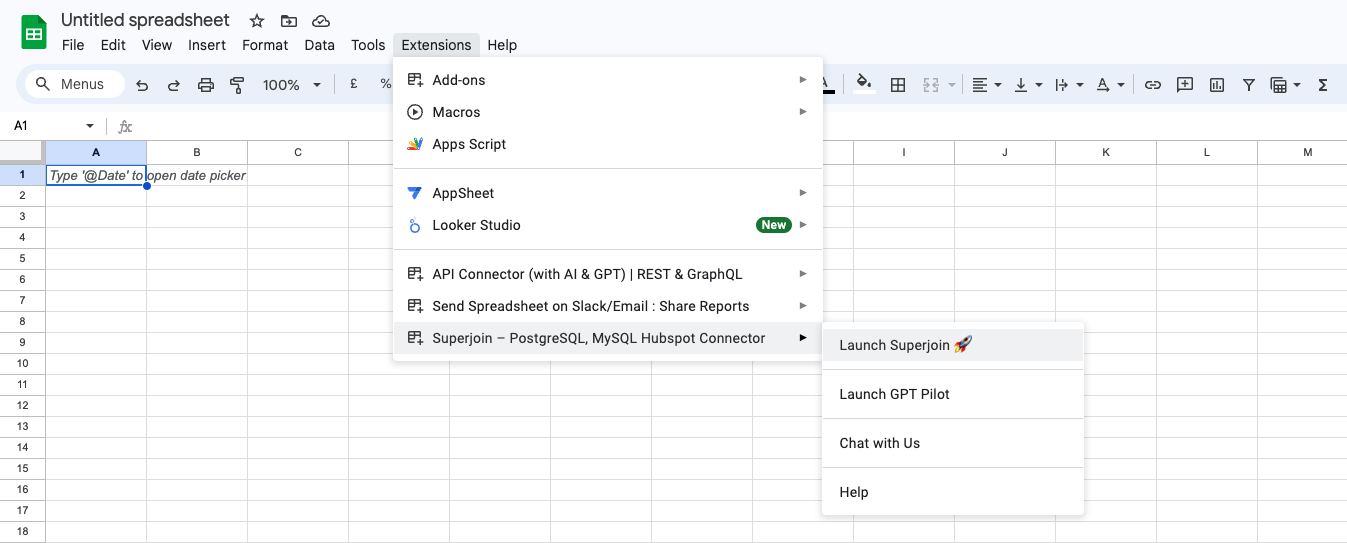
Connect your account
- Select the
Regionwhere your Zoho CRM account is hosted. - Click on the
Authorizebutton.
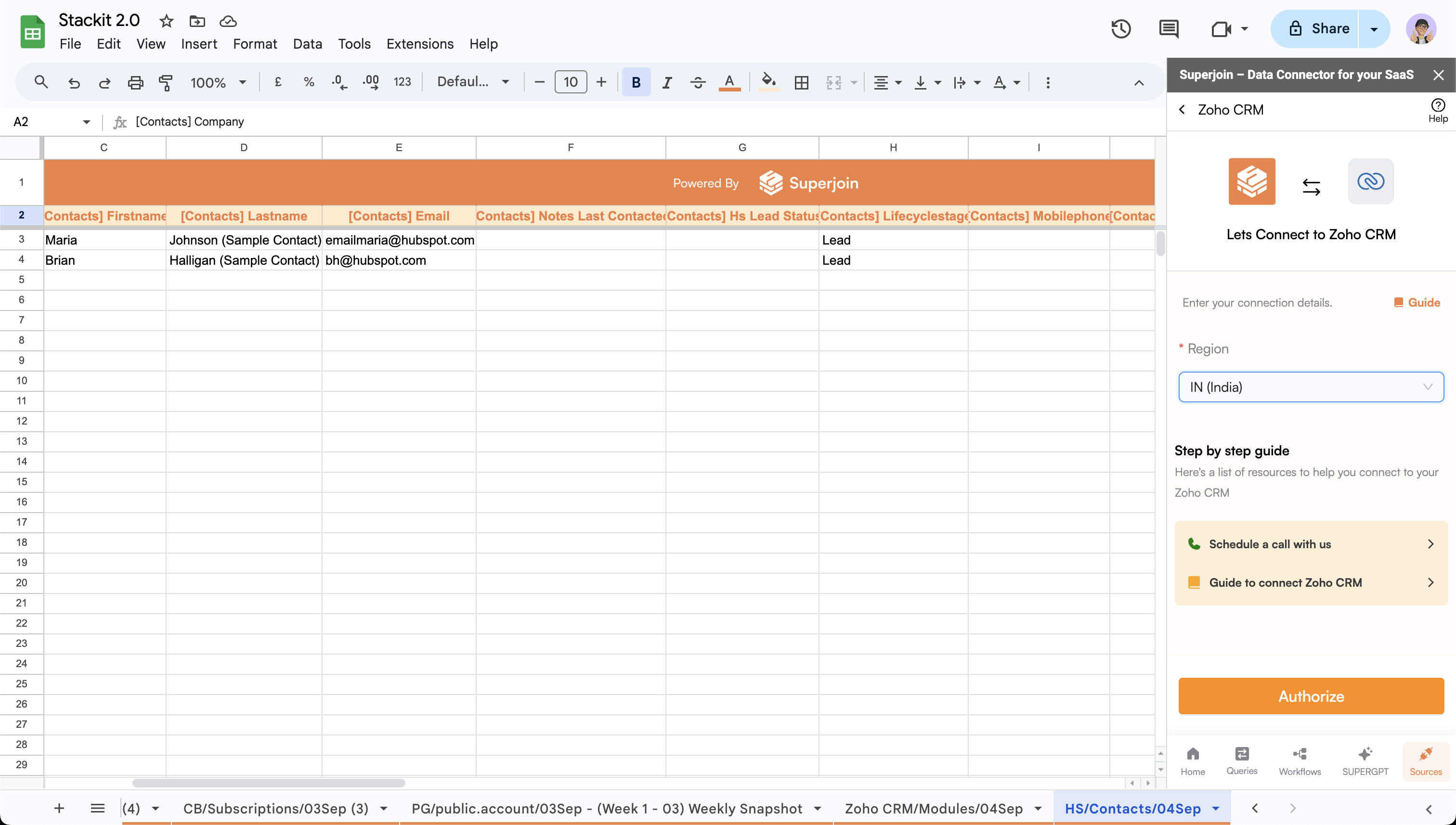
Sign-in to Zoho CRM
- You will be redirected to the Zoho CRM sign-in page.
- Sign-in to your Zoho CRM account using credentials or other providers.
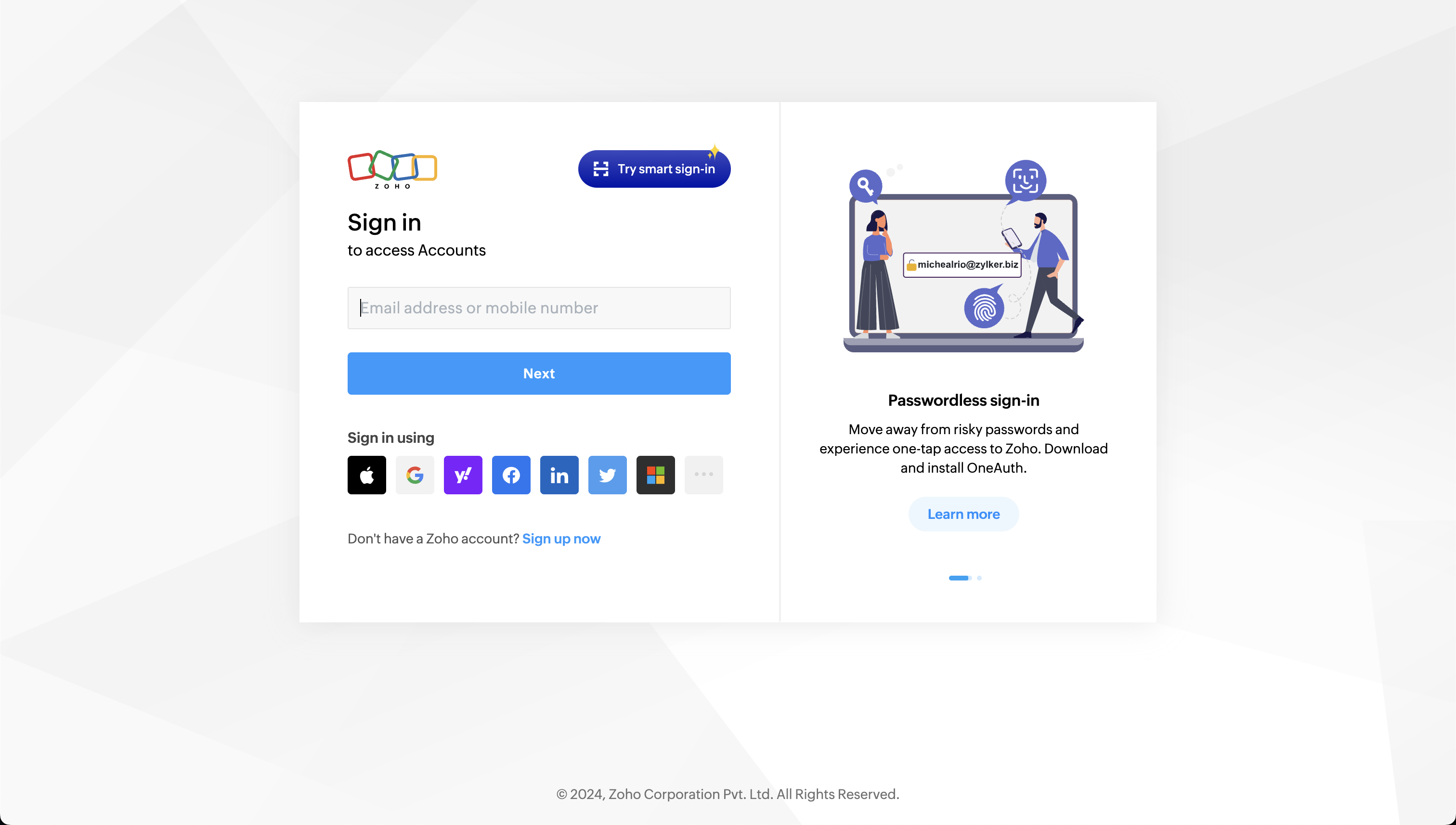
Allow Superjoin to access Zoho CRM data
- Click on the
Acceptbutton to allow to allow Superjoin to access your Zoho CRM data.
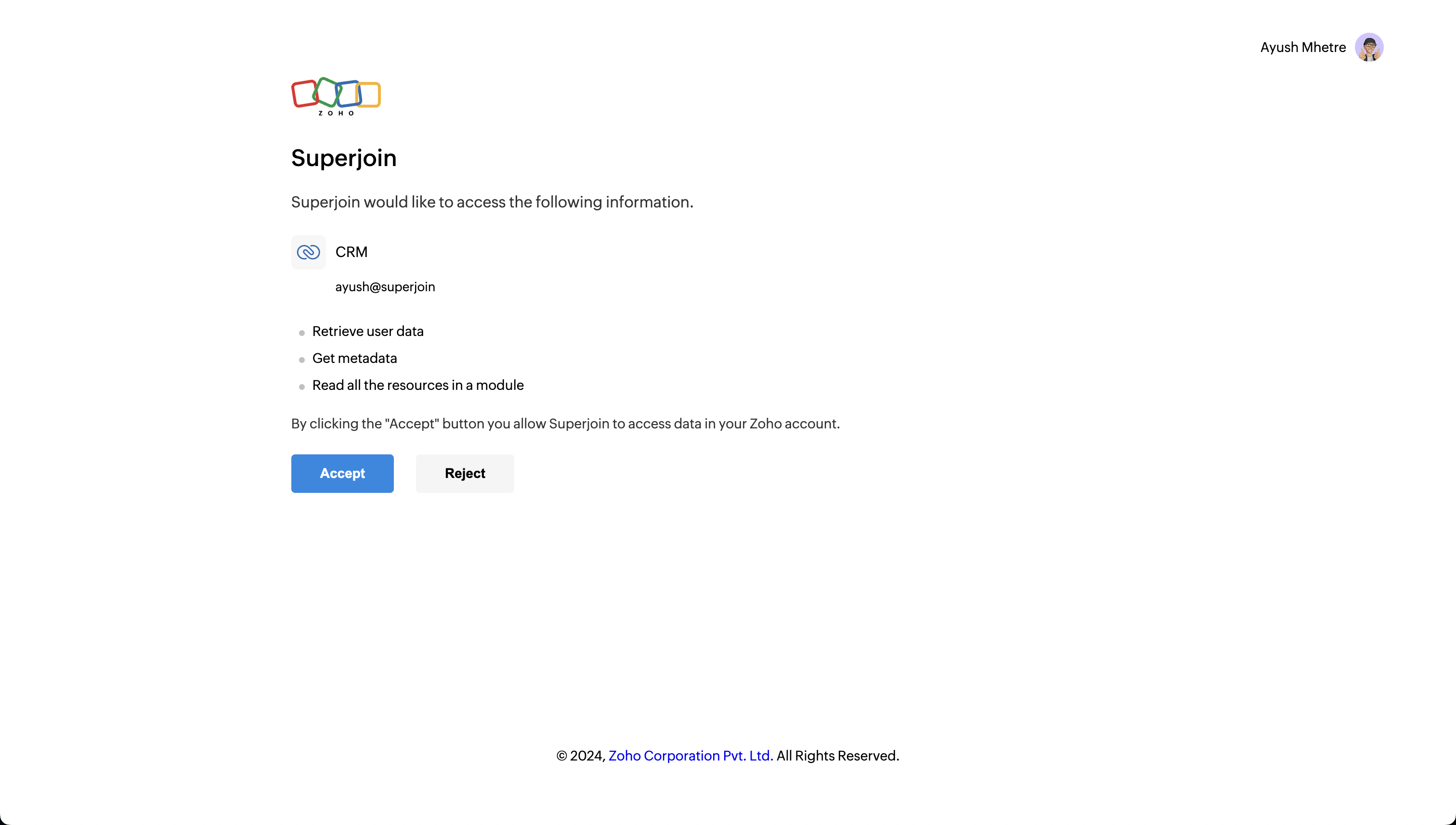
Select filters
Select the items that you want to filter. These filters depend on the type of object you have selected. For
example,
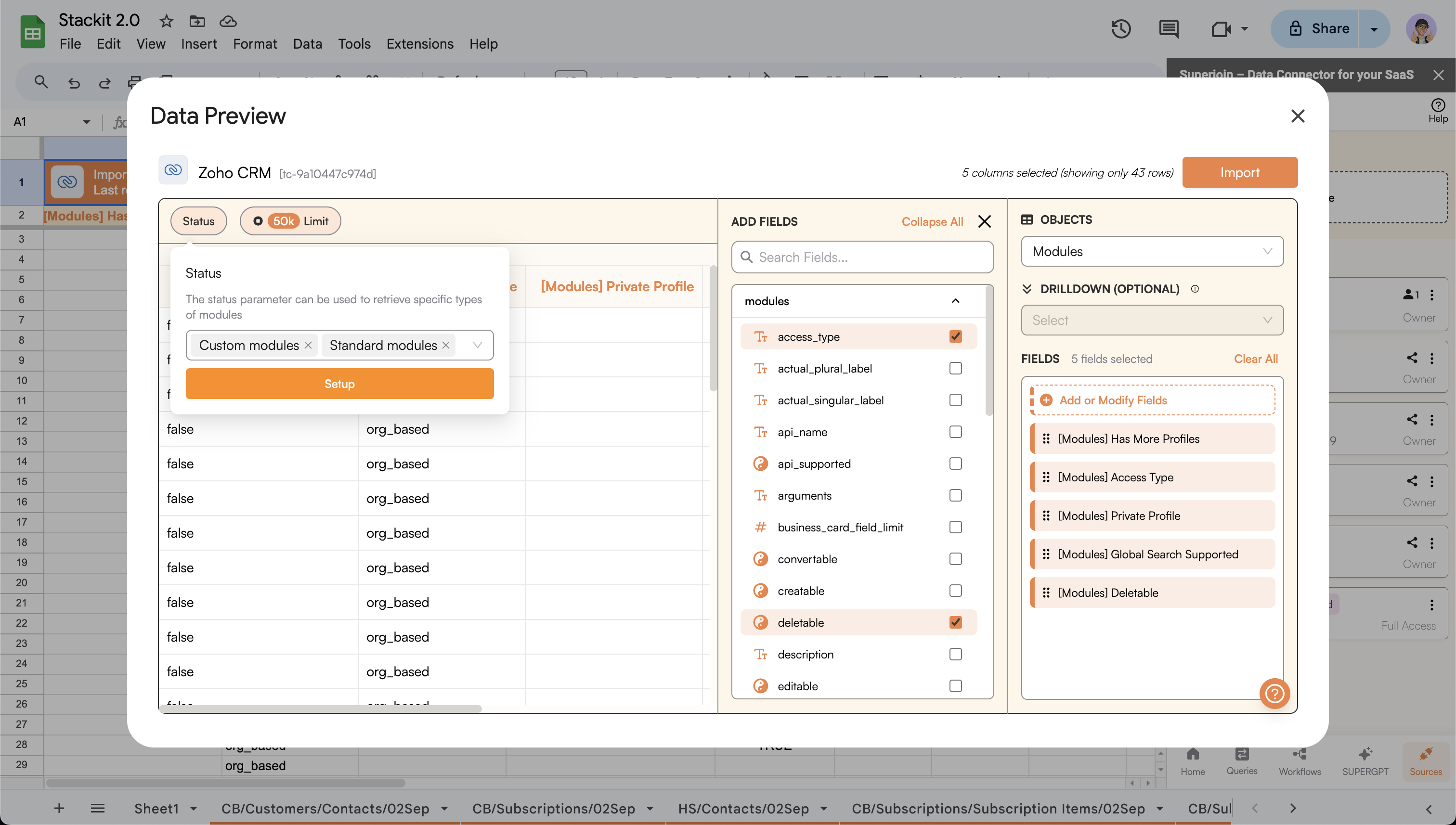
| Object Type | Filter Name |
|---|---|
| User | Type |
| User Territories | Config |
| Modules | Status |
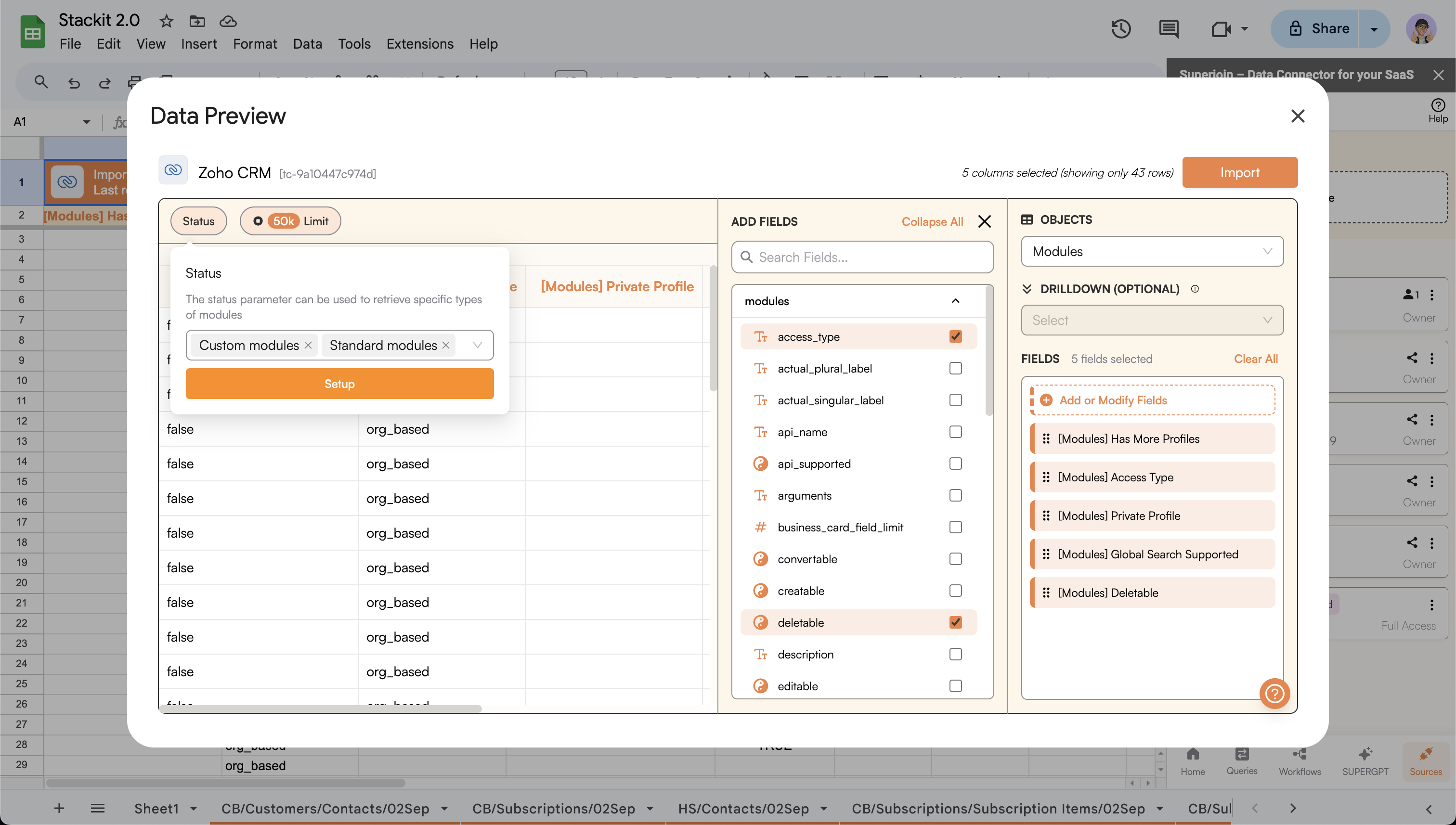
Enter Limit (Optional)
Optionally, enter the Limit of rows you want to write on Google Sheet, default is 50,000.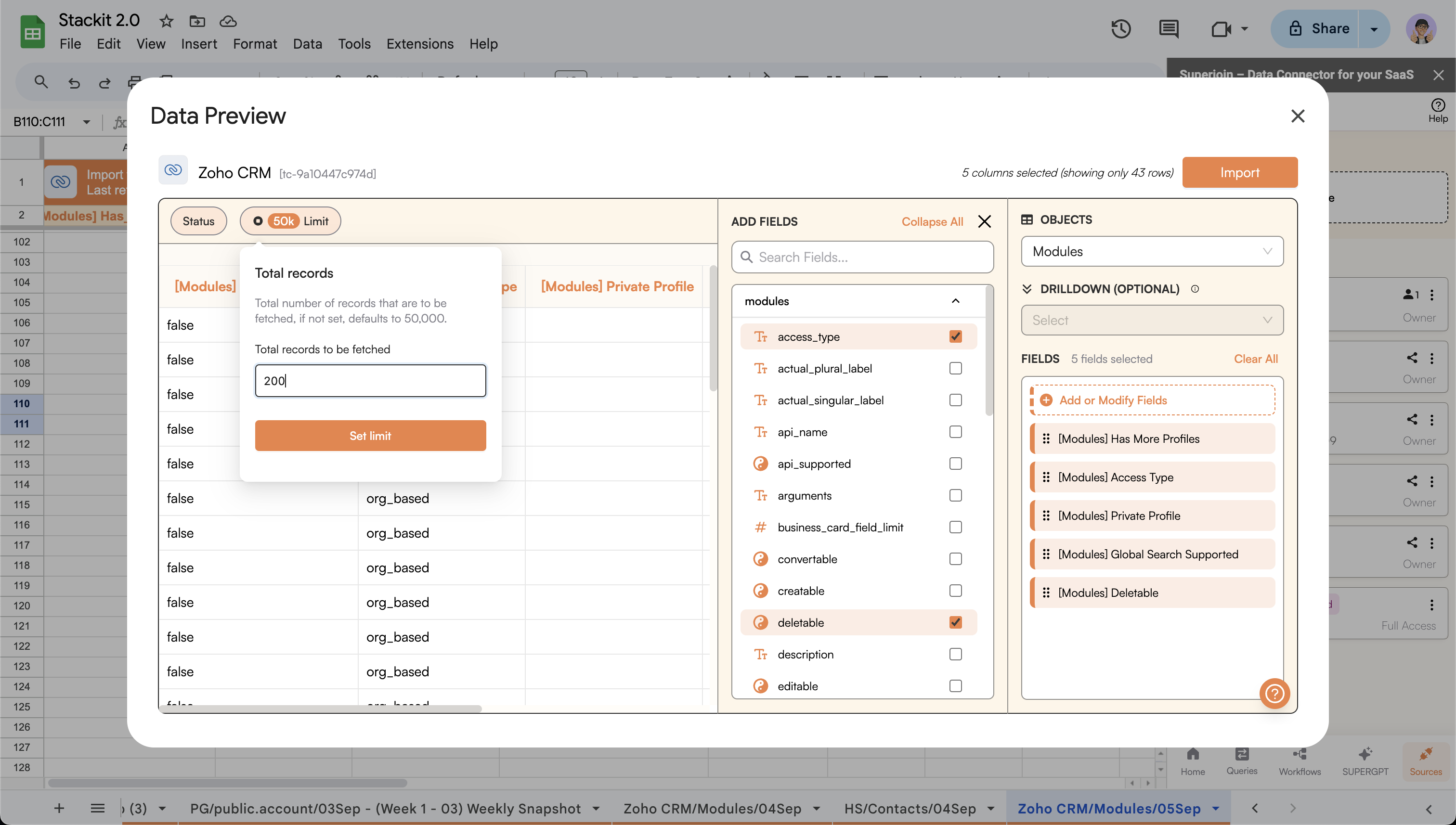
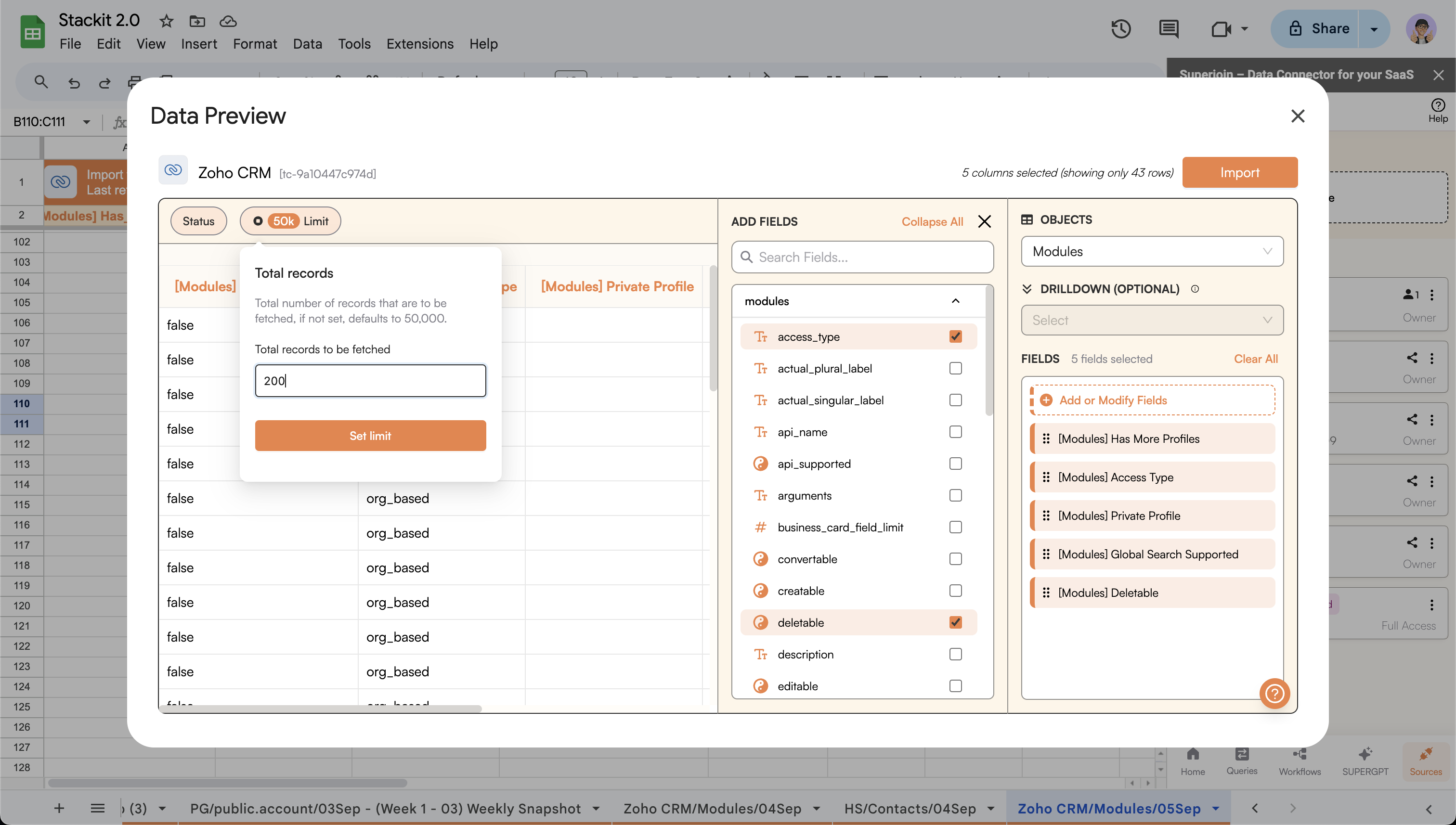
Click Import
Now simply click on the 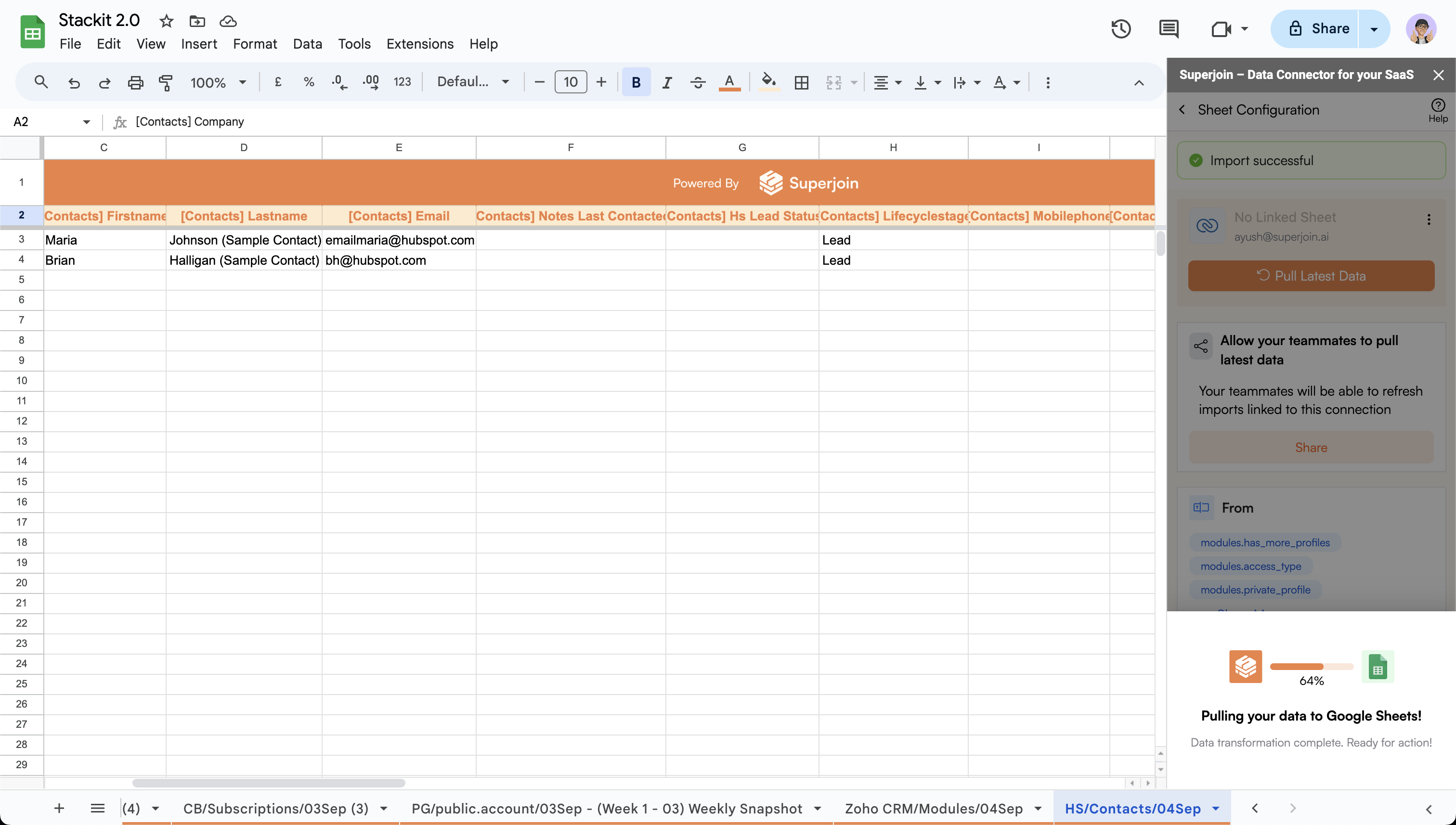
Import button to bring this selected data into your Google Sheets.
This will pull the data and then start importing it into your Google Sheet.