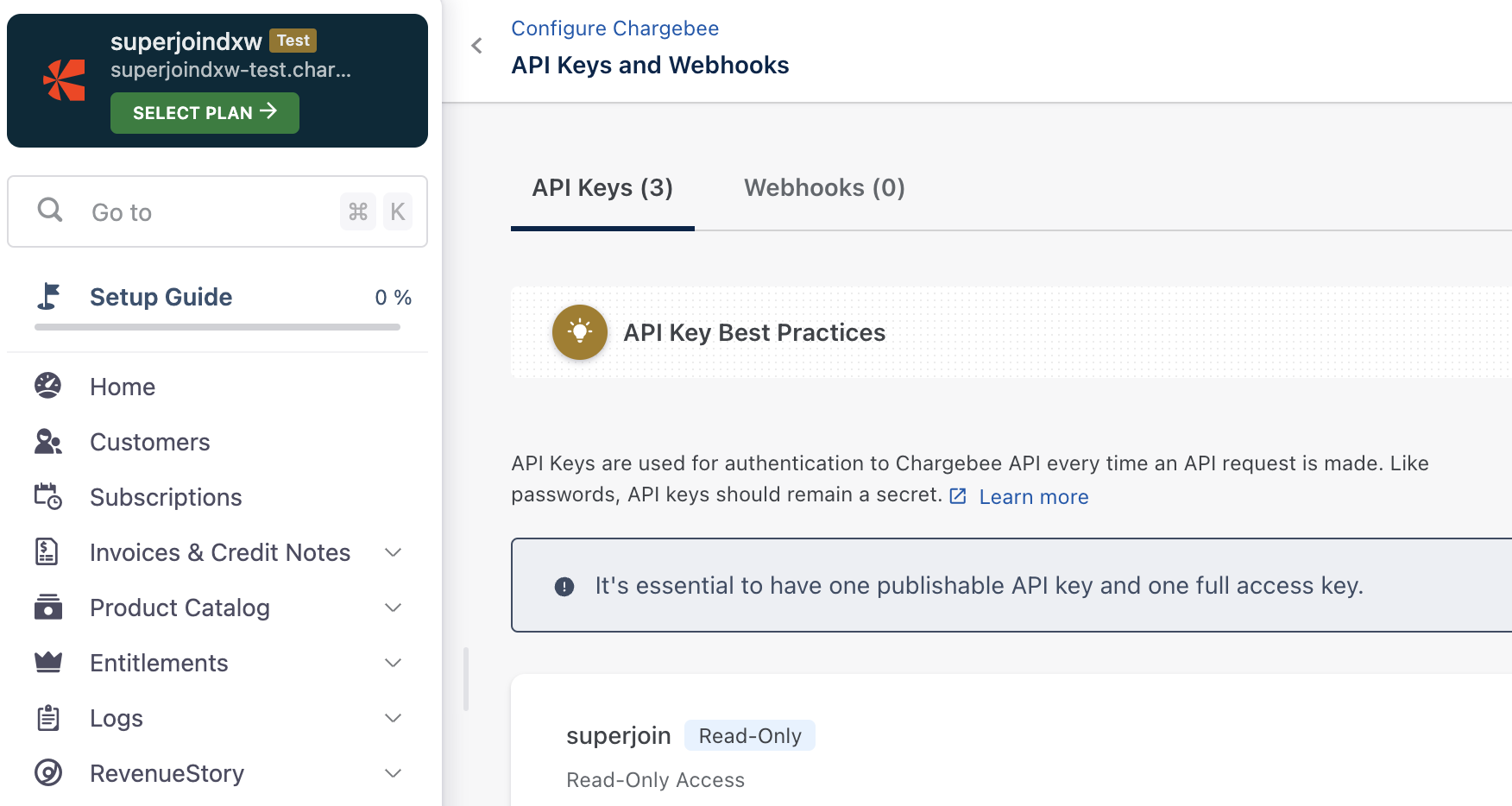1
Login to Chargebee
On the left side menu, Go to settings and choose Configure Chargebee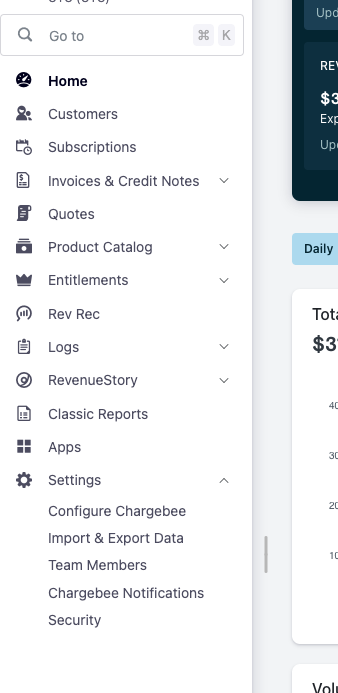
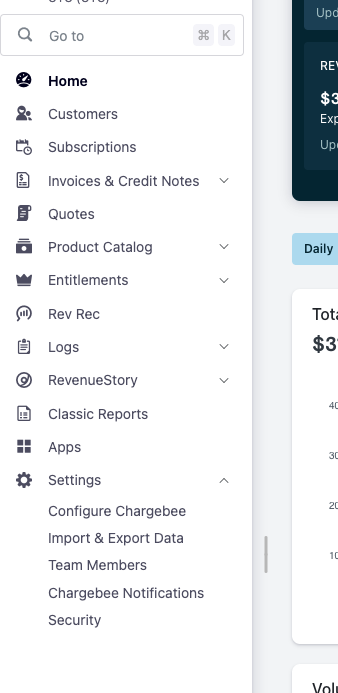
2
Open API Keys
Scroll down in Settings and select 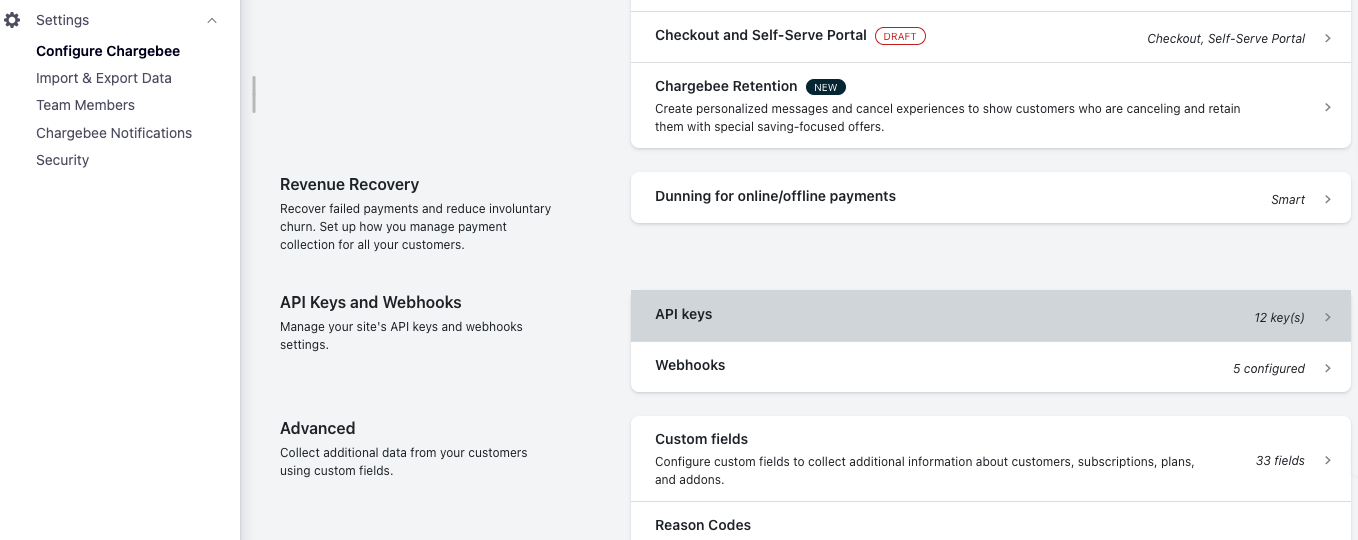
API Keys under API Keys and Webhooks.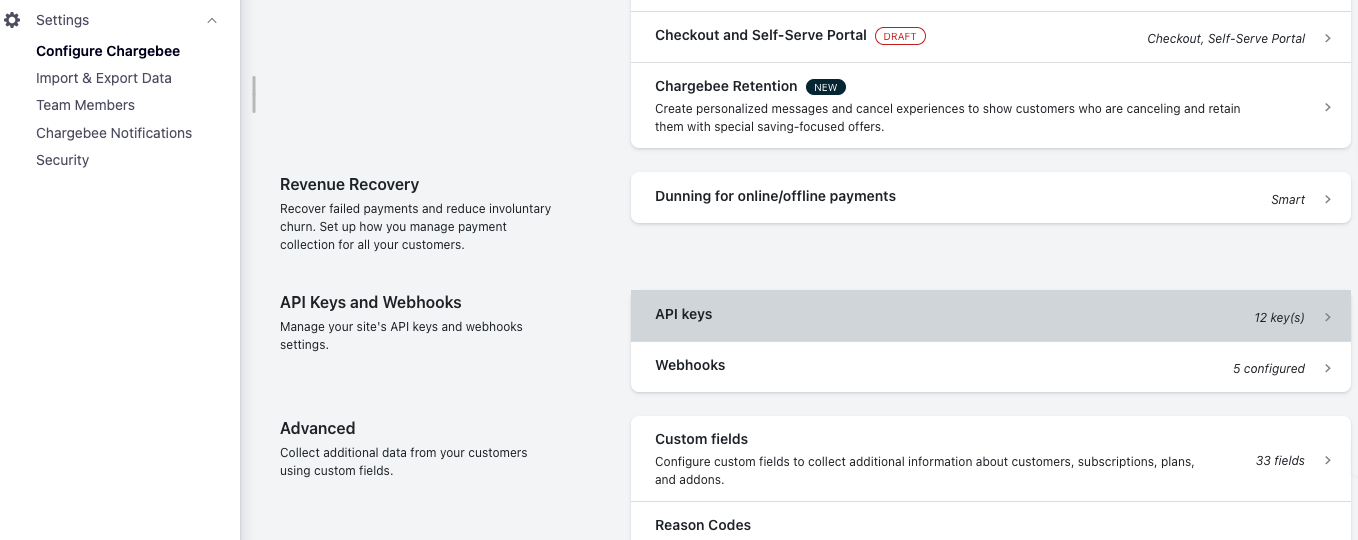
3
Create a Key
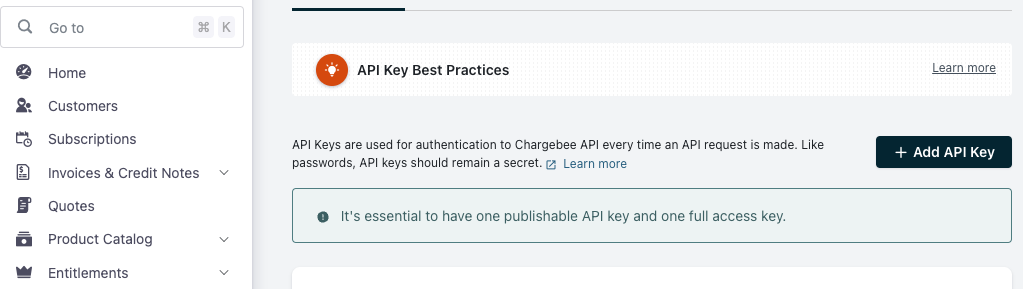
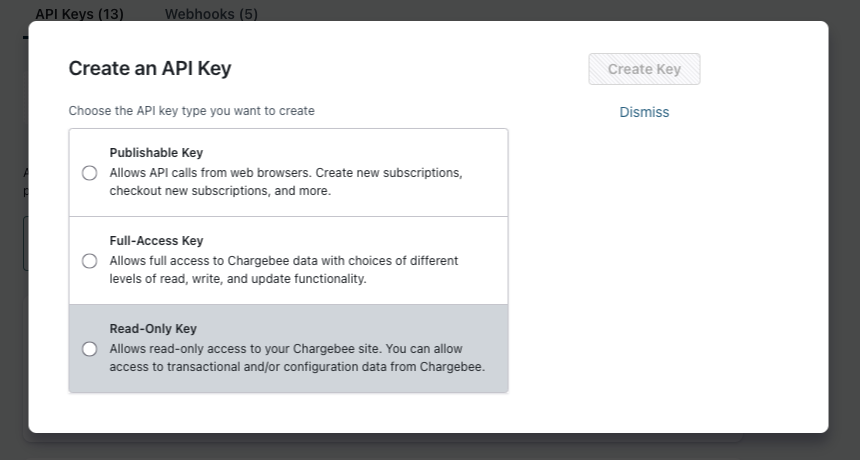
4
Read-only key
Select a read-only key and name the key for eg 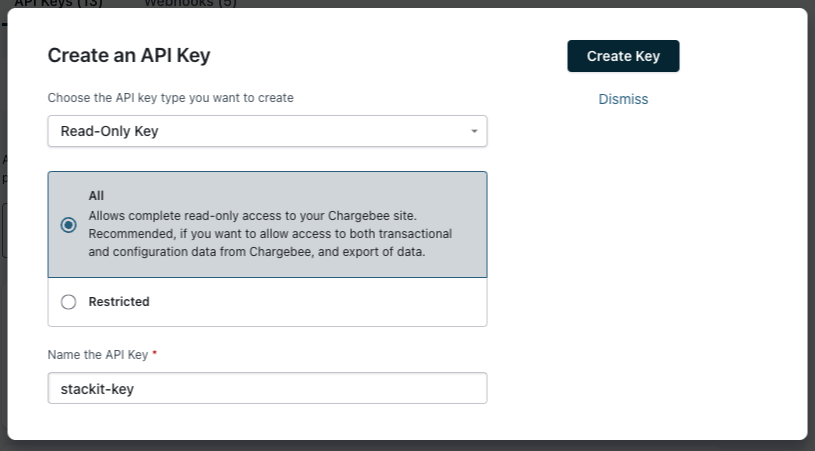
superjoin-key. Click on Create Key.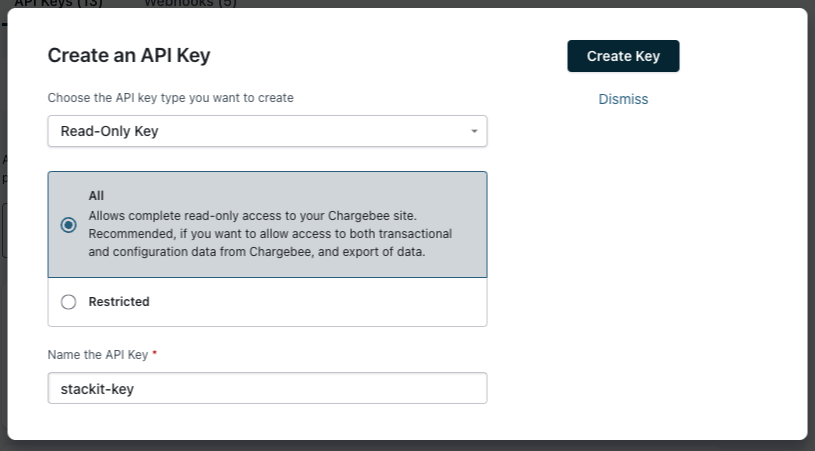
5
Obtain site-name
Obtain the site-name from the top right section of your chargebee dashboard. In the screenshot, it is 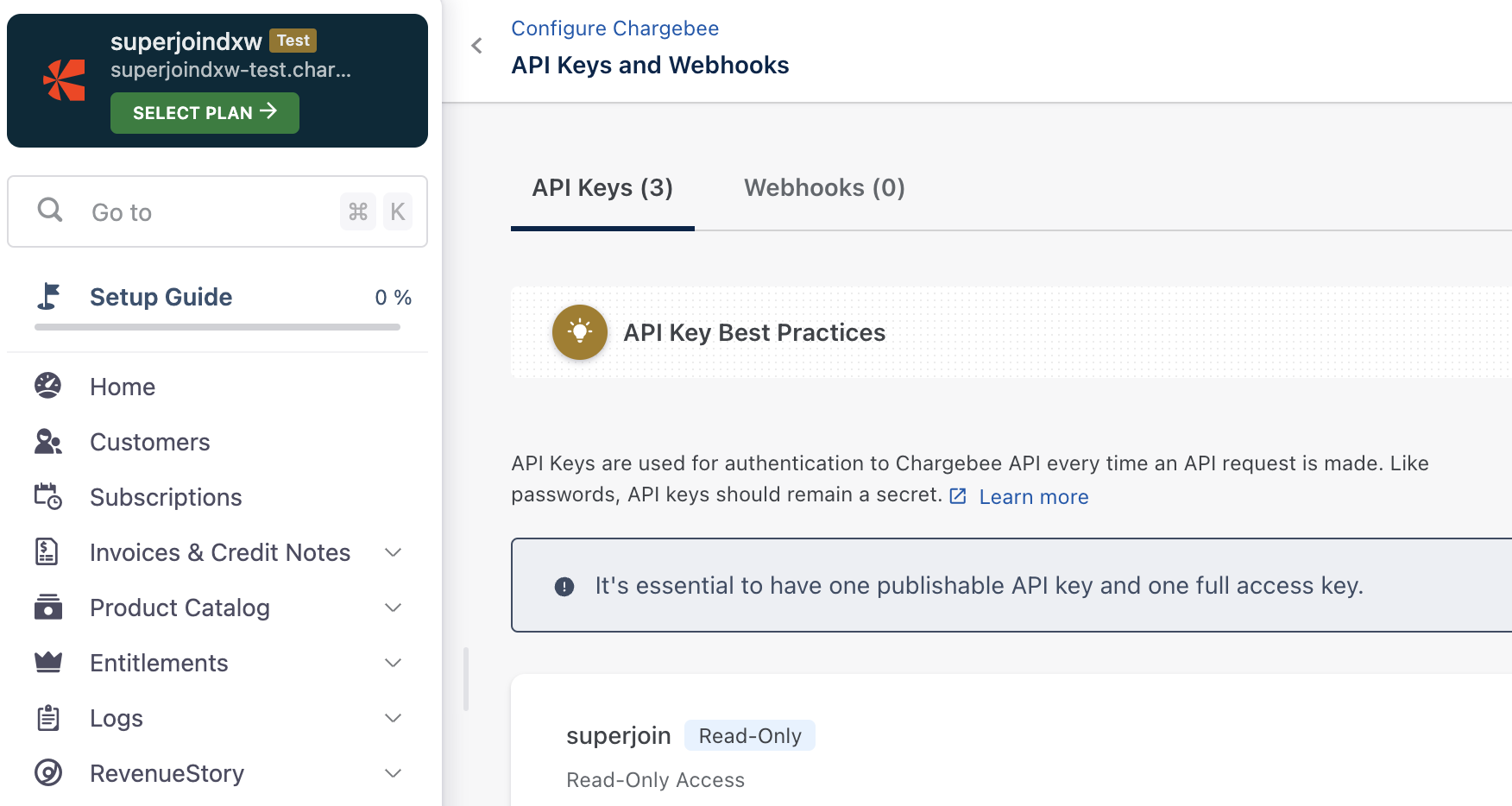
superjoindxw-test. It can also be found in your site URL, which is the part of the URL before .chargebee.com.