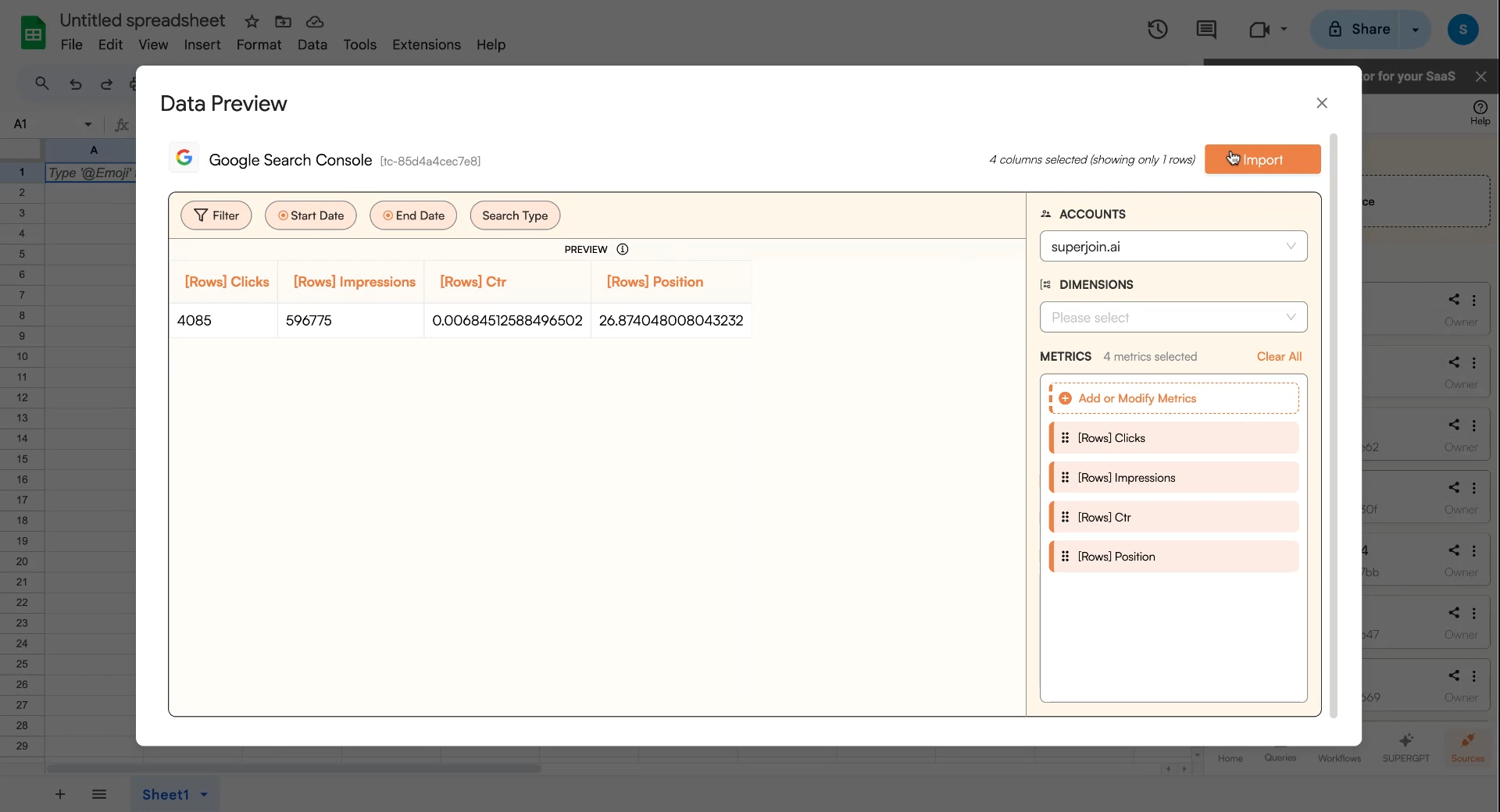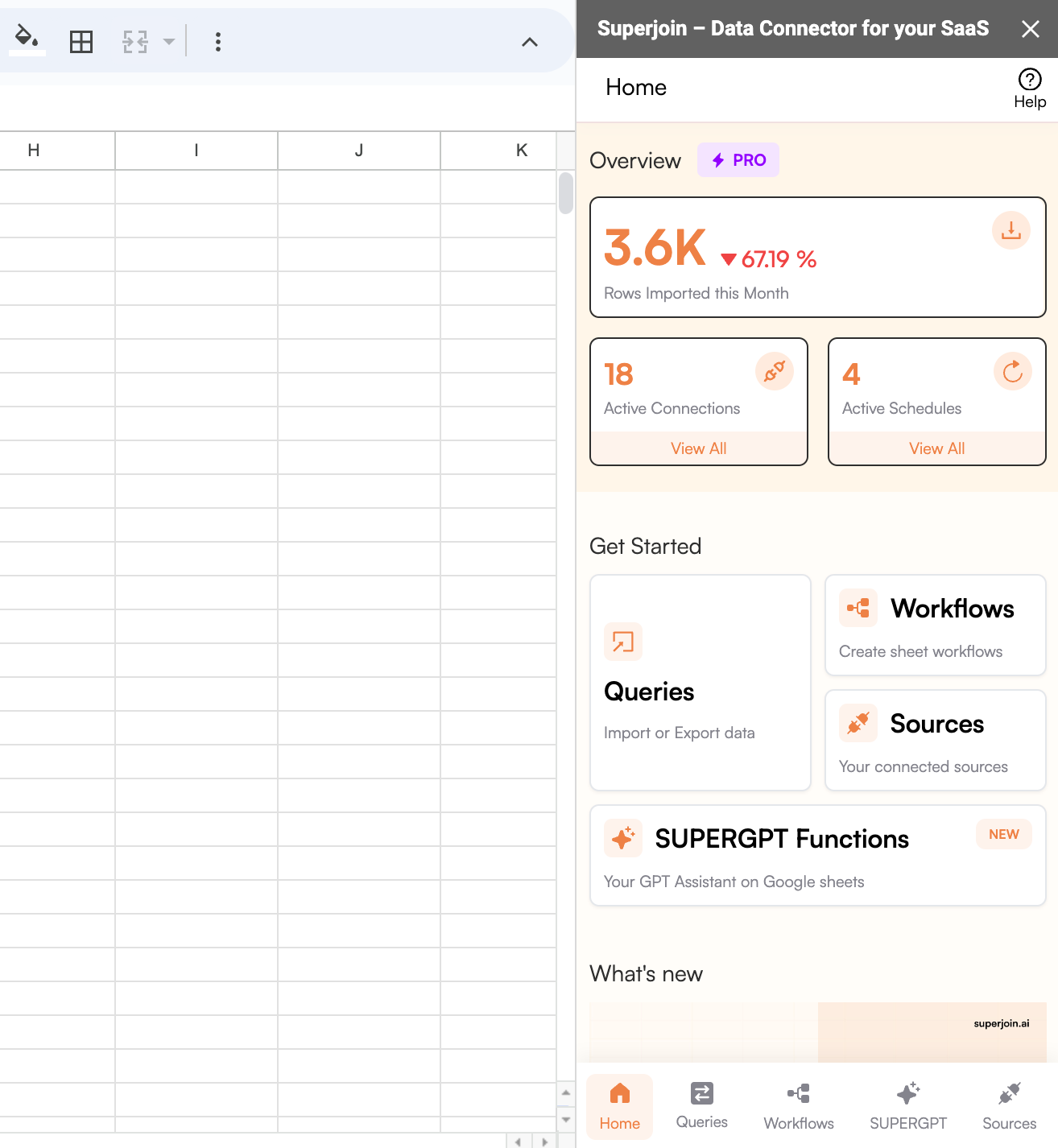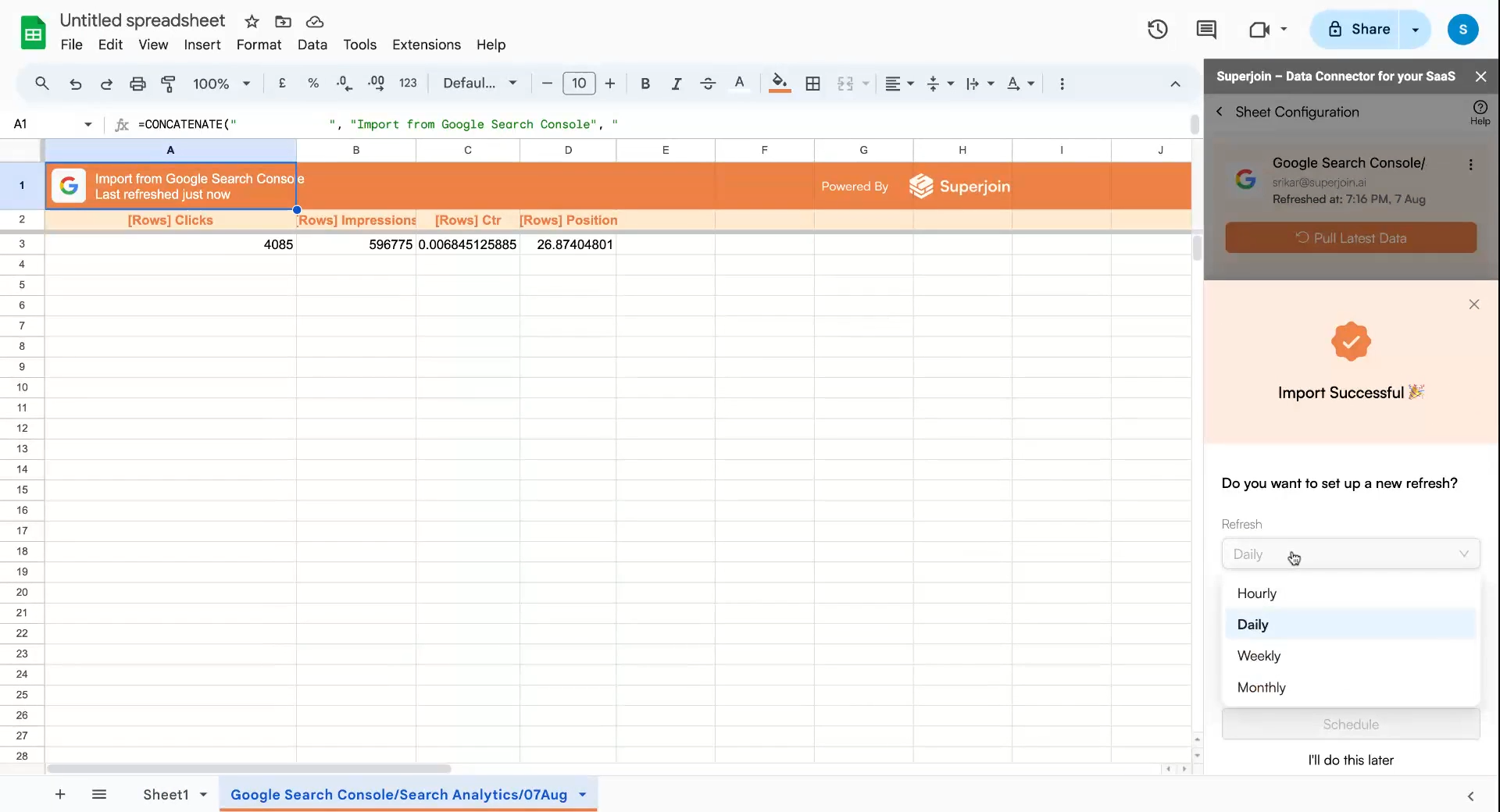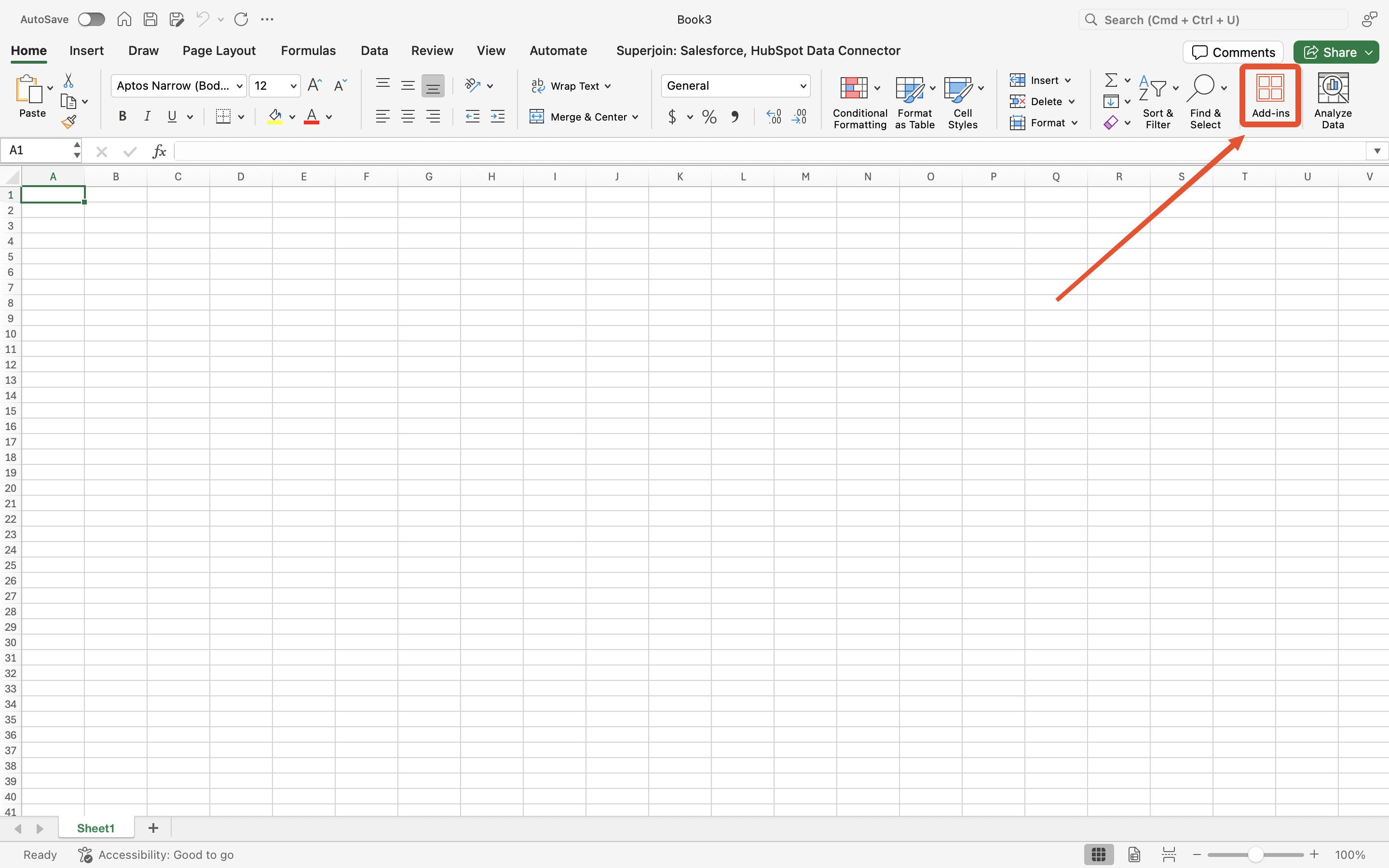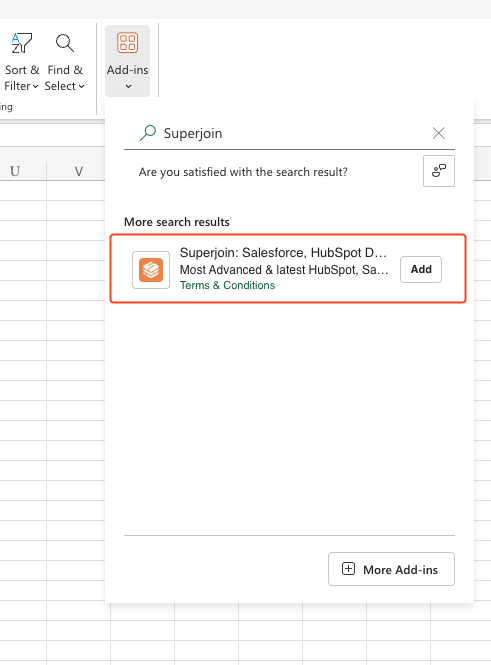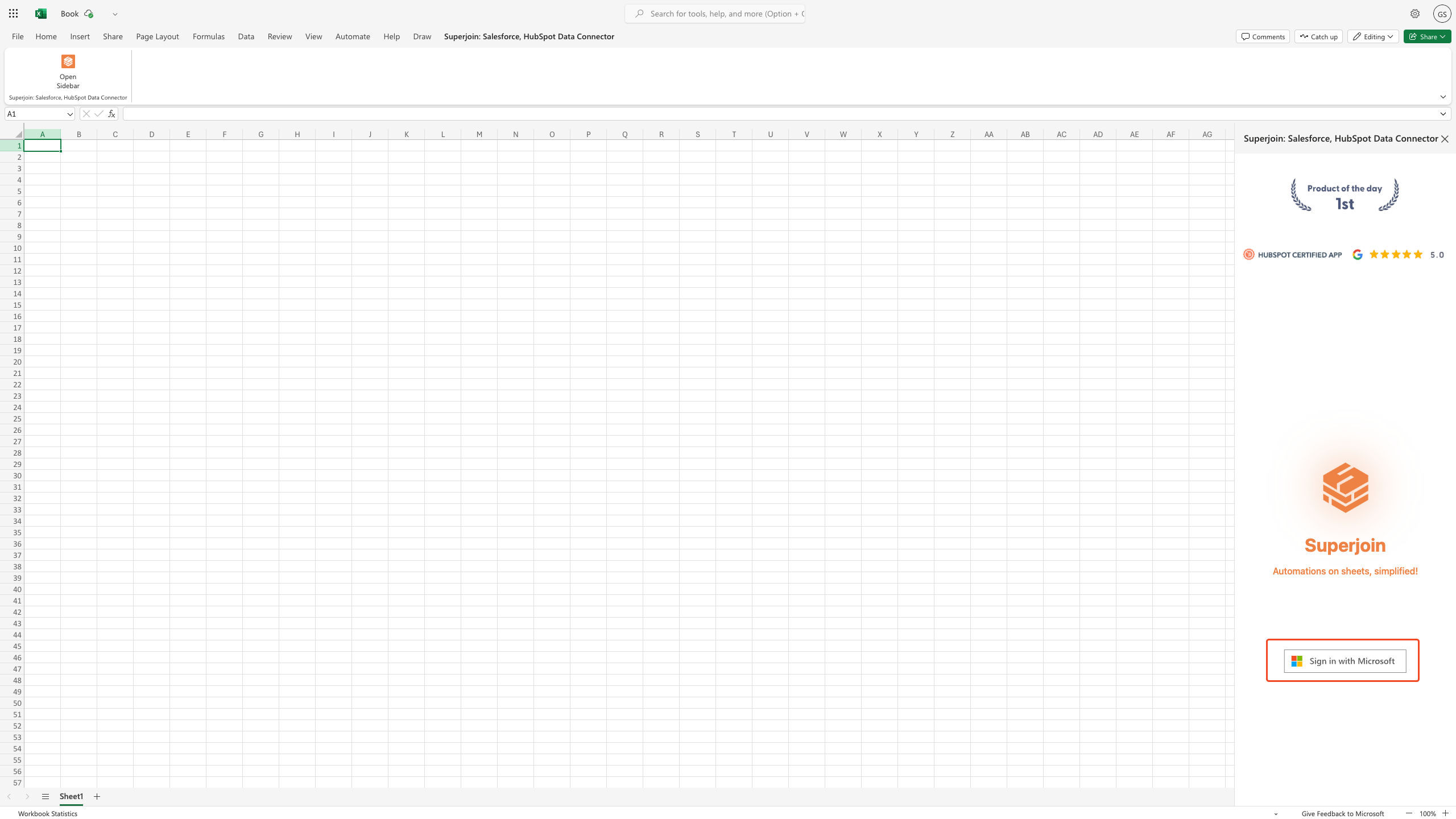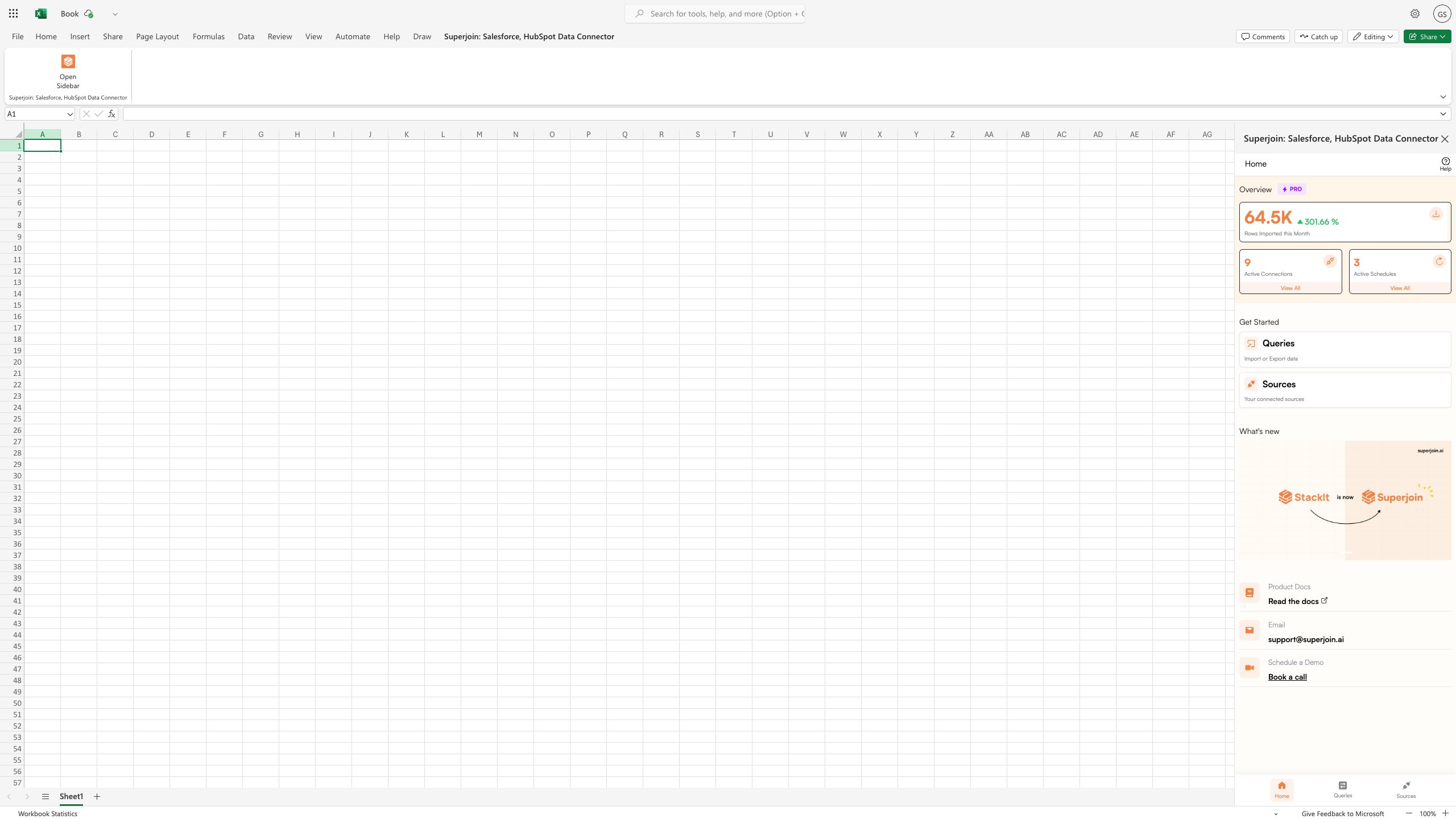- Google Sheets
- Microsoft Excel
Why use Superjoin’s Google Sheets-Google Search Console Integration?
Quick and Easy Integration
We’ve meticulously organized the data points to ensure easy accessibility in a format you’re already familiar with.
Preview your imports visually
Get a sneak peek of your data. Select columns, apply filters & limits as per your need before importing.
Automatic Refreshes
Enjoy one-click refreshes or schedule regular updates to ensure your sheets are always up to date.
Power of Google Sheets
Benefit from Google Sheets’ collaborative data analysis & other powerful capabilities.
Step-by-step walkthrough: How to connect Google Search Console to Google Sheets
Get Add-ons
Head over to 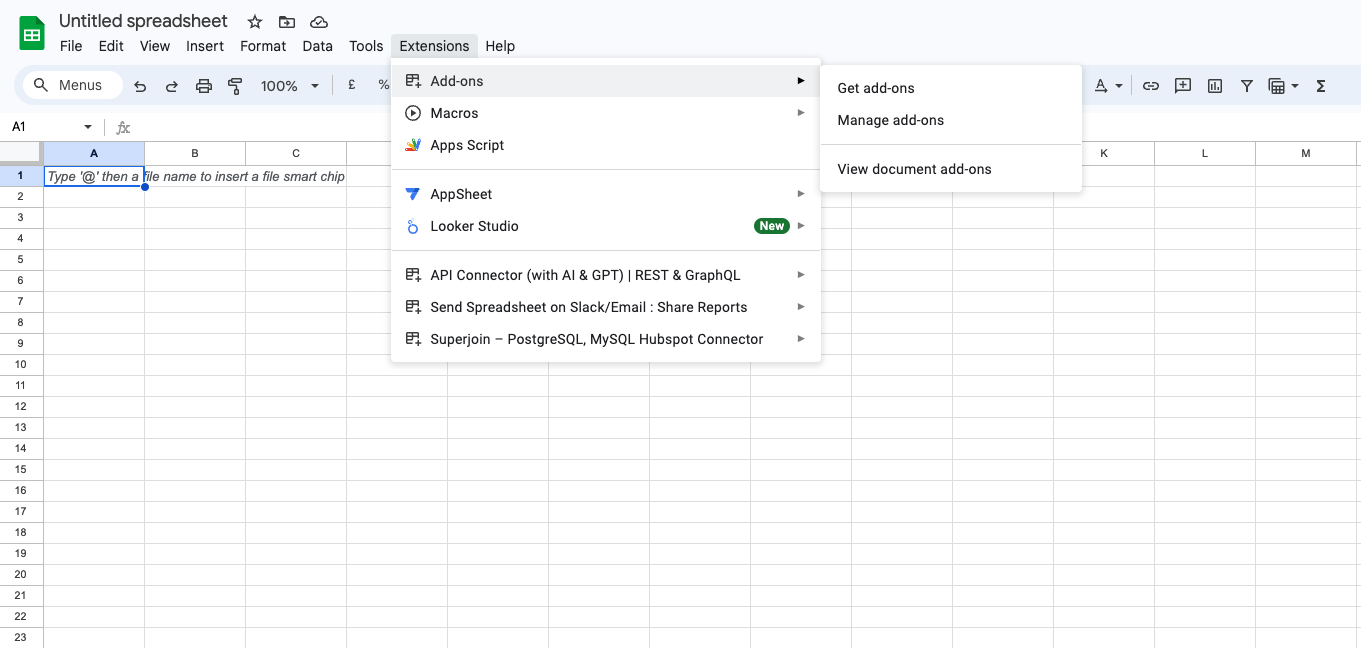
Extensions , select Add-ons and choose Get Add-ons. This action will redirect you to the Google Workspace Marketplace.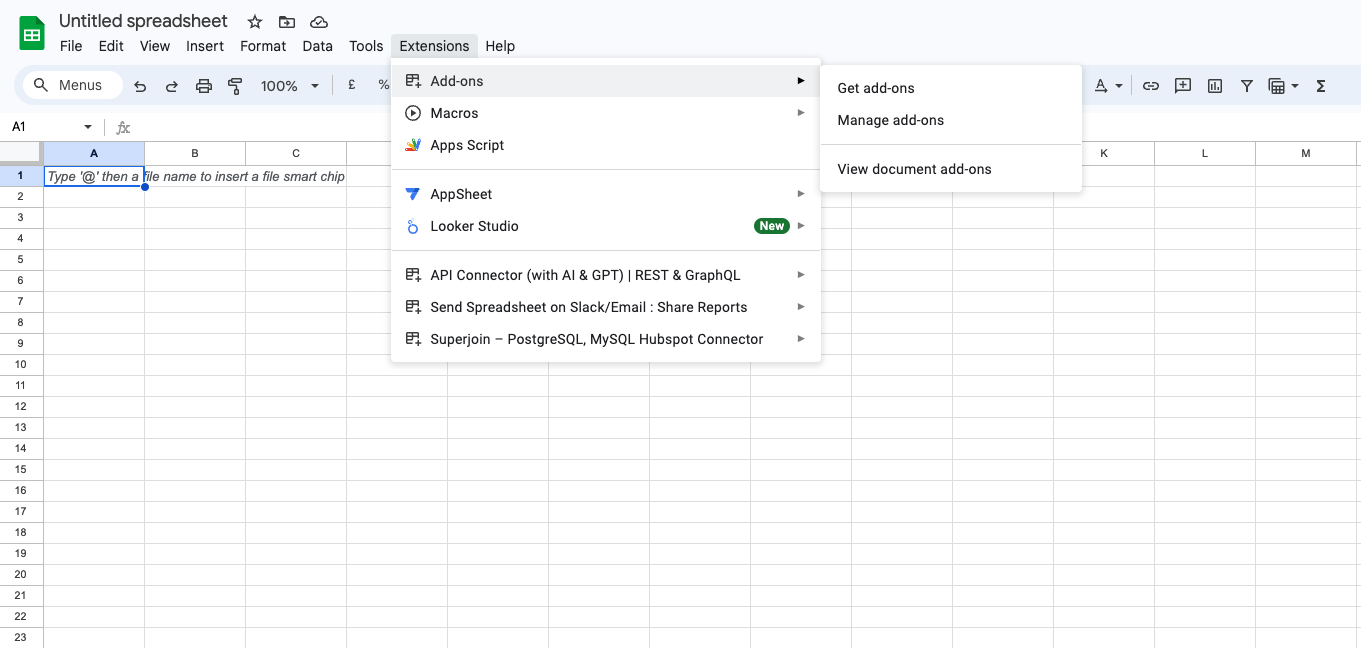
Click on Install
Click on the 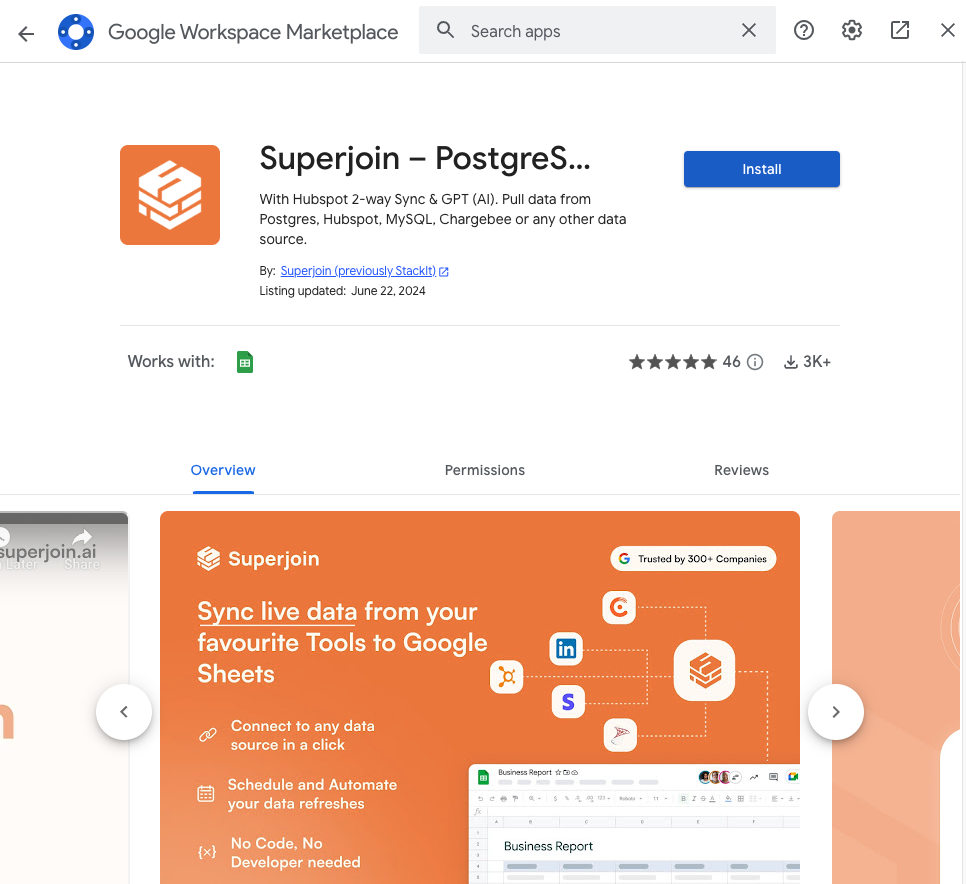
Install button to install Superjoin.
Note: For the best experience, install Superjoin where there’s only a single account logged in the Chrome profile.
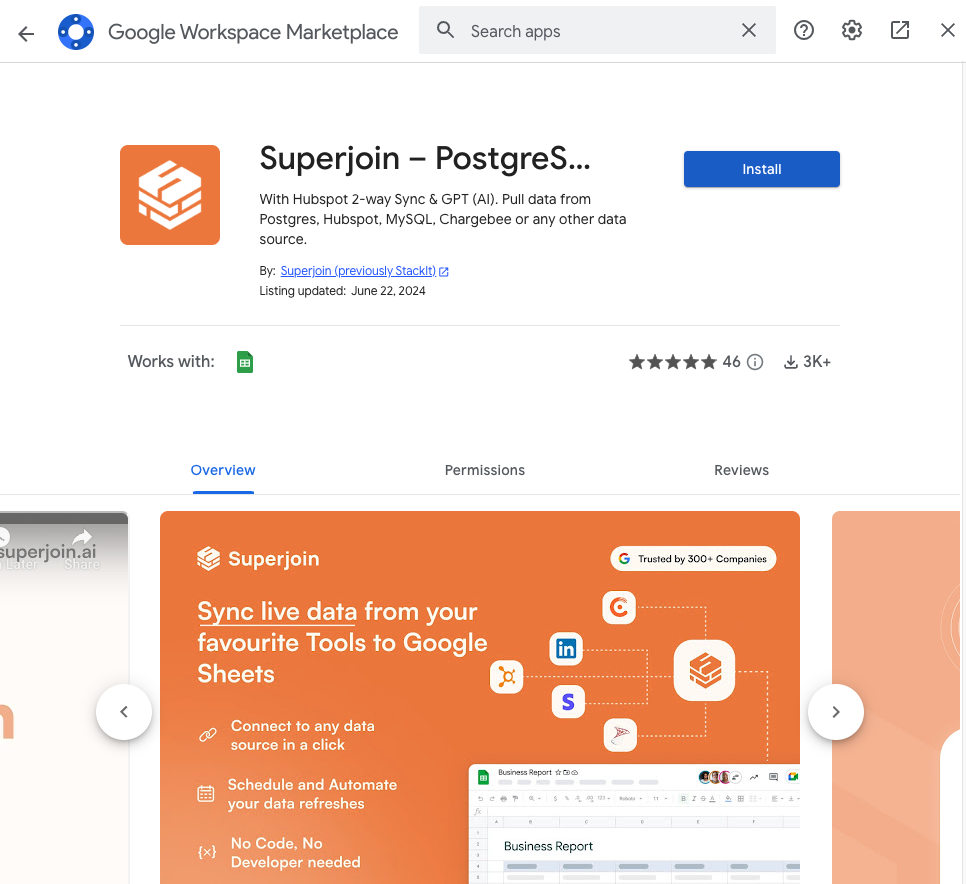
Launch Superjoin
Once installed, navigate back to the 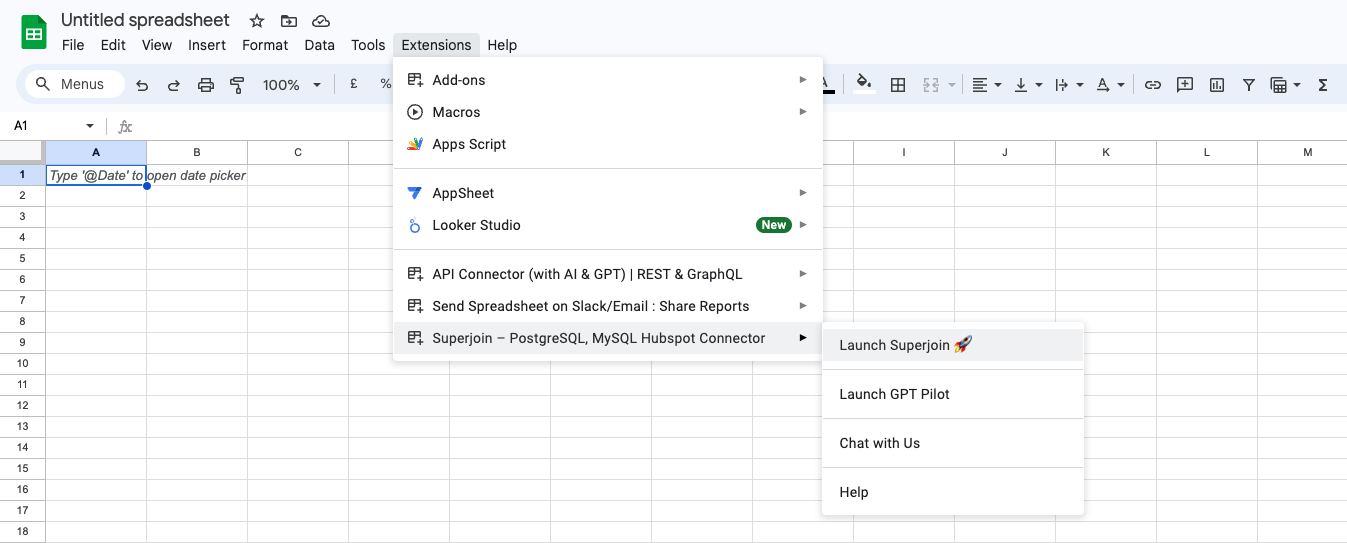
Extensions menu tab in Google Sheets. Launch Superjoin from here. You should now see Superjoin running as a side panel on the right side of your screen.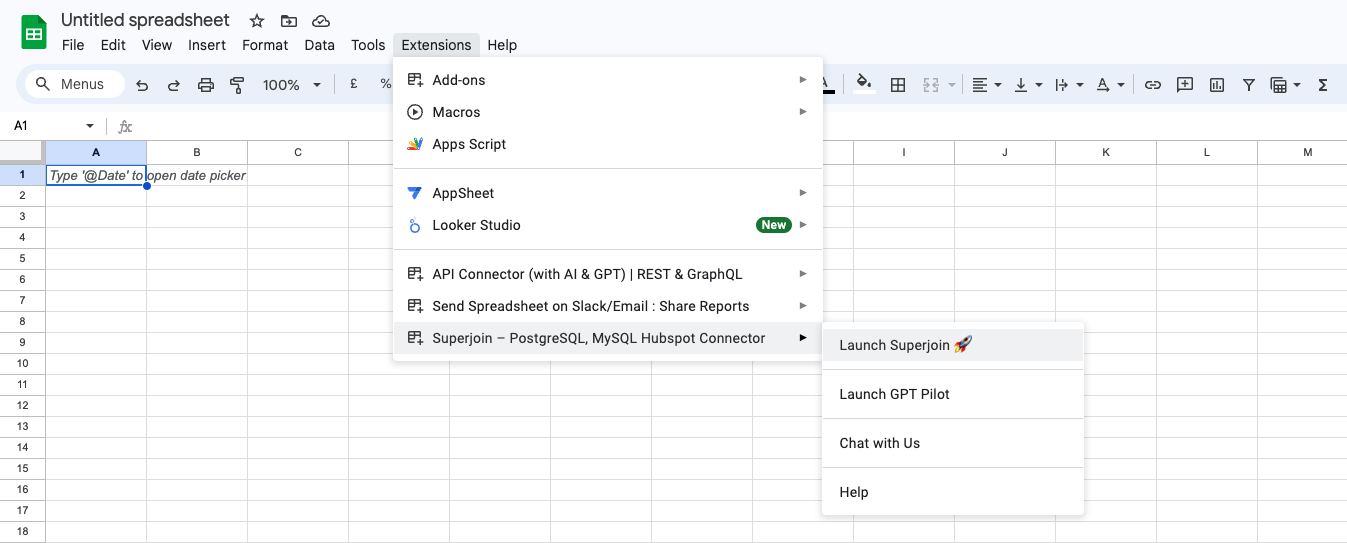
Connect a New Source
Navigate to 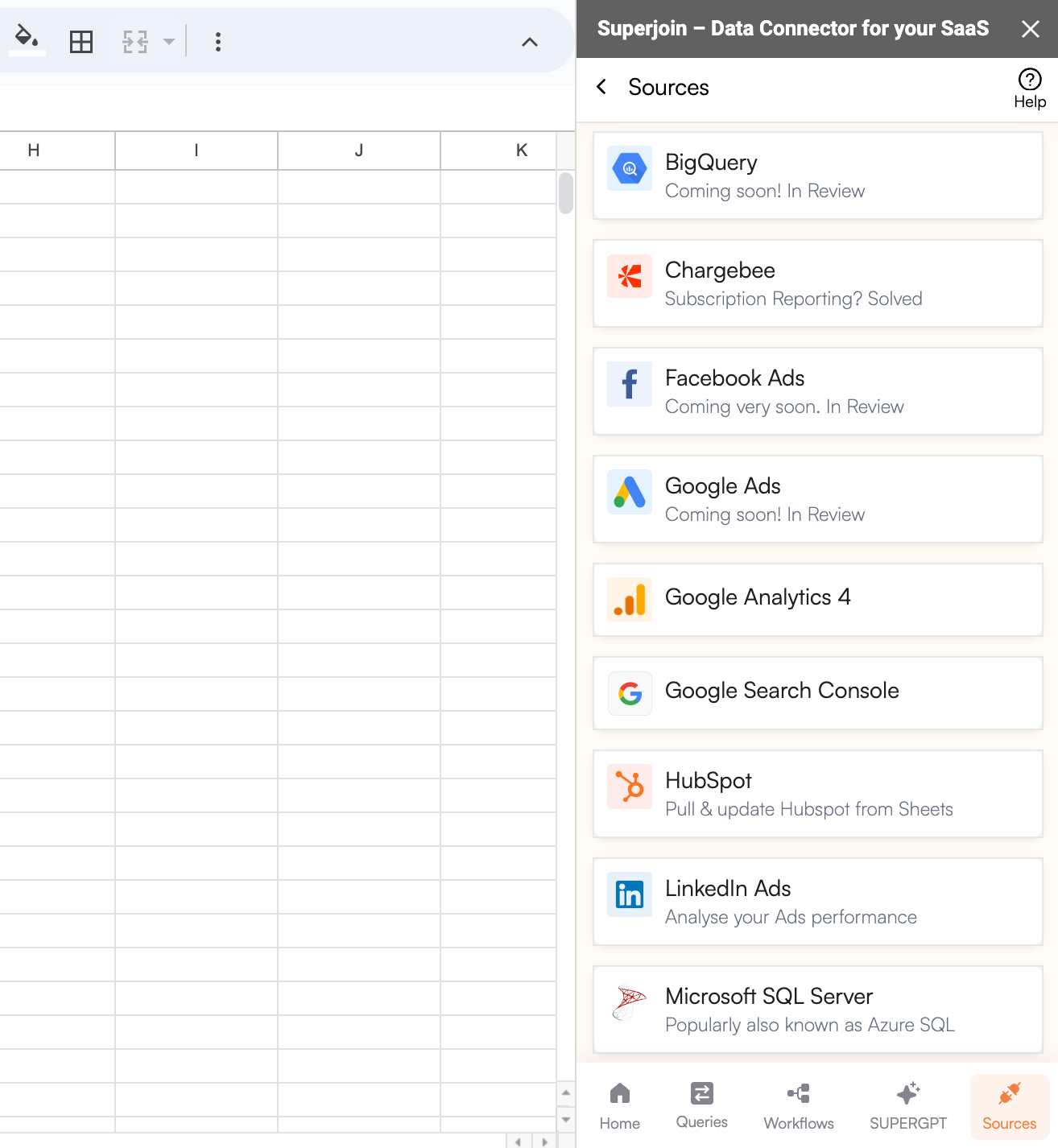
Sources, select Connect to a new source and search for Google Search Console.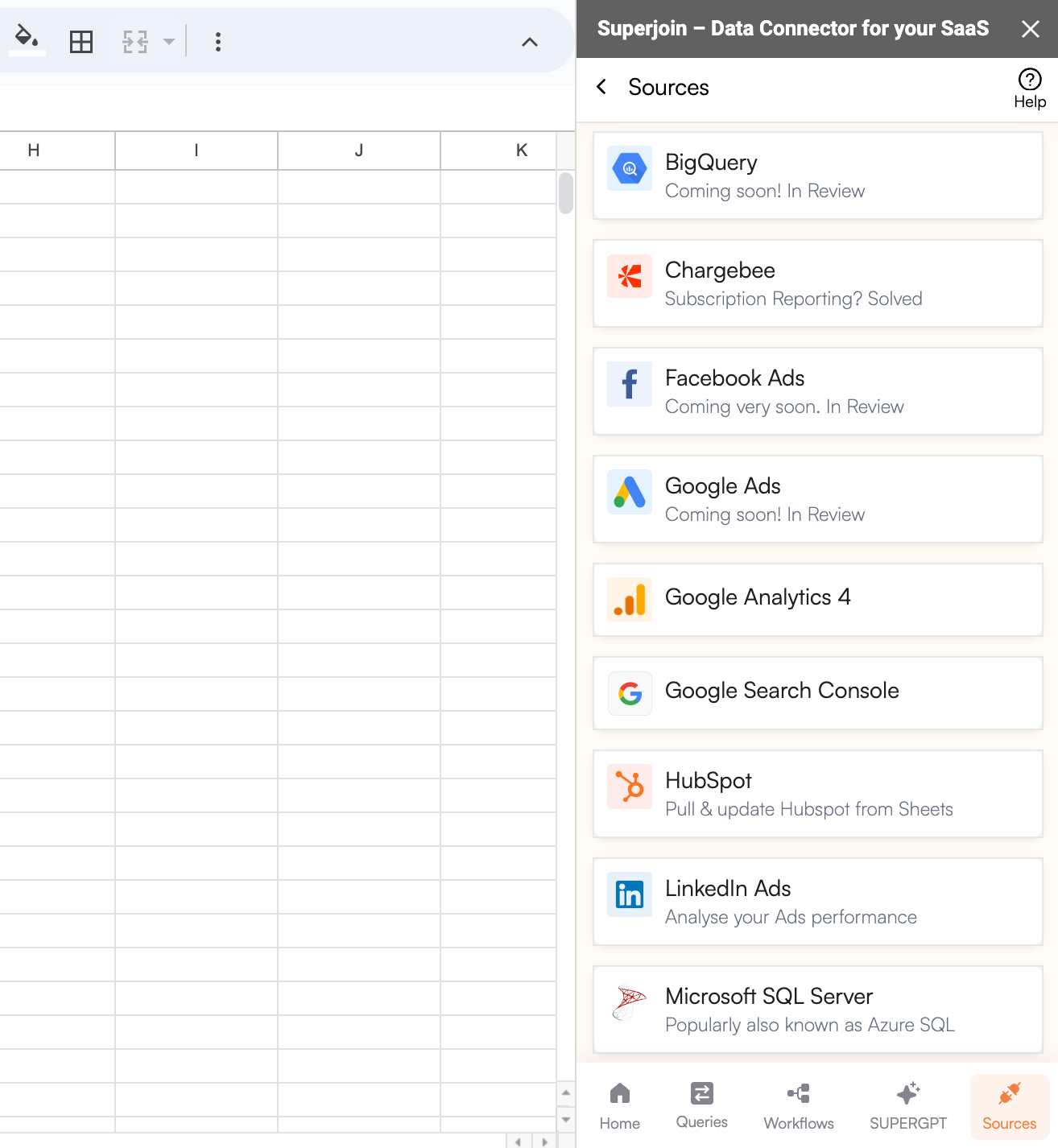
Link Account
Click on the 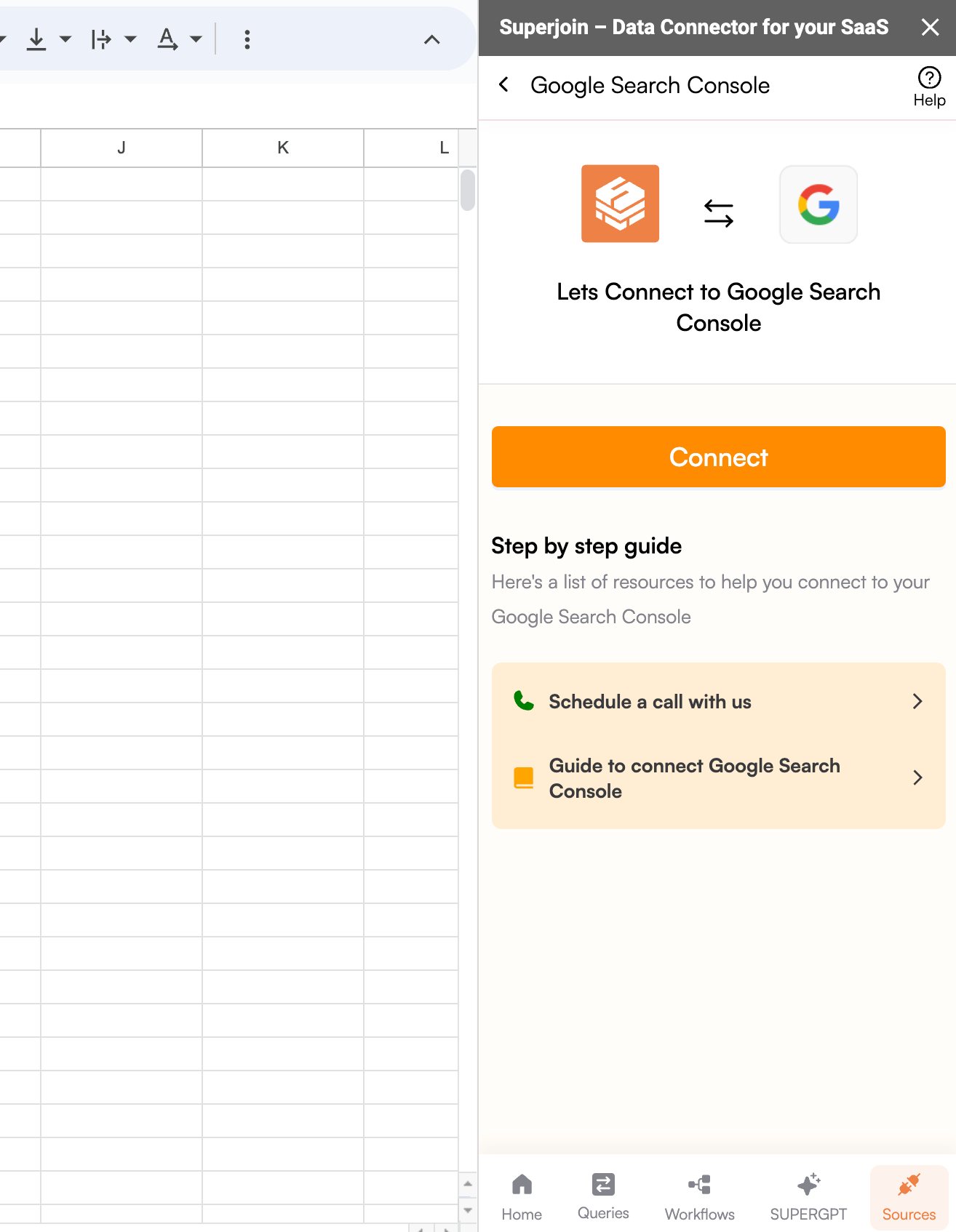
Connect button and follow the on-screen instructions to link your account.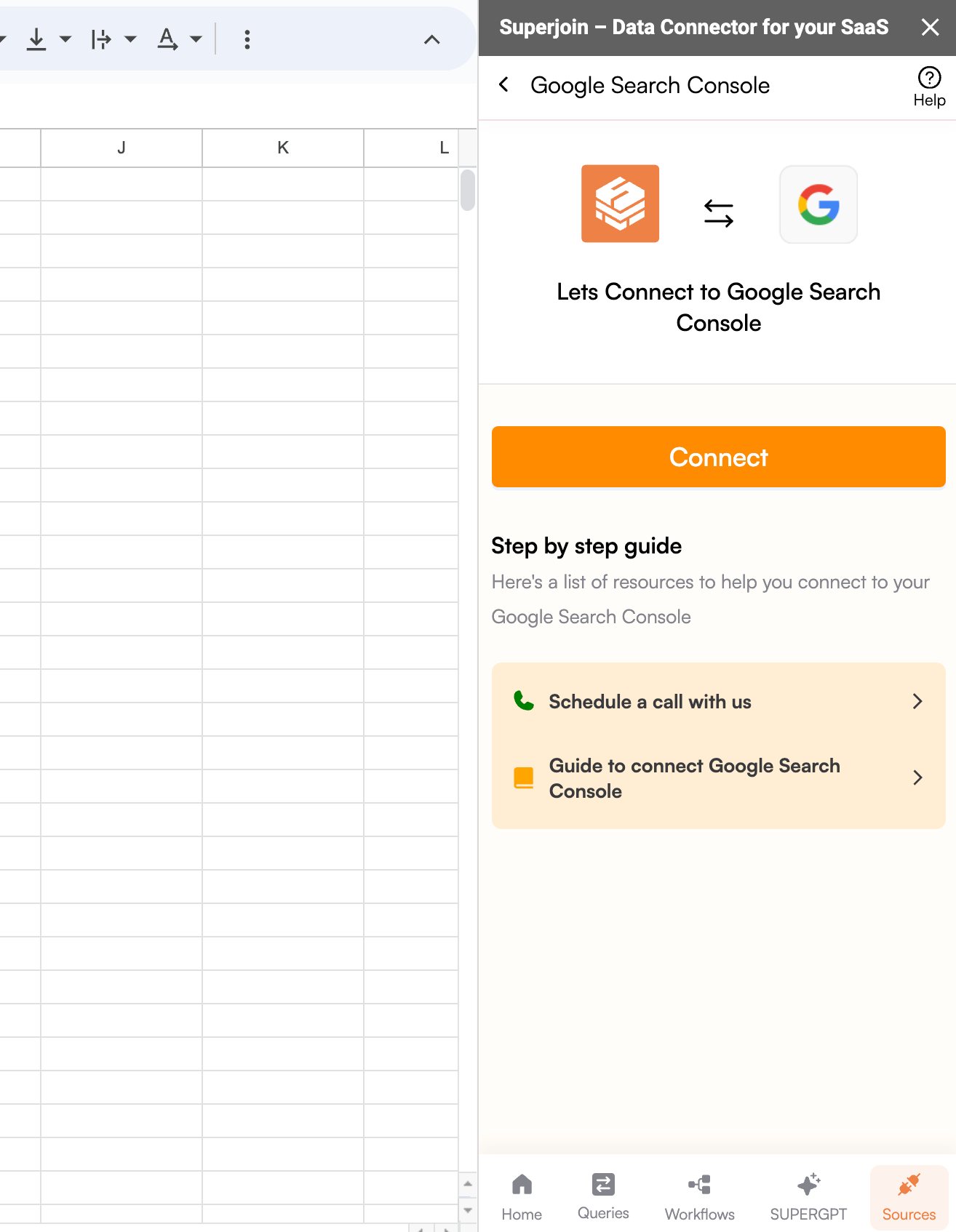
Preview Data
After connecting your account, a data preview window will appear, allowing you to modify your metrics and apply various filters to refine your data.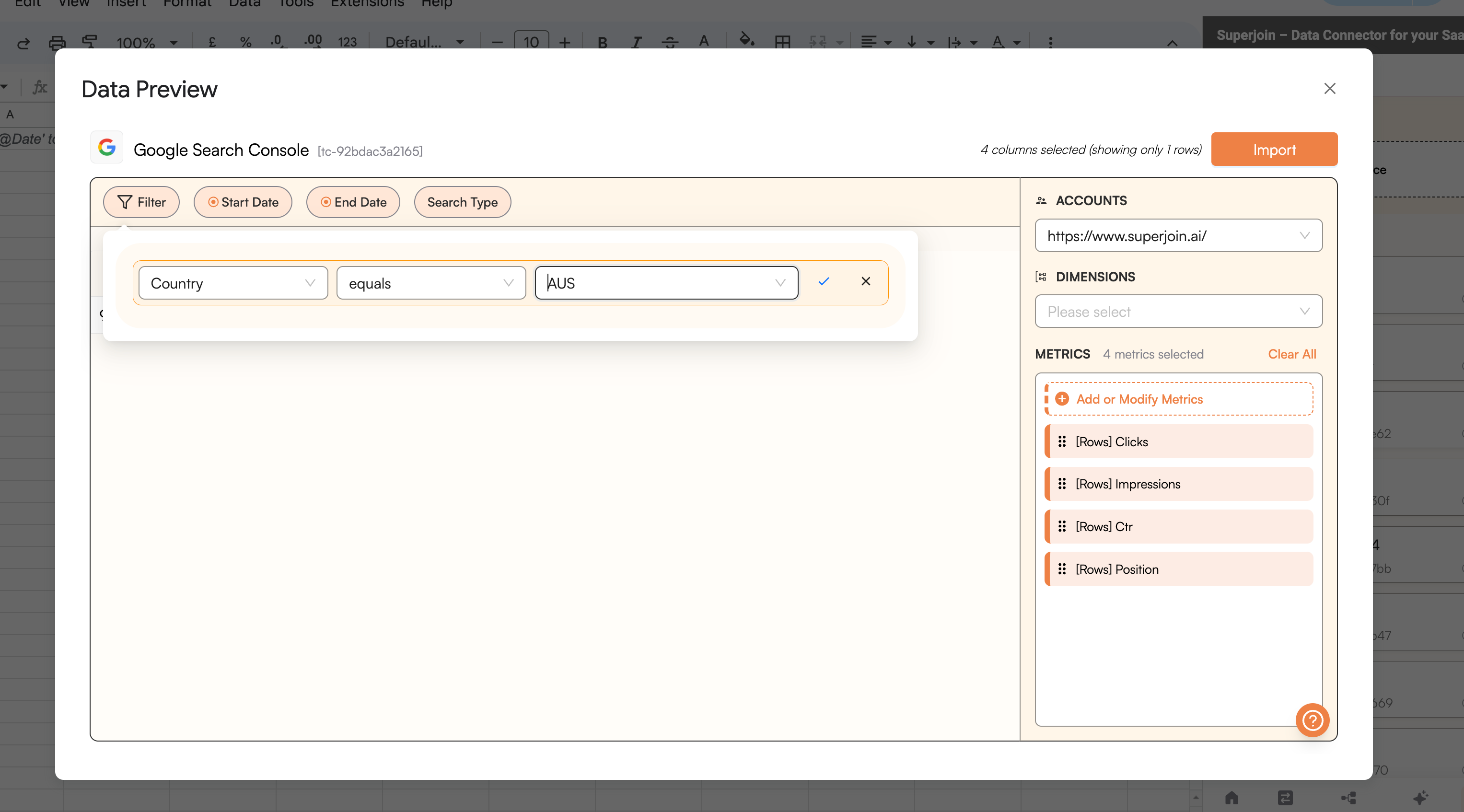
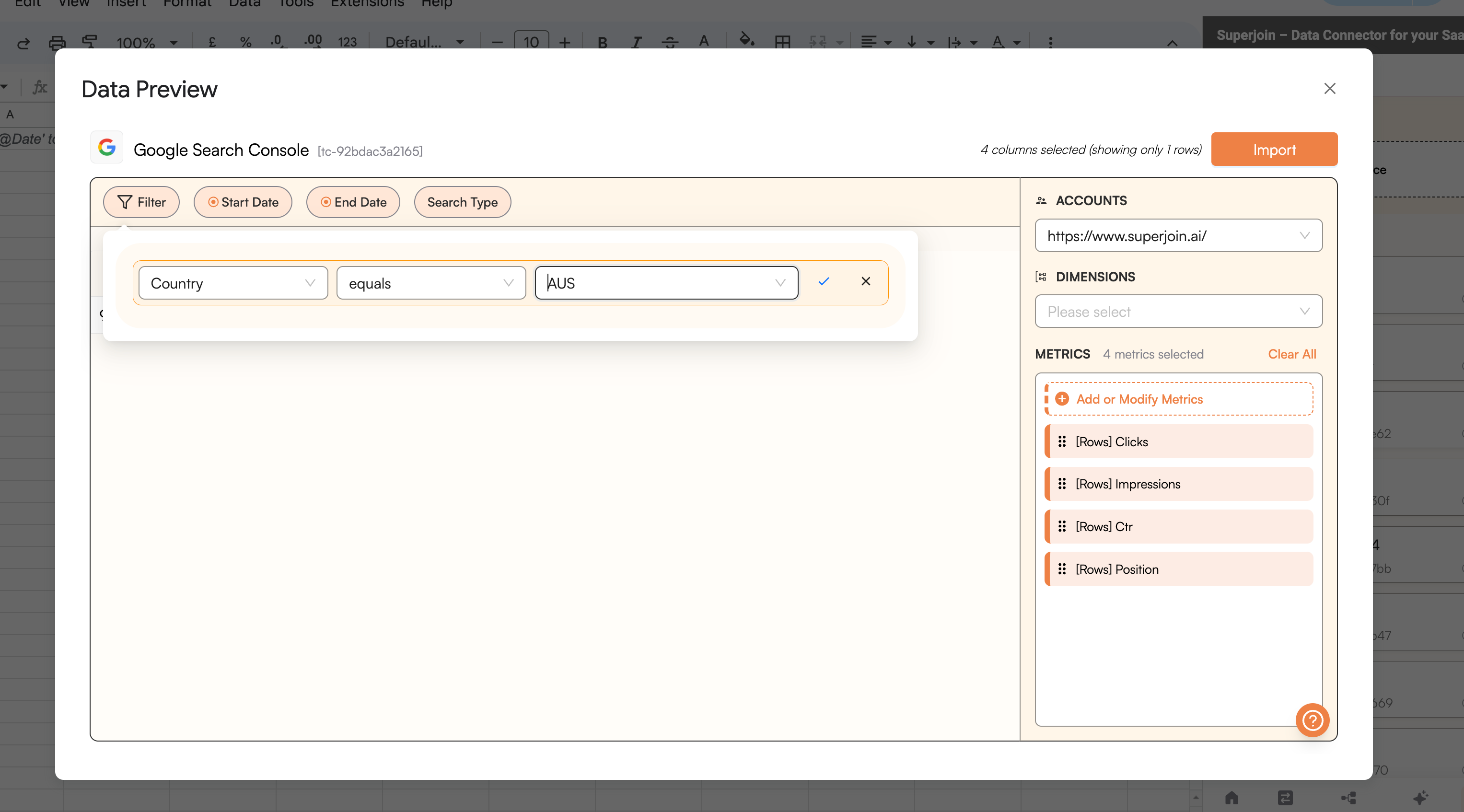
Import Data
After previewing the data, click on 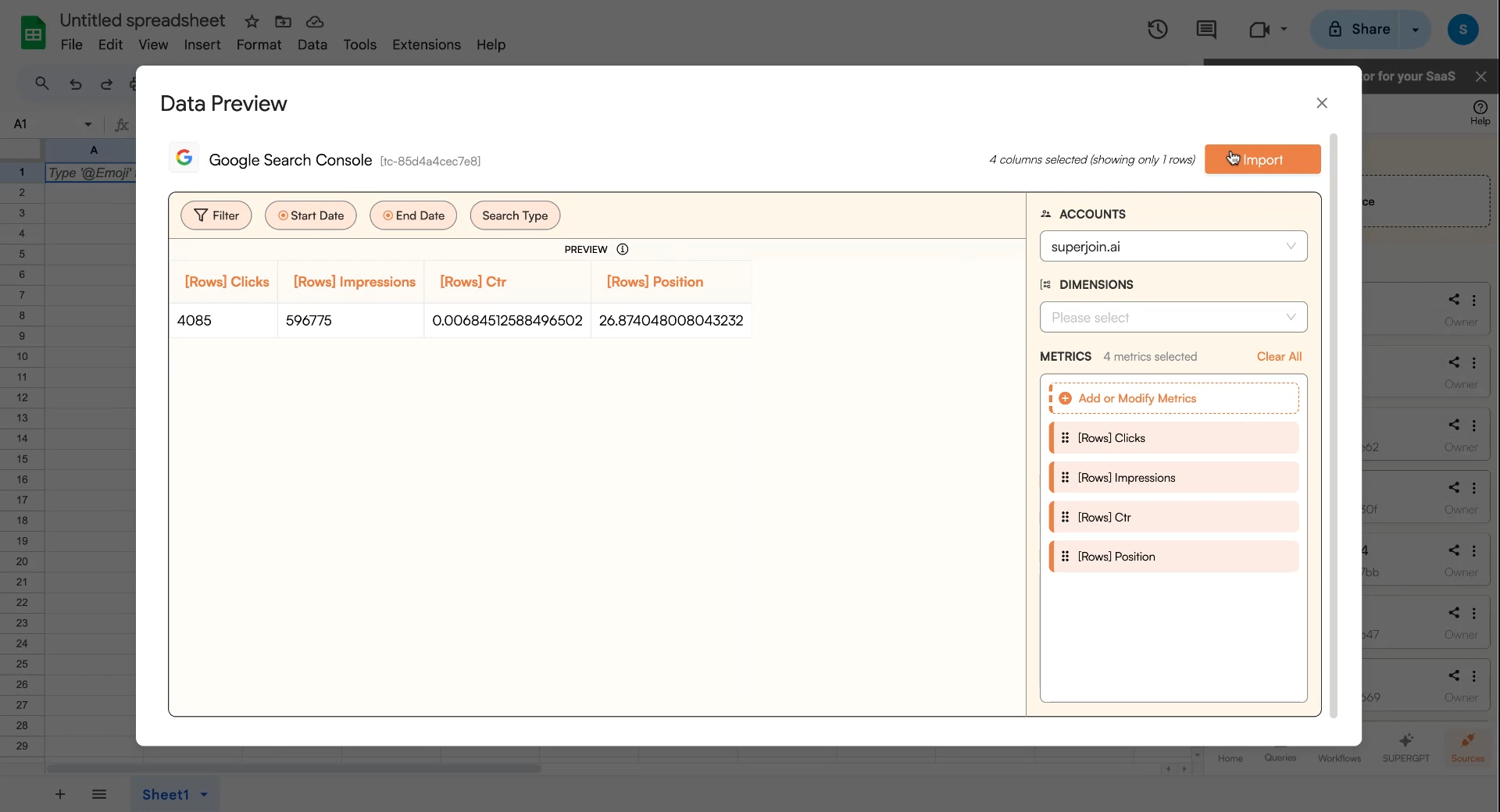
Import and wait for a few seconds. This action transfers all data from your Google Search Console account into Google Sheets.