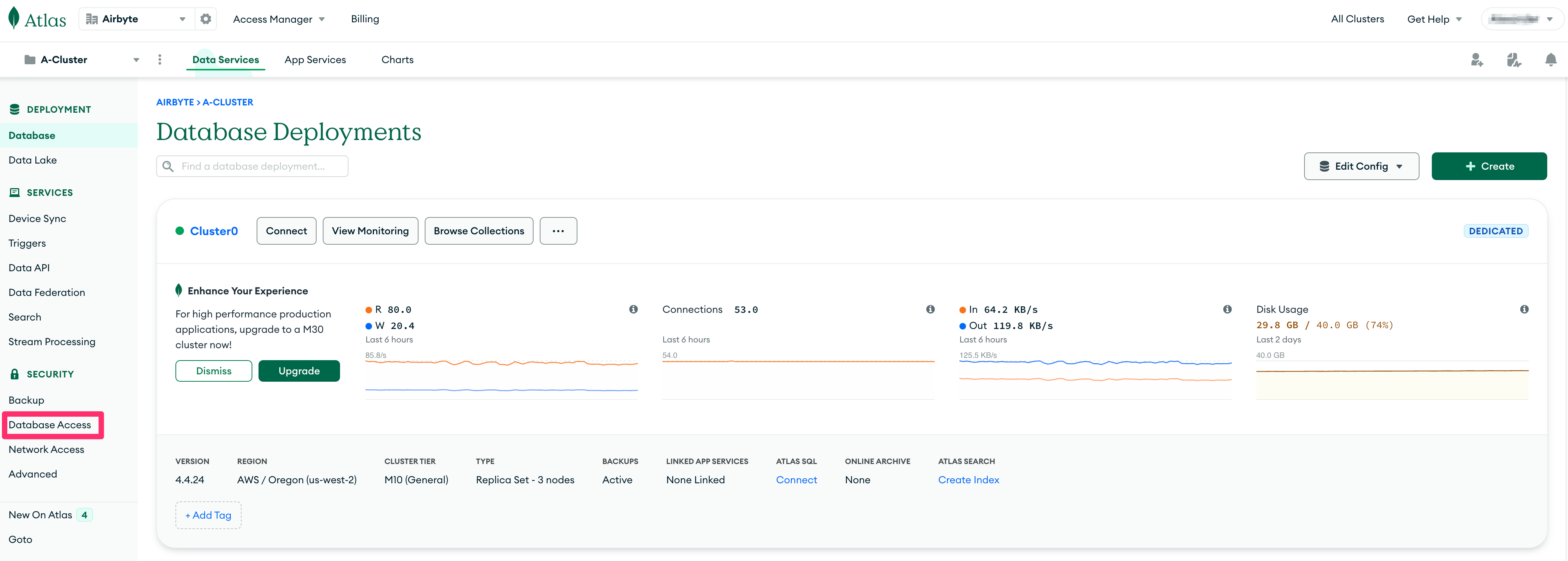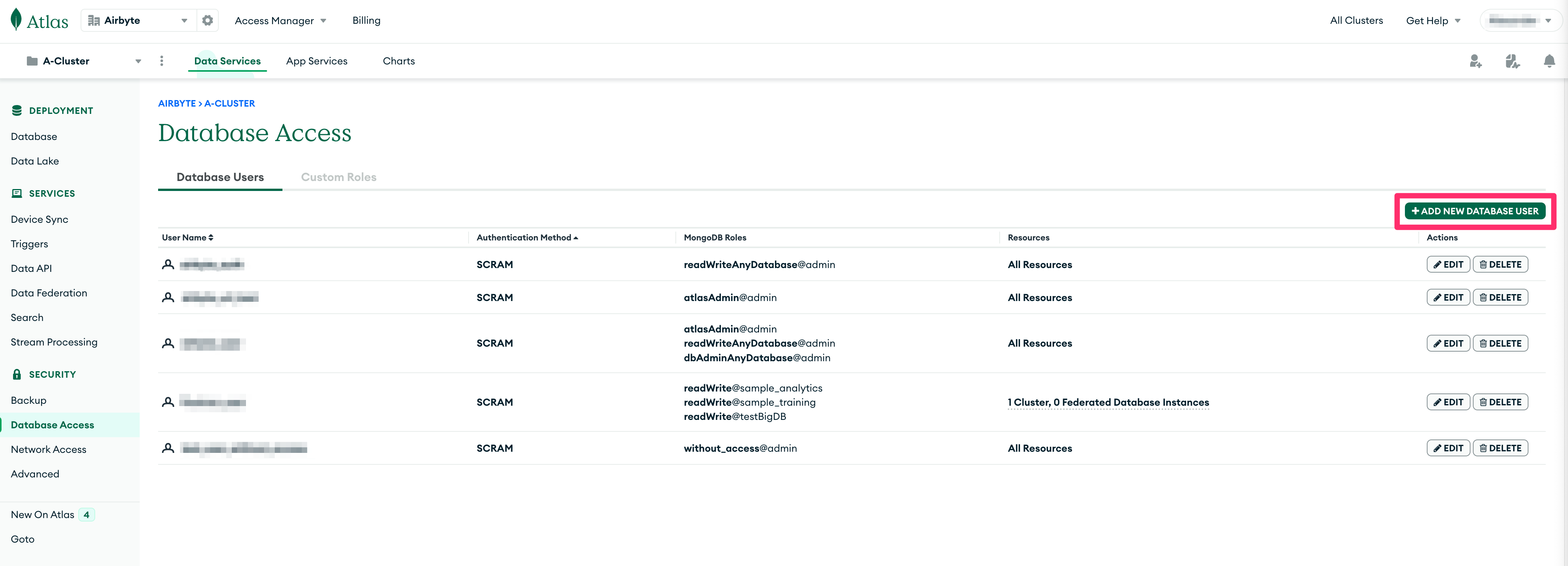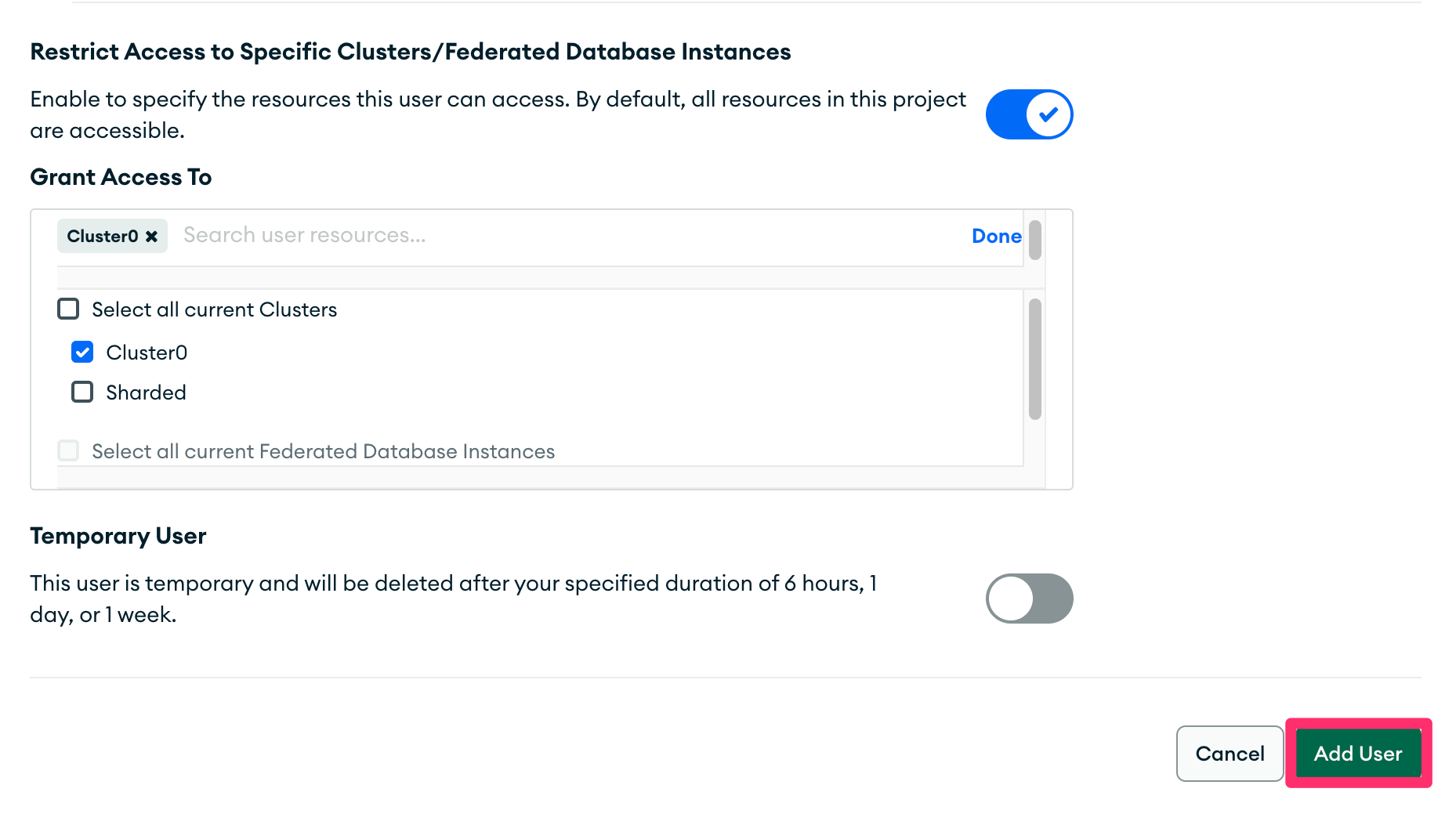Step-by-step walkthrough: How to obtain MongoDB credentials
Auth Method
On the 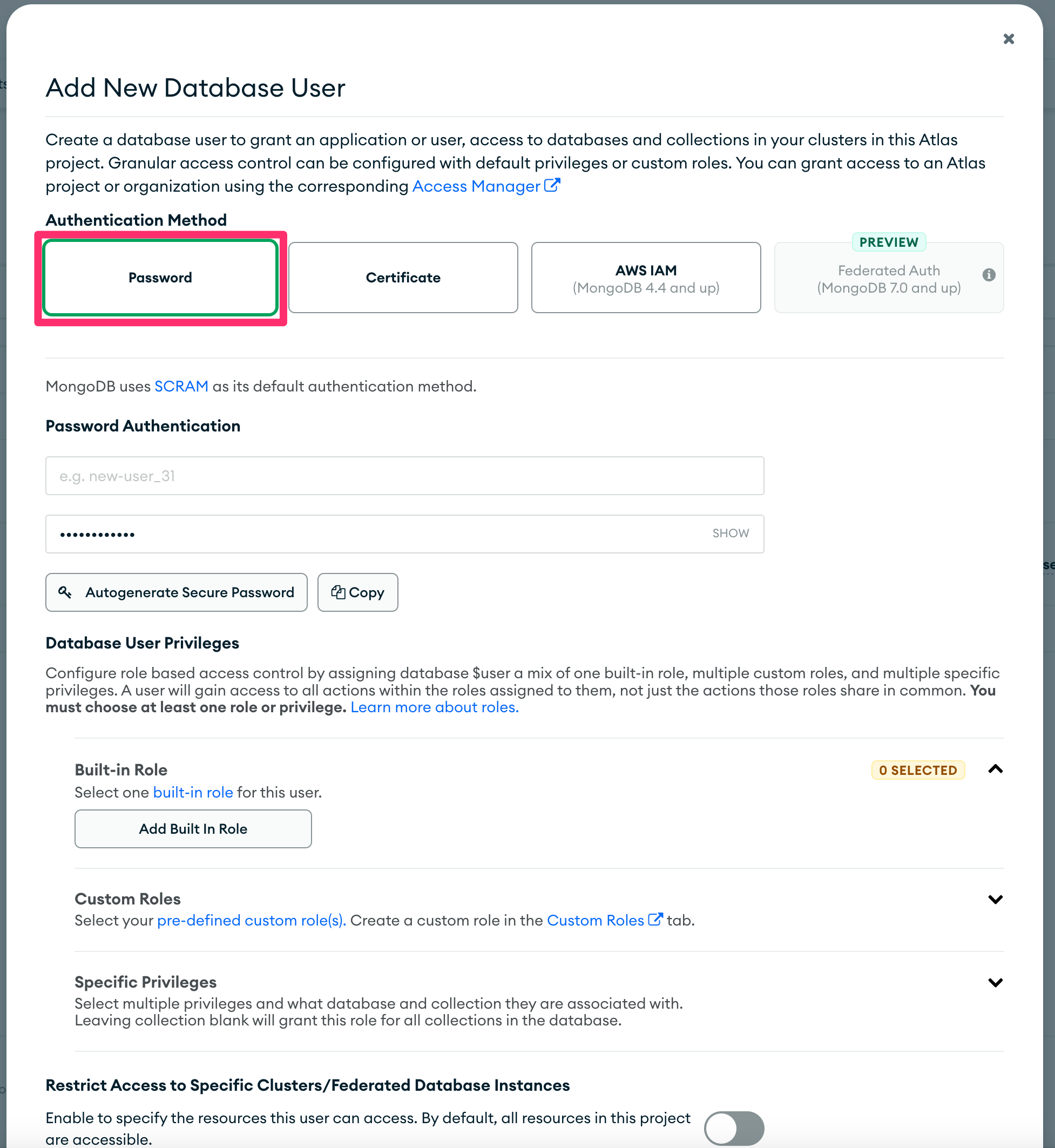
Add new Database User modal dialog, choose Password for the Authentication Method.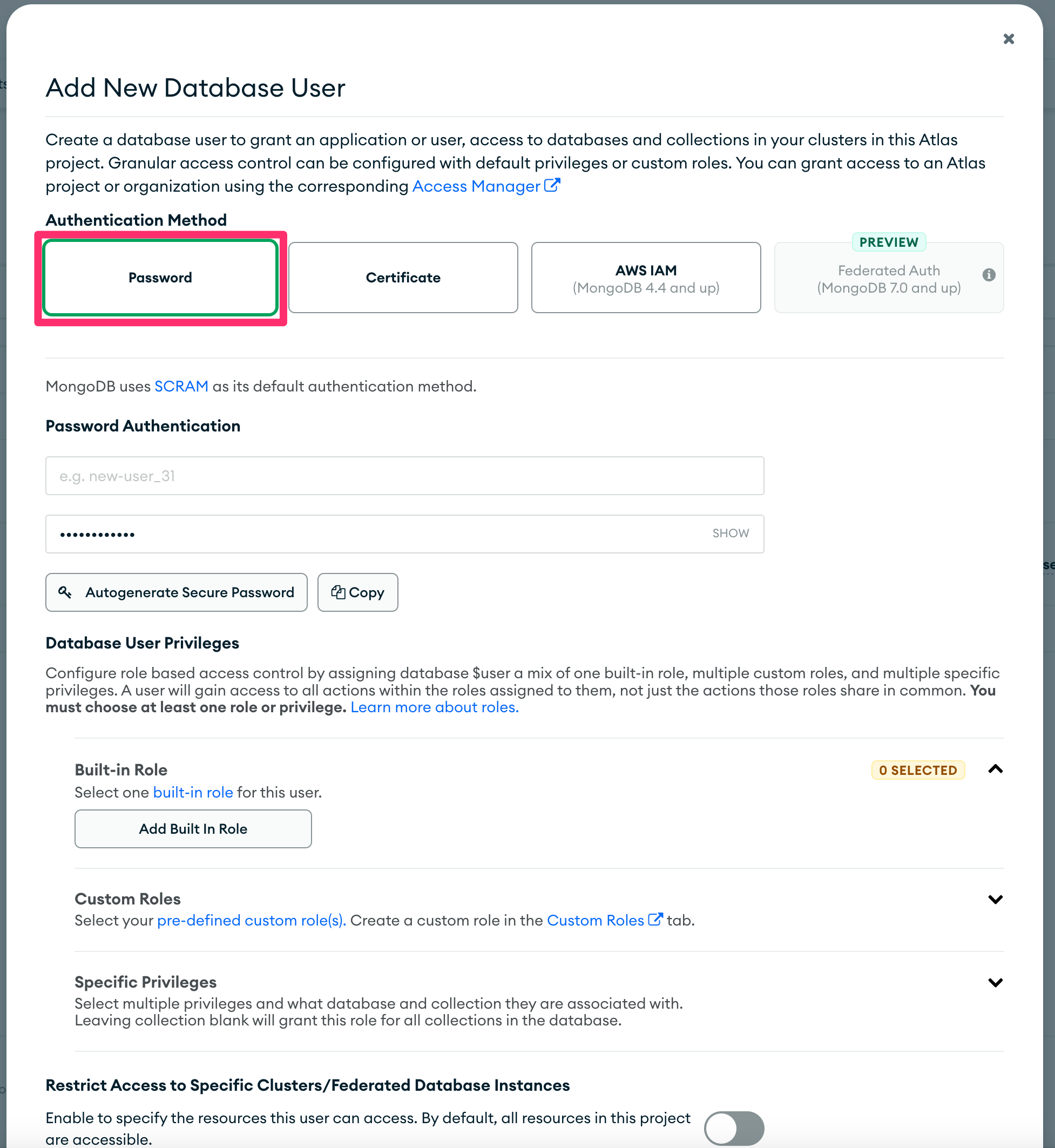
Read-Only Setup
In the 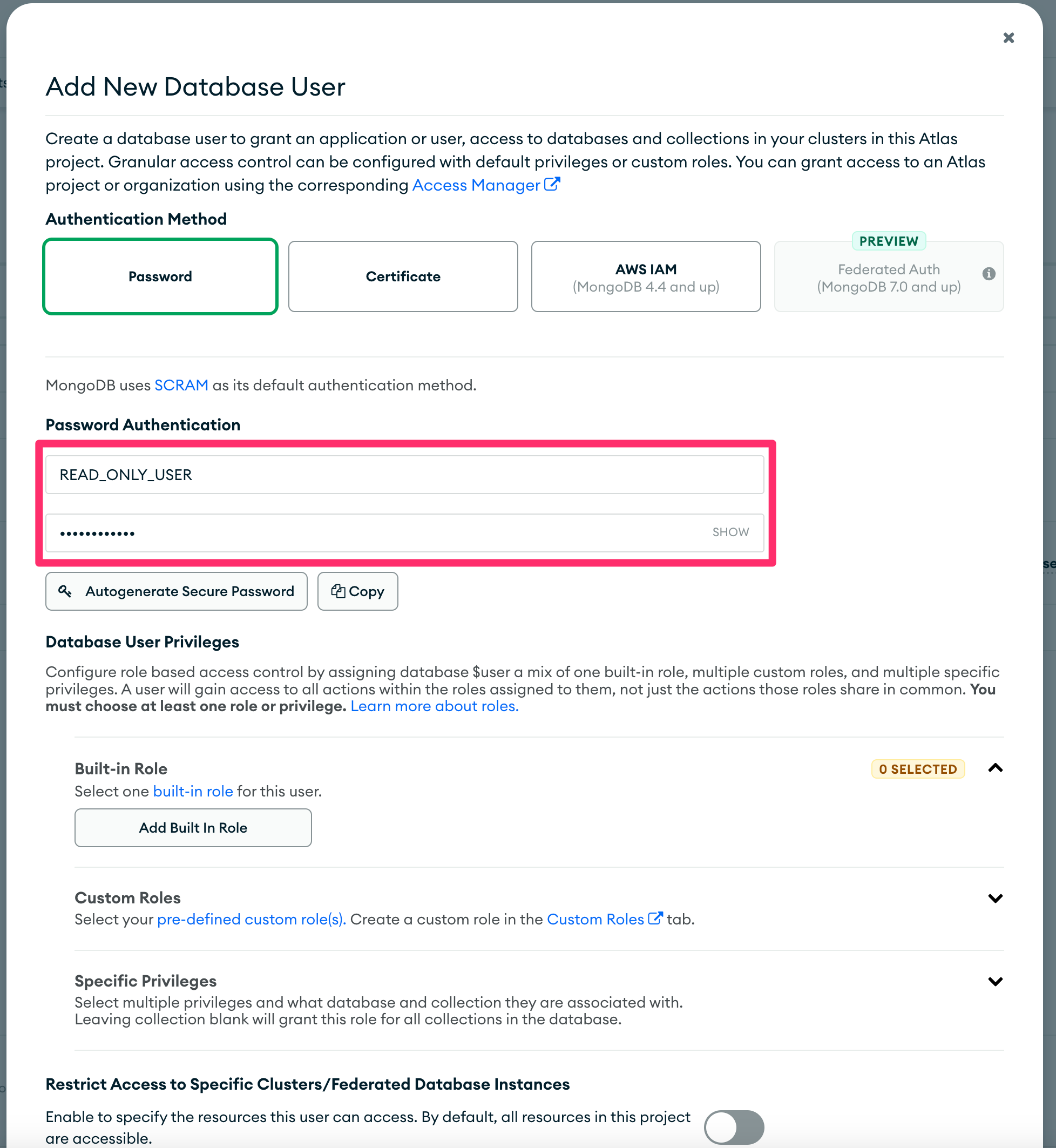
Password Authentication section, set the username to READ_ONLY_USER in the first text box and set a password in the second text box.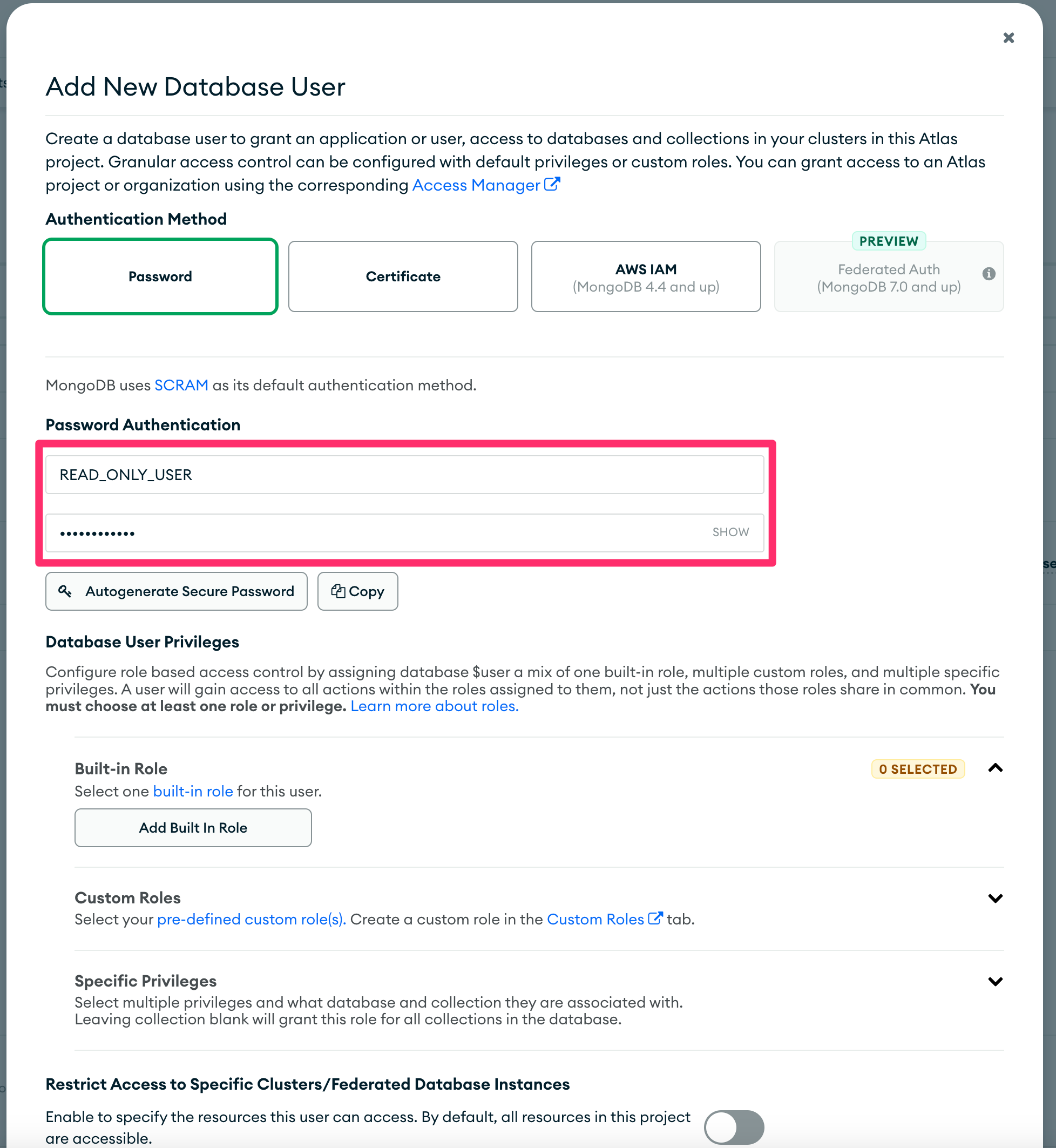
User Privileges
Under 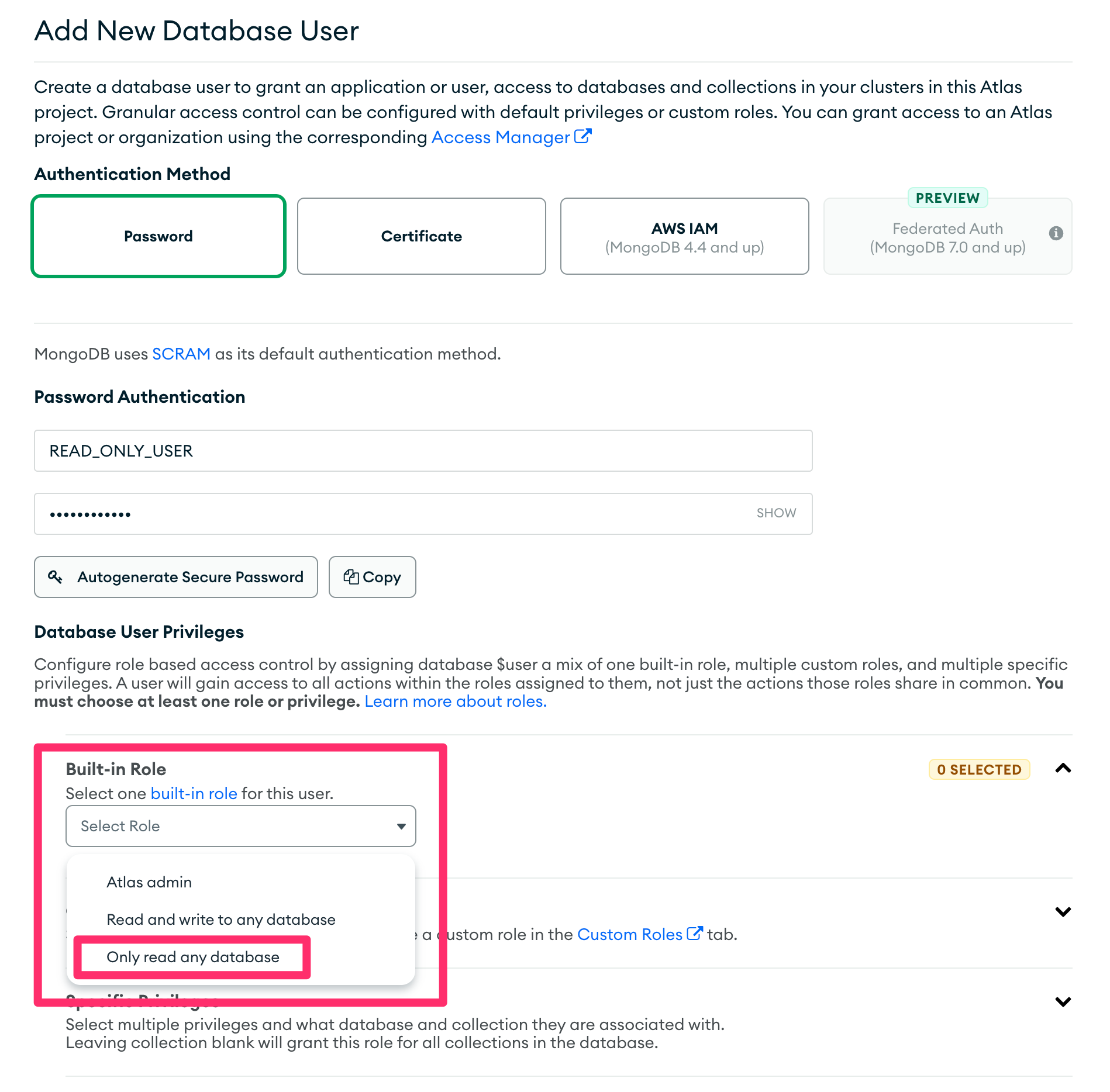
Database User Privileges, click on Select one built-in role for this user under Built-in Role and choose Only read any database.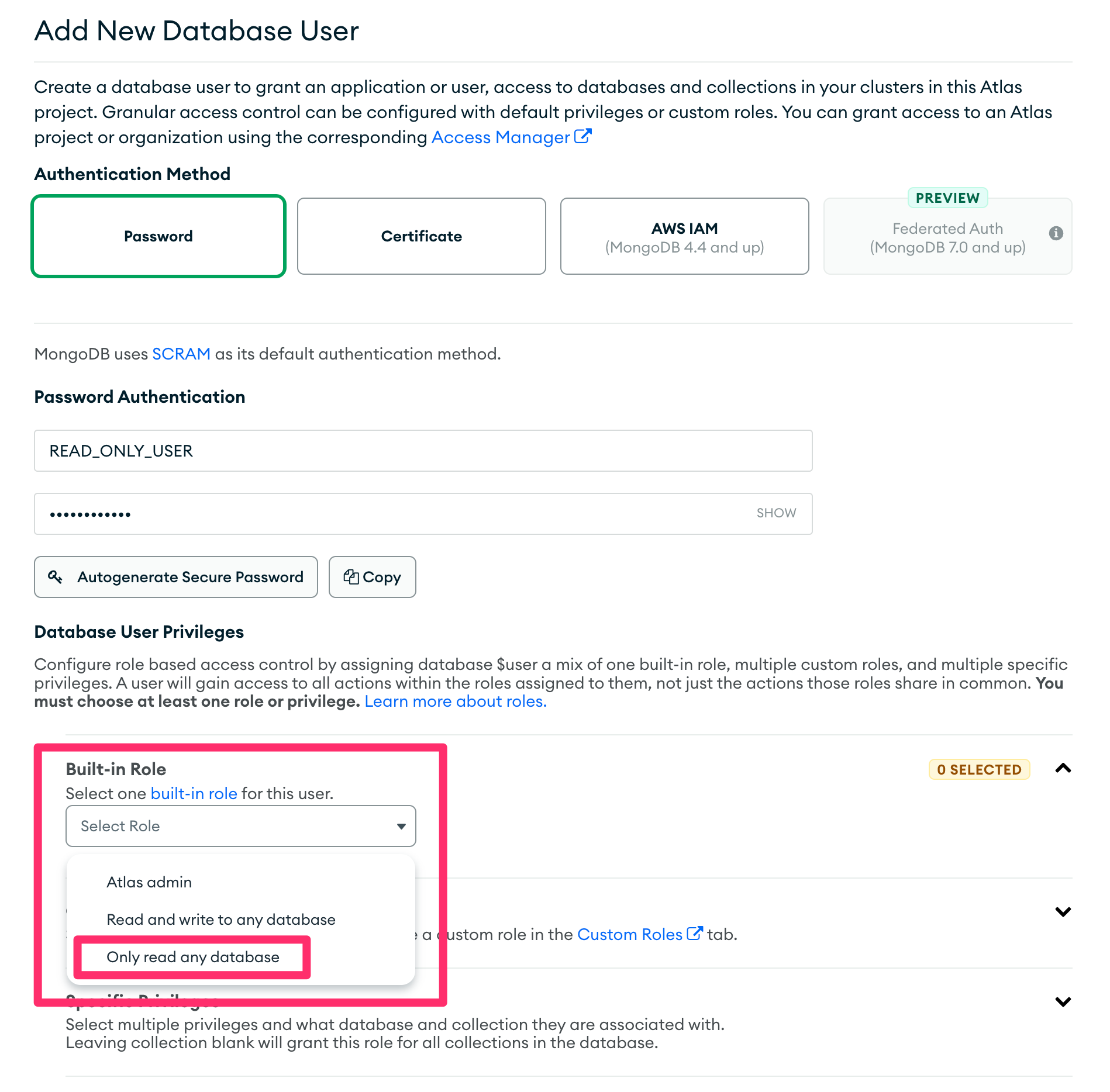
Give Access
Enable 
Restrict Access to Specific Clusters/Federated Database instances and enable only those clusters/database that you wish to replicate.