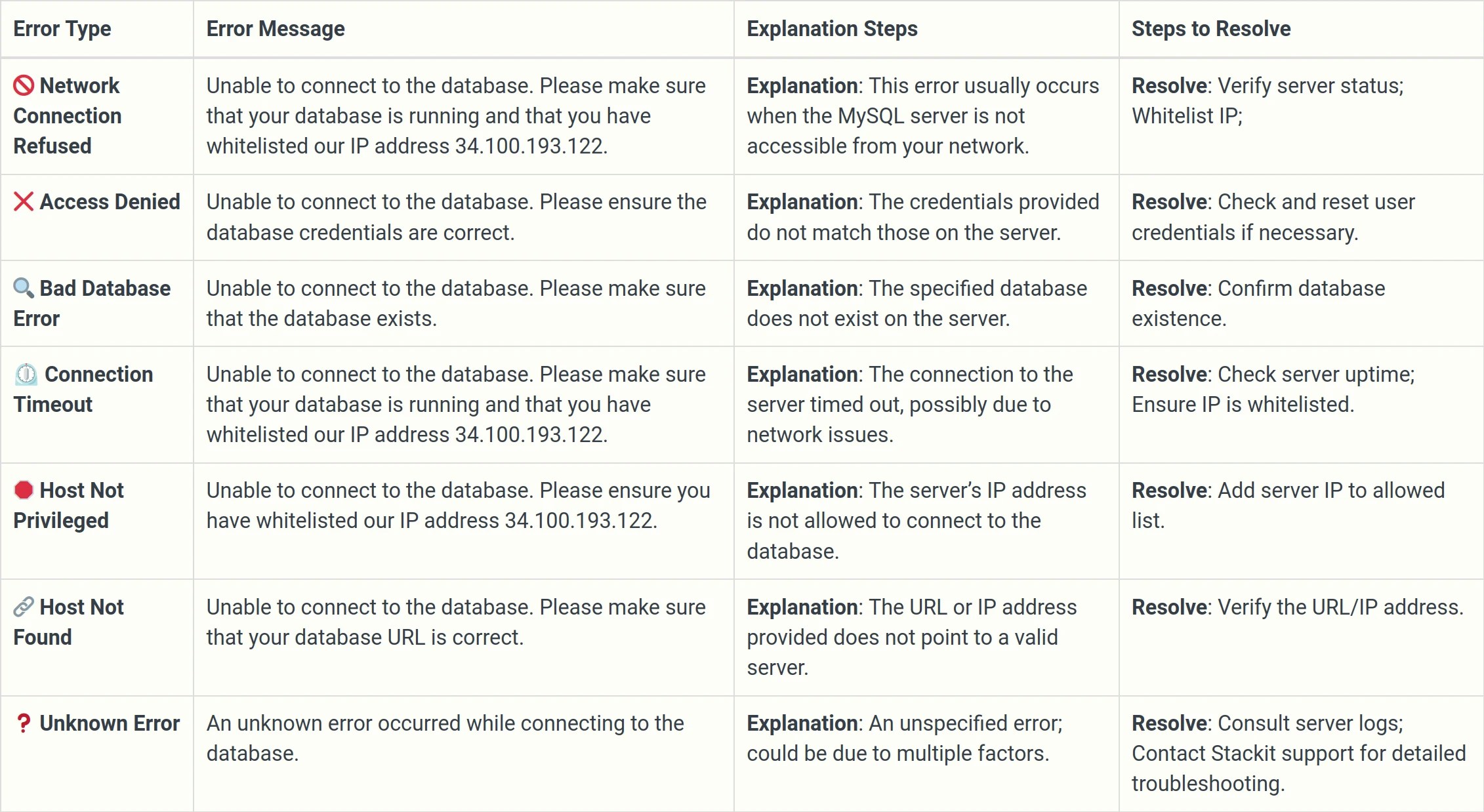Network Connection Refused
Network Connection Refused
Error Message: Unable to connect to the database, Please make sure that your database is running and that you have whitelisted all three of our IP addresses (3.6.225.10, 13.205.69.7, 13.204.201.25).
Action Steps
Provide the IP
Ensure your MySQL server is running by trying to connect via a tool like MySQL Workbench or through the command line.
IP Whitelisting
Whitelist the IP addresses (3.6.225.10, 13.205.69.7, 13.204.201.25) in your MySQL settings, which might involve modifying firewall settings or MySQL user privileges.
Reach Out for Support
If you’ve tried the above steps and still facing issues, don’t hesitate to contact us at support@superjoin.ai. We will respond immediately.
Access Denied
Access Denied
Error Message: Unable to connect to the database, Please ensure the database credentials are correct.
Action Steps
Verify
Verify that the username and password in your connection settings match the credentials in your MySQL server.
Reset password
If necessary, reset the password for the user in MySQL and update it in your connection settings.
Create a new username/password
Alternatively, it’s best to create a new username/password. Create user like this
CREATE USER 'sammy'@'*' IDENTIFIED BY 'password'; and grant permission to databases like this GRANT PRIVILEGE ON database.table TO 'username'@'host'; Reach Out for Support
If you’ve tried the above steps and still facing issues, don’t hesitate to contact us at support@superjoin.ai. We will respond immediately.
Bad Database Error
Bad Database Error
Error Message: Unable to connect to the database, Please make sure that the database exists.
Verify db name
Ensure that the database name in your connection settings matches an actual database in your MySQL server. Here’s the command:
SHOW DATABASES; Create DB
If the database does not exist, create it using a tool like MySQL Workbench or by executing a CREATE DATABASE SQL command.
Reach Out for Support
If you’ve tried the above steps and still facing issues, don’t hesitate to contact us at support@superjoin.ai. We will respond immediately.
Connection Timeout
Connection Timeout
Error Message: Unable to connect to the database, Please make sure that your database is running and that you have whitelisted all three of our IP address (3.6.225.10, 13.205.69.7, 13.204.201.25).
Action Steps
Whitelist IP
Whitelist the IP addresses (3.6.225.10, 13.205.69.7, 13.204.201.25) in your MySQL settings, which might involve modifying firewall settings or MySQL user privileges.
Reach Out for Support
If you’ve tried the above steps and still facing issues, don’t hesitate to contact us at support@superjoin.ai. We will respond immediately.
Summarising all the errors that you could face while connecting to your MySQL DB