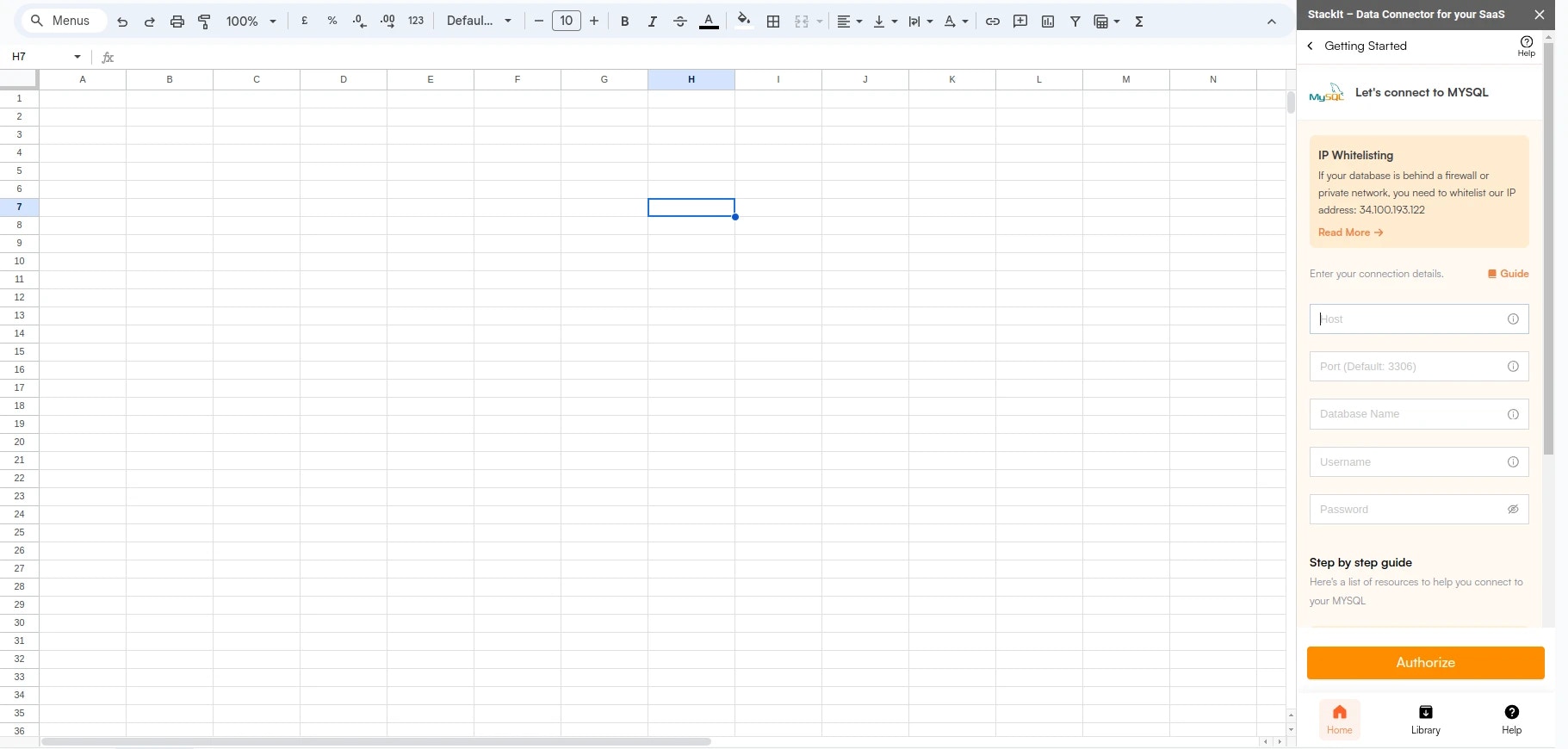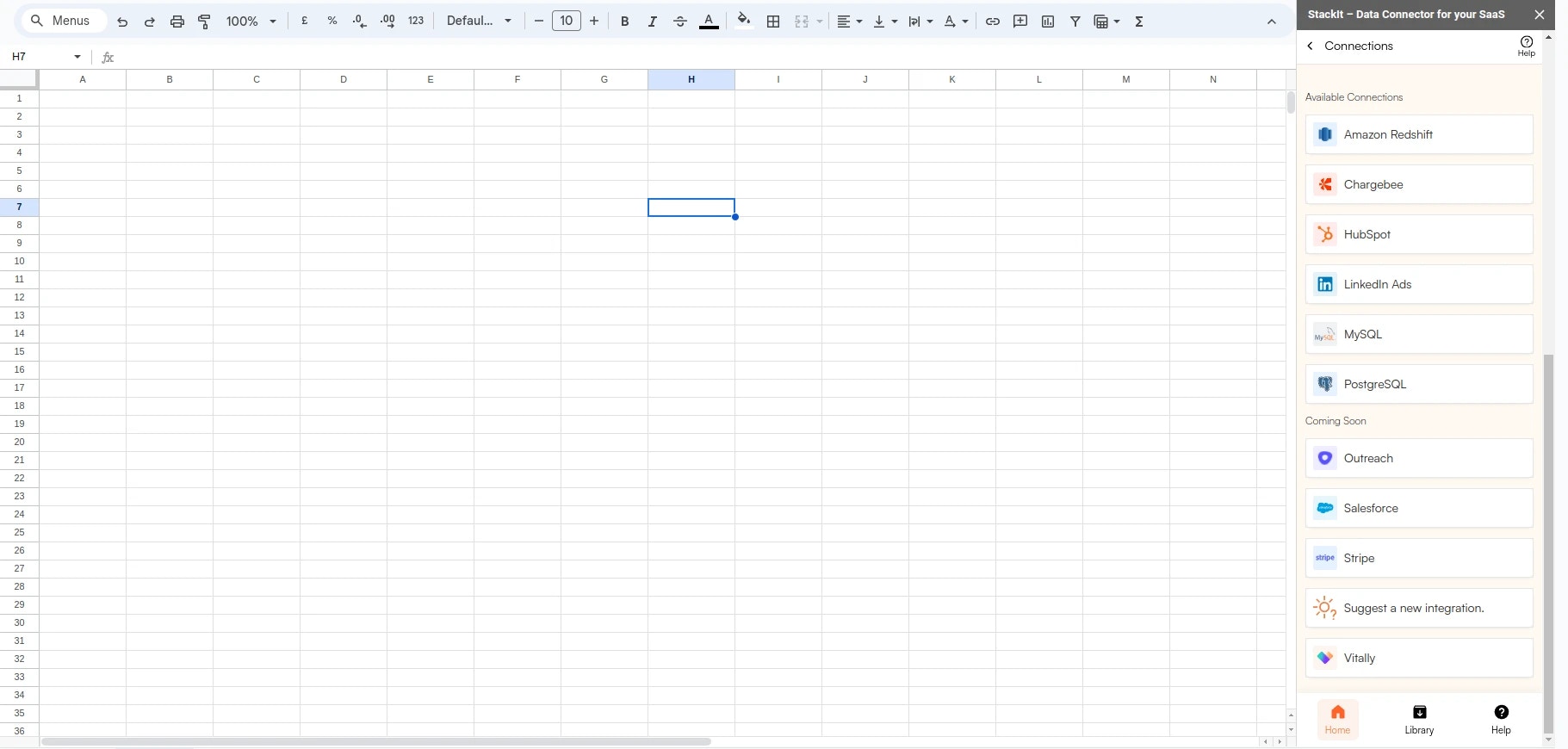Step-by-step walkthrough: How to connect PostgreSQL to Google Sheets
Launch Superjoin
Once Superjoin is installed, navigate to the 
Extensions menu tab in Google Sheets. Launch Superjoin from here. You should now see Superjoin running as a side panel on the right side of your screen.
Connect your PostgreSQL Database
Enter your connection credentials.
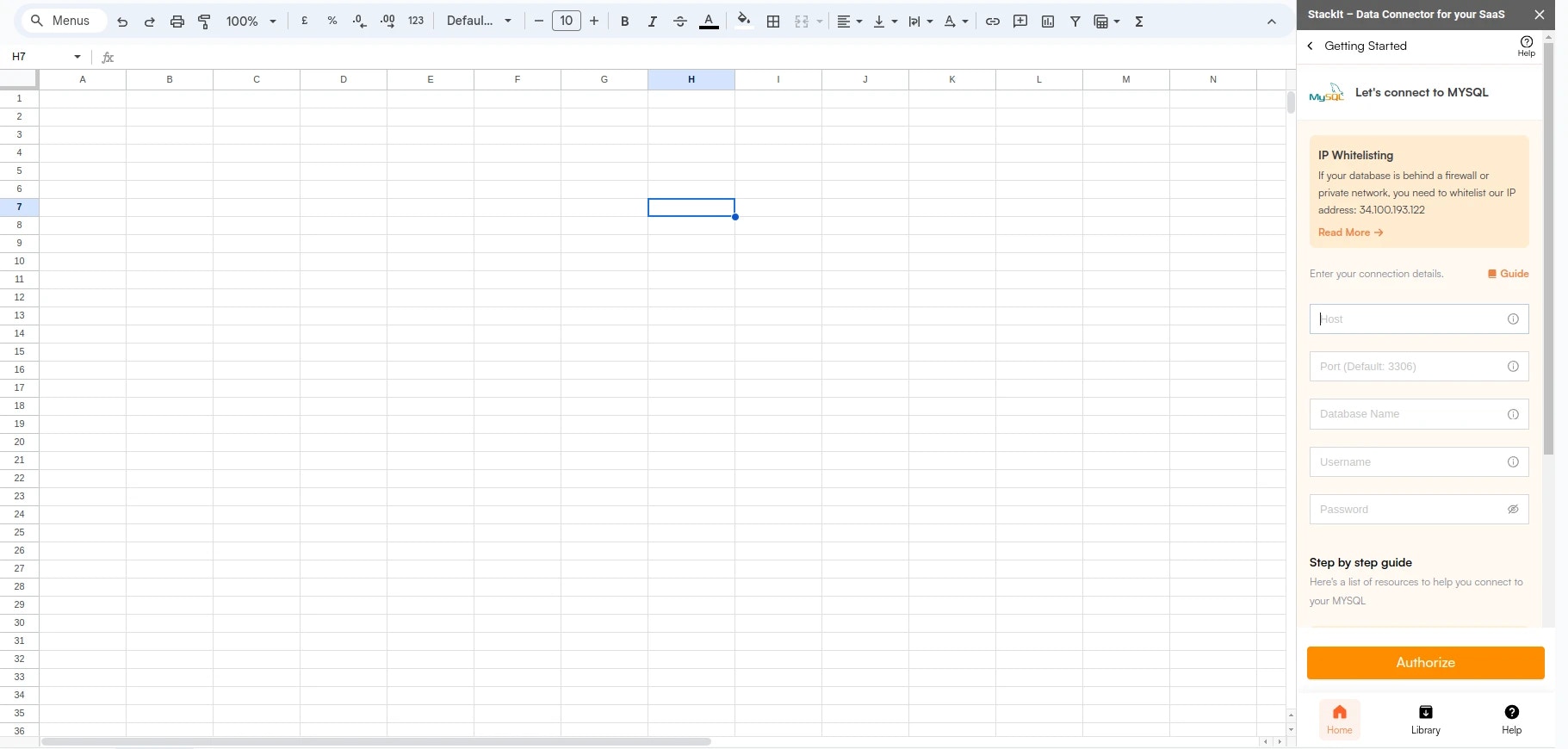
Typically, you can find these details in the configuration files of the application that interacts with your database, such as a config.php, .env, or other server-side configuration files. Alternatively, you may access these details from your database management system like phpMyAdmin or directly through PostgreSQL command line using the status command.
| Field | Description | Example |
|---|---|---|
| Host | Enter the path to your database, which could be a URL or an IP address. | mydatabase.example.com |
| Port | Use the specific port for your PostgreSQL database. | Default is 5432 |
| Database | Specify the name of the database you want to query. | mydatabase |
| User | Enter the username for connecting to your PostgreSQL database. | admin or user123 |
| Password | Provide the password corresponding to the specified user. | password123 |