Superjoin’s IP Addresses are (3.6.225.10, 13.205.69.7, 13.204.201.25). Whitelist these IP Addresses in your database and allow TCP/IP connection from this IP in your
firewall.
#1 Speak to your IT Admin
#1 Speak to your IT Admin
If you’re not hands-on with database management, contacting your IT admin is the best approach
1
Provide the IP
Share Superjoin’s IP addresses (3.6.225.10, 13.205.69.7, 13.204.201.25) with your admin.
2
Request Whitelisting
Ask them to whitelist all three IP Addresses for your database access.
3
Test the Connection
Once whitelisted, connect your database in your Superjoin account to confirm everything is set up correctly.
4
Reach Out for Support
If you’ve tried the above steps and still facing issues, don’t hesitate to contact us at [email protected]. We will respond immediately.
#2 Whitelist it yourself
#2 Whitelist it yourself
If you’re ready to handle this yourself, here’s how you can whitelist IP addresses for MySQL.
Solutions
1
Login to AWS
Log in to the AWS Management Console.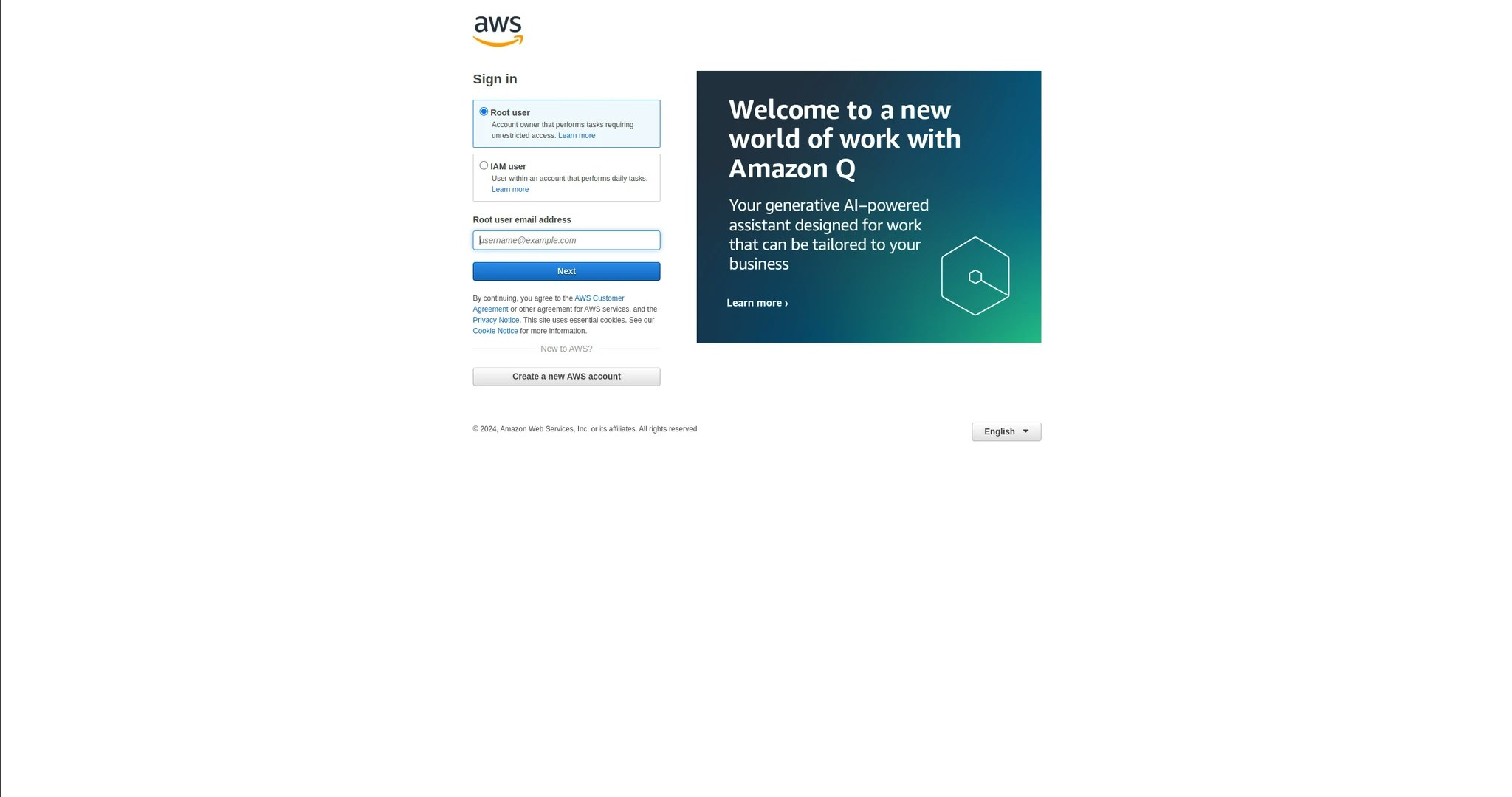
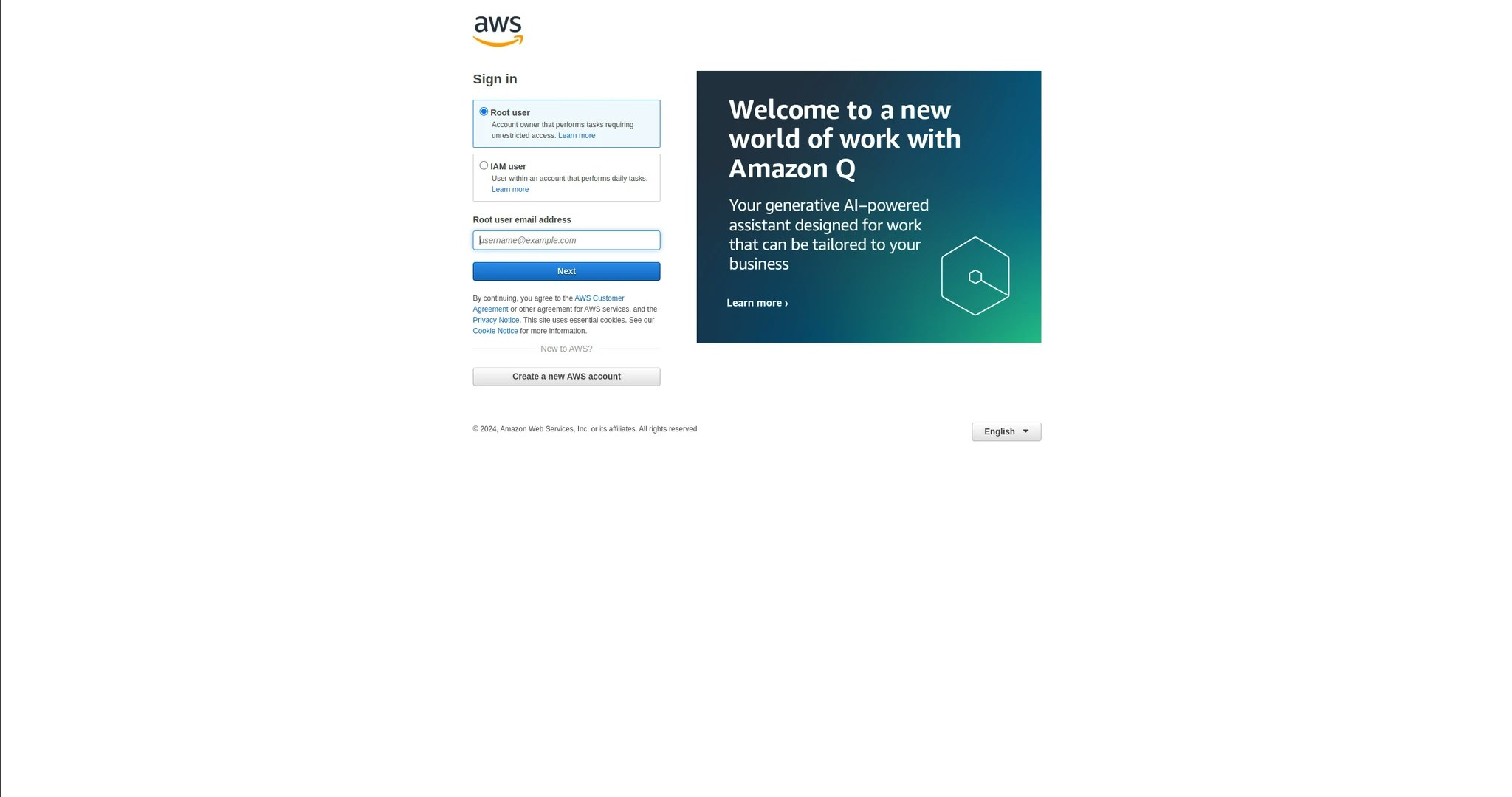
2
Access Amazon RDS Console
Navigate to DB Instances and select your instance.
3
Edit Security Groups
Choose the security group and edit the inbound rules. Add new rules for the IP Adresses 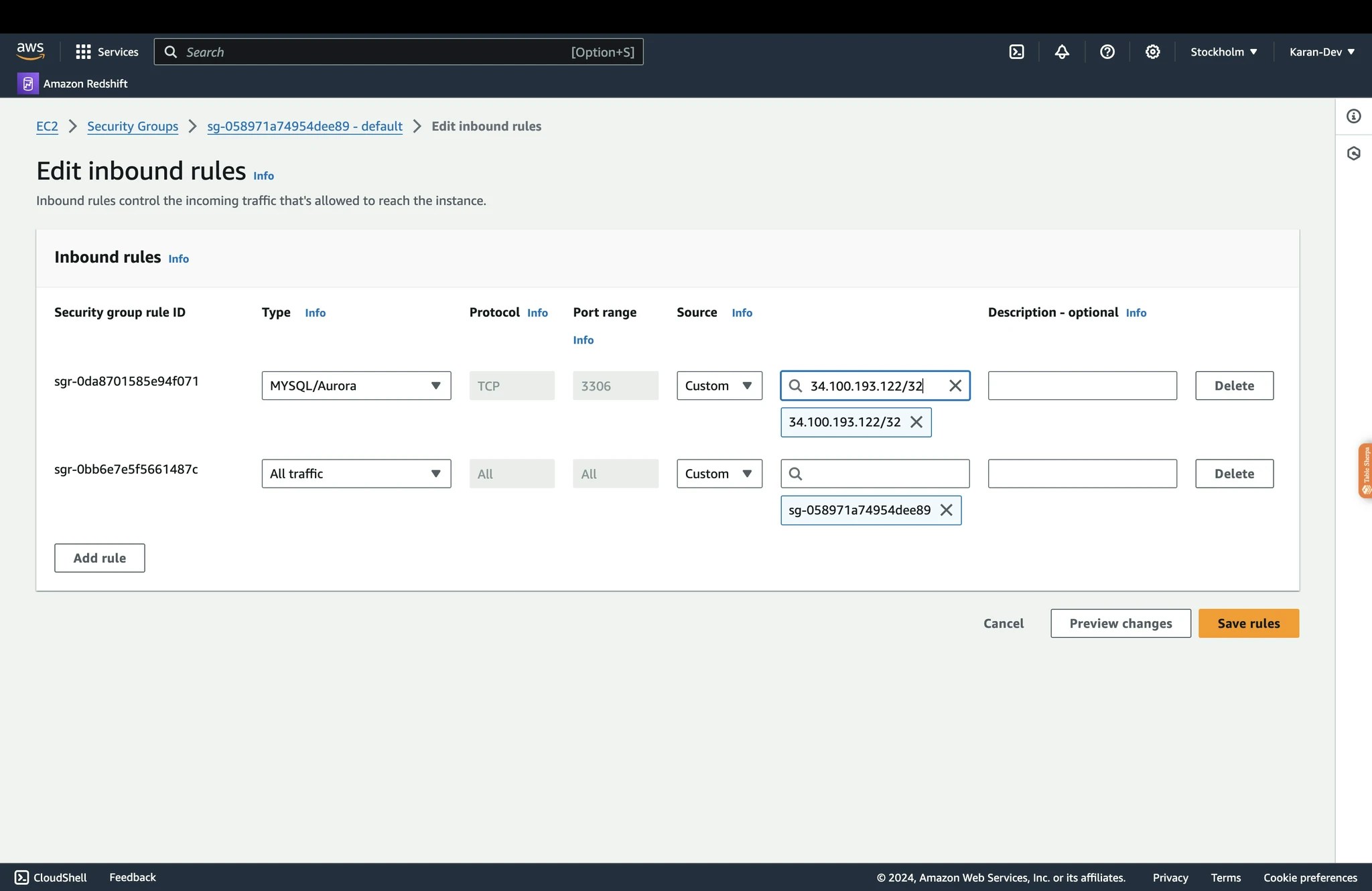
3.6.225.10, 13.205.69.7, 13.204.201.25 and save.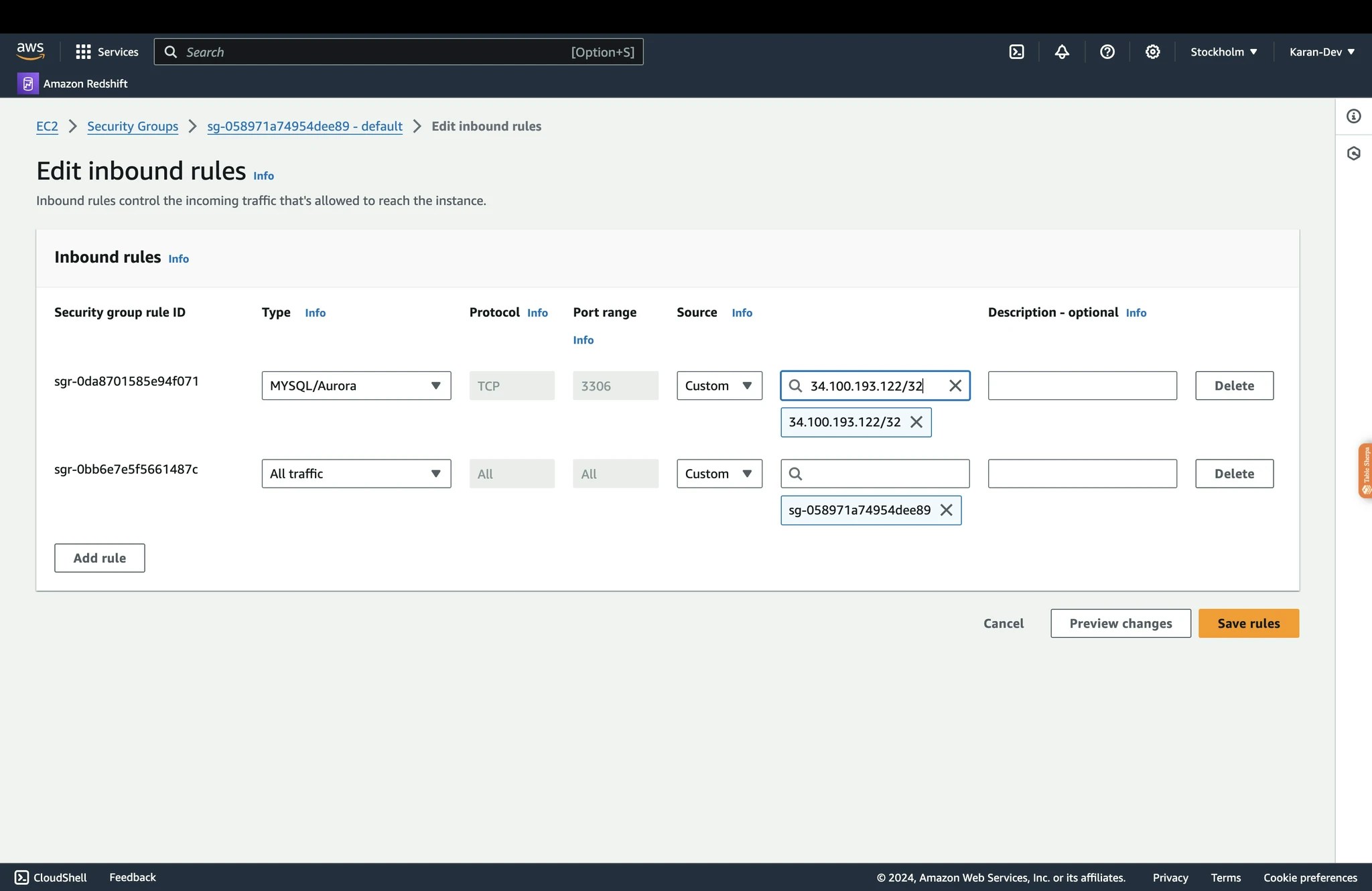
4
Reach Out for Support
If you’ve tried the above steps and still facing issues, don’t hesitate to contact us at [email protected]. We will respond immediately.