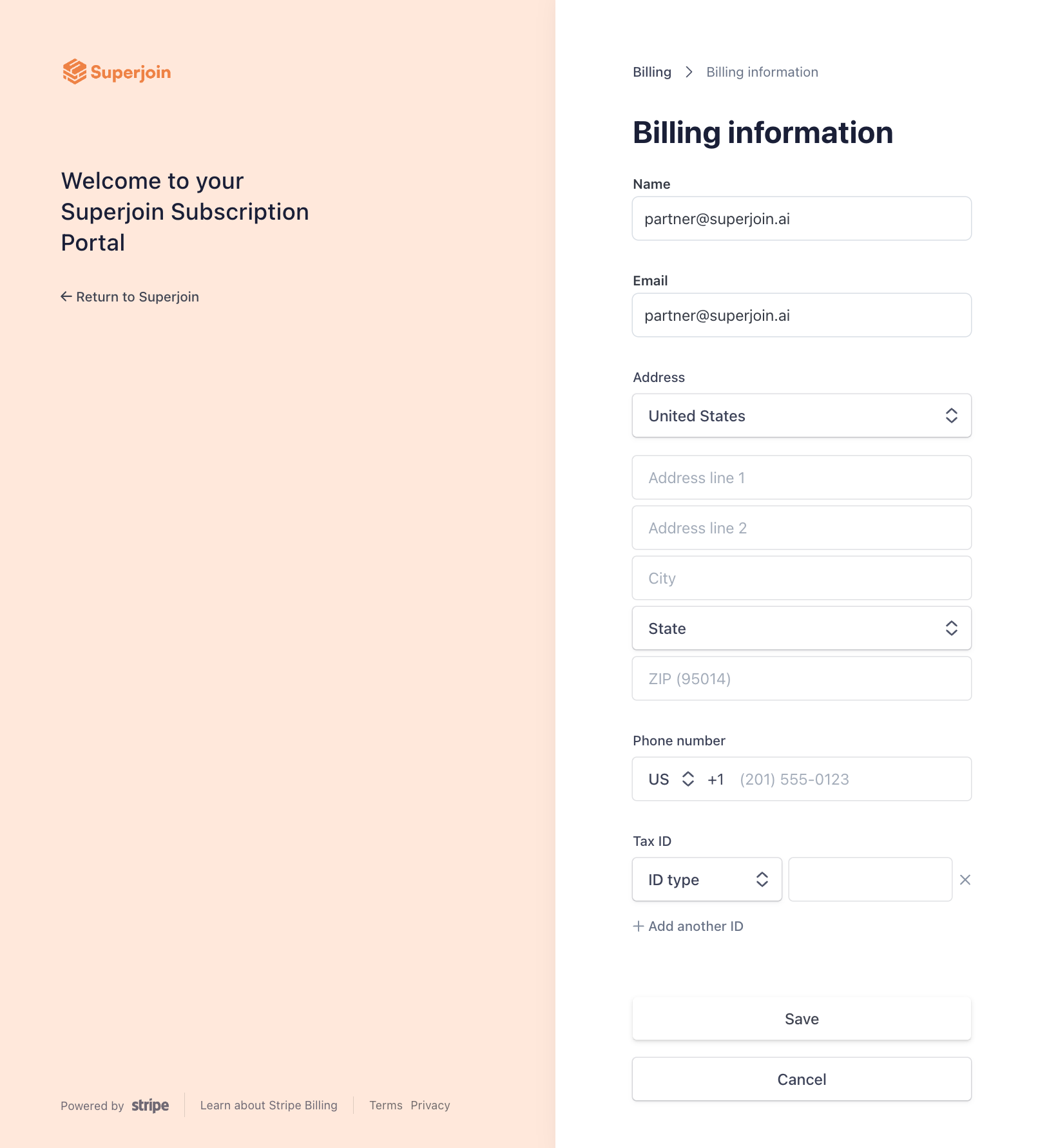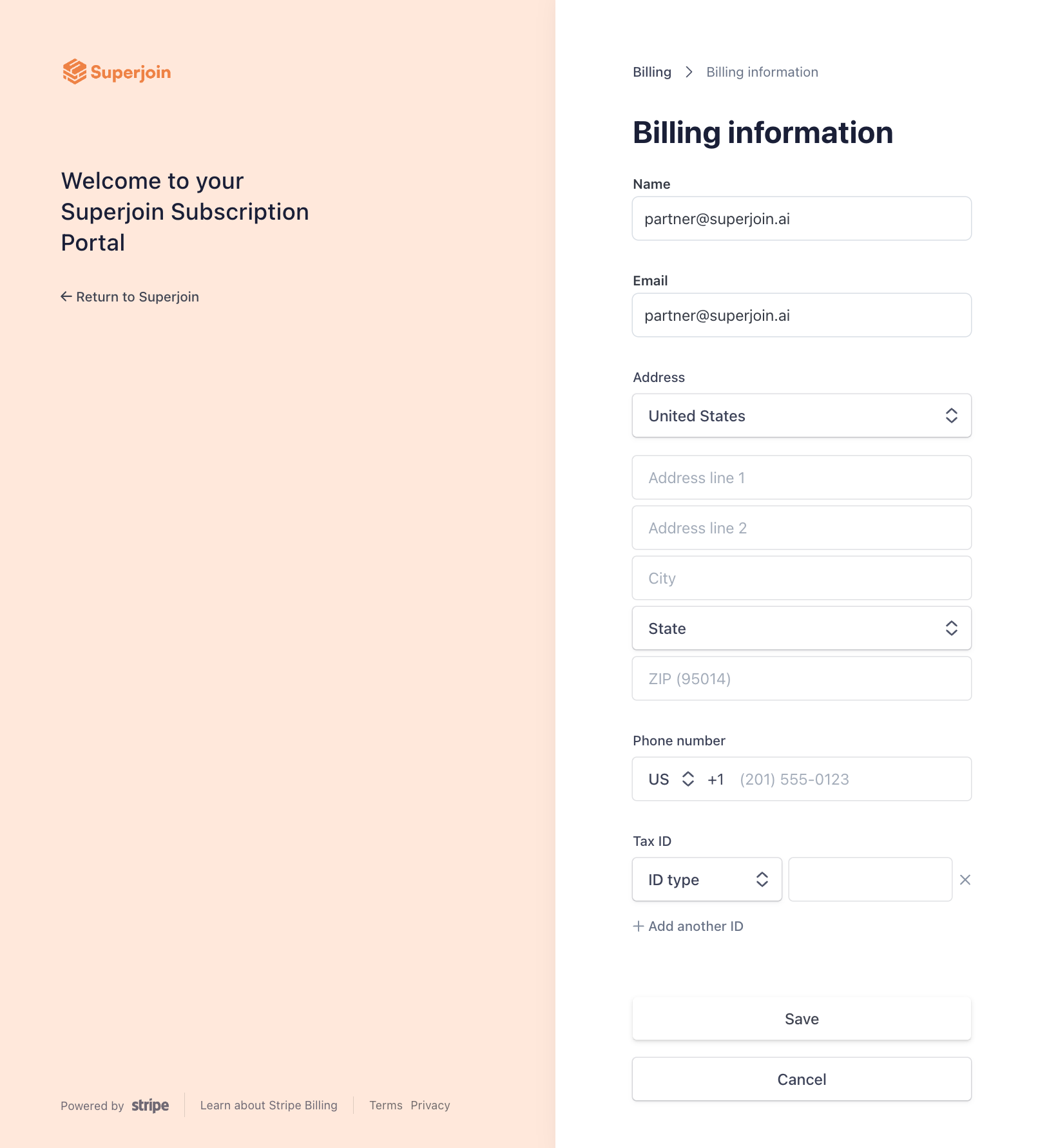Launch Superjoin
Open Superjoin by clicking on the icon that is on the top right of your Google Sheets.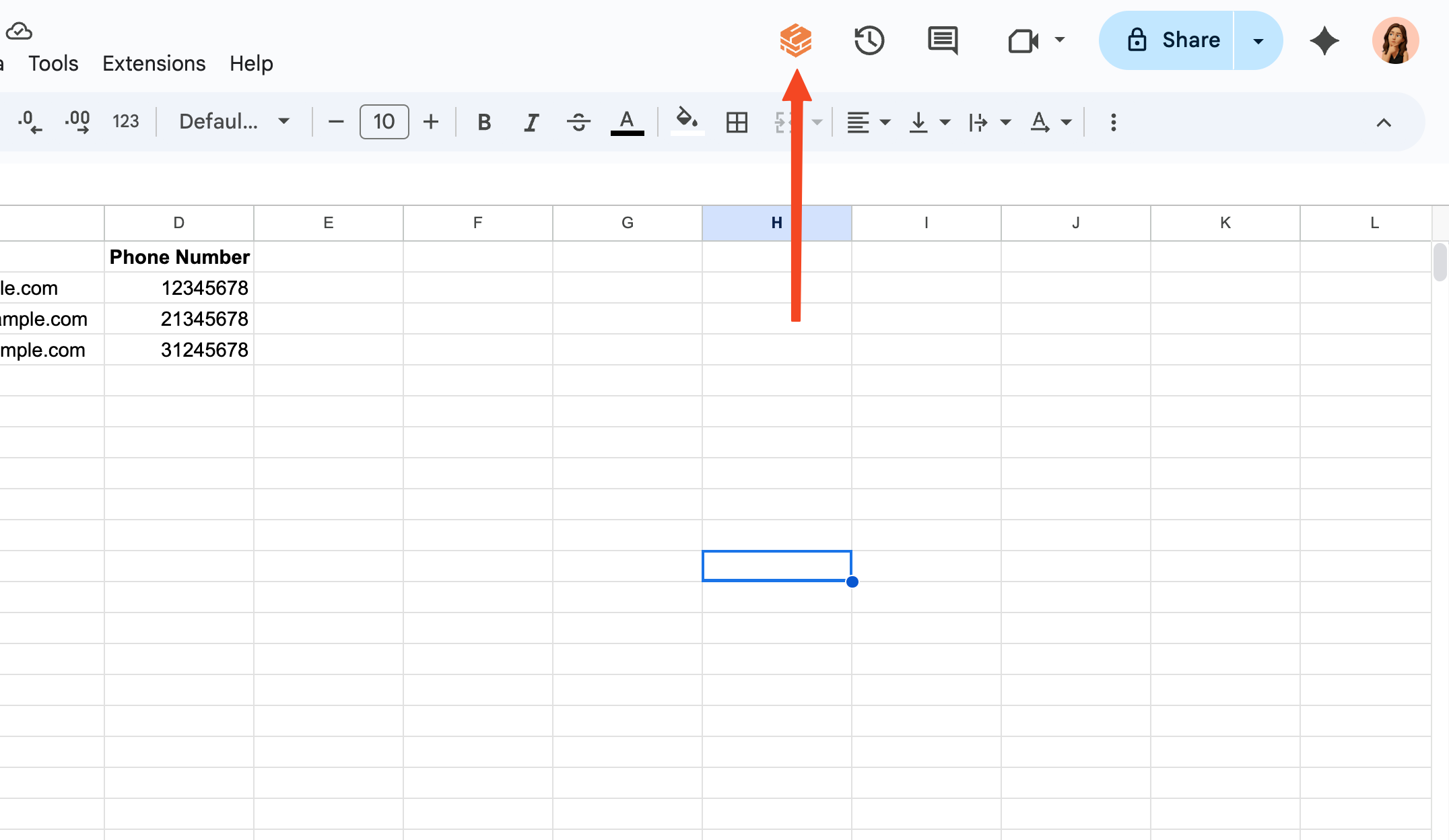
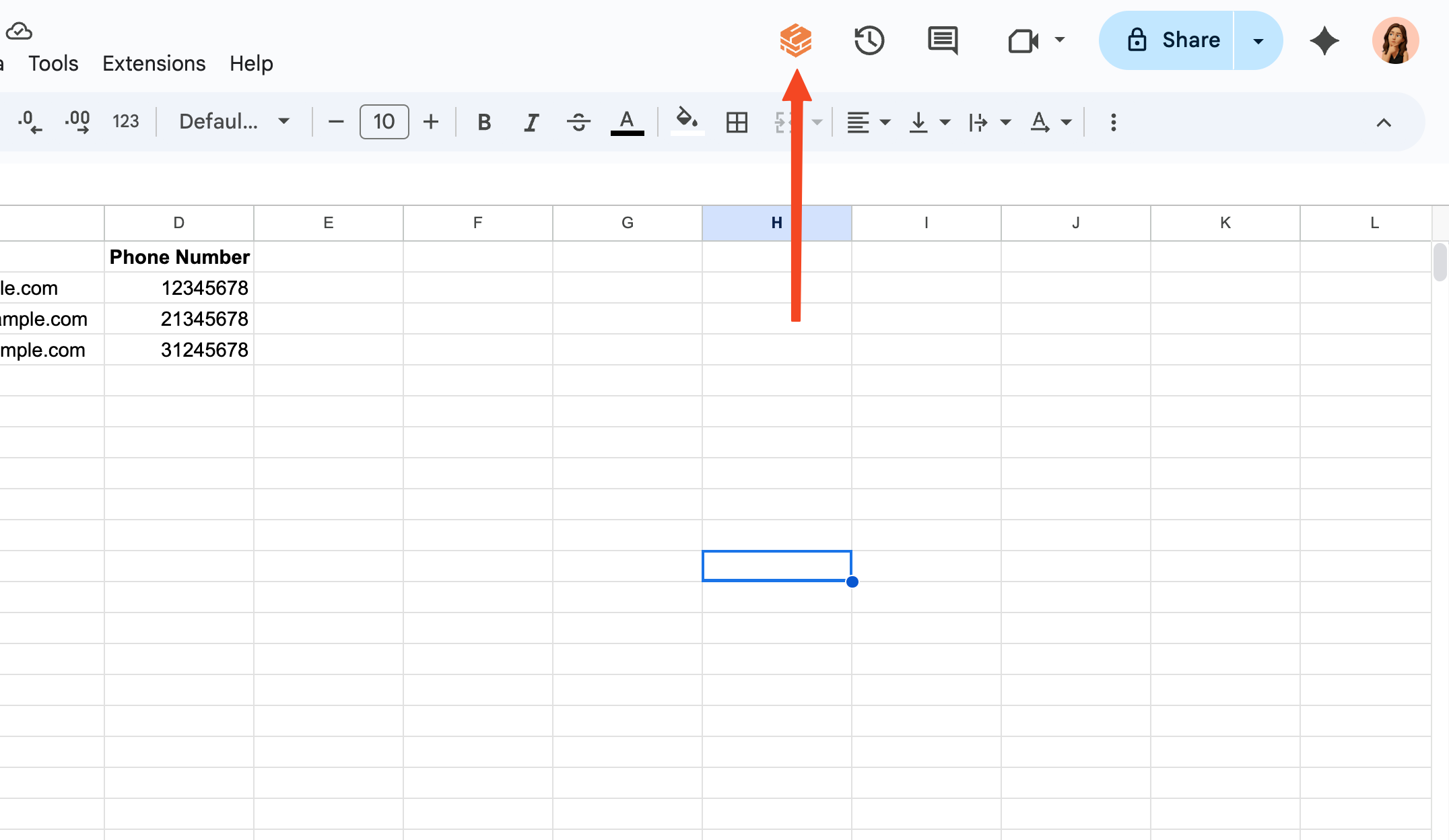
Go to Account Management Dashboard
Click the purple button on the top of the screen that shows your current plan and click on “Manage Subscription” button.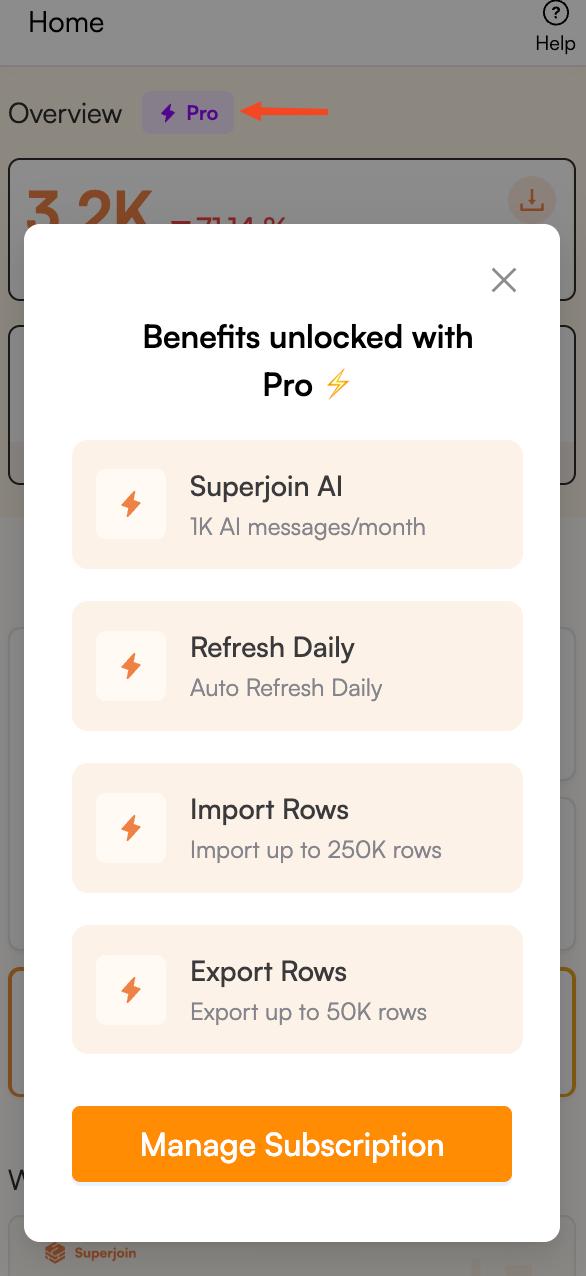
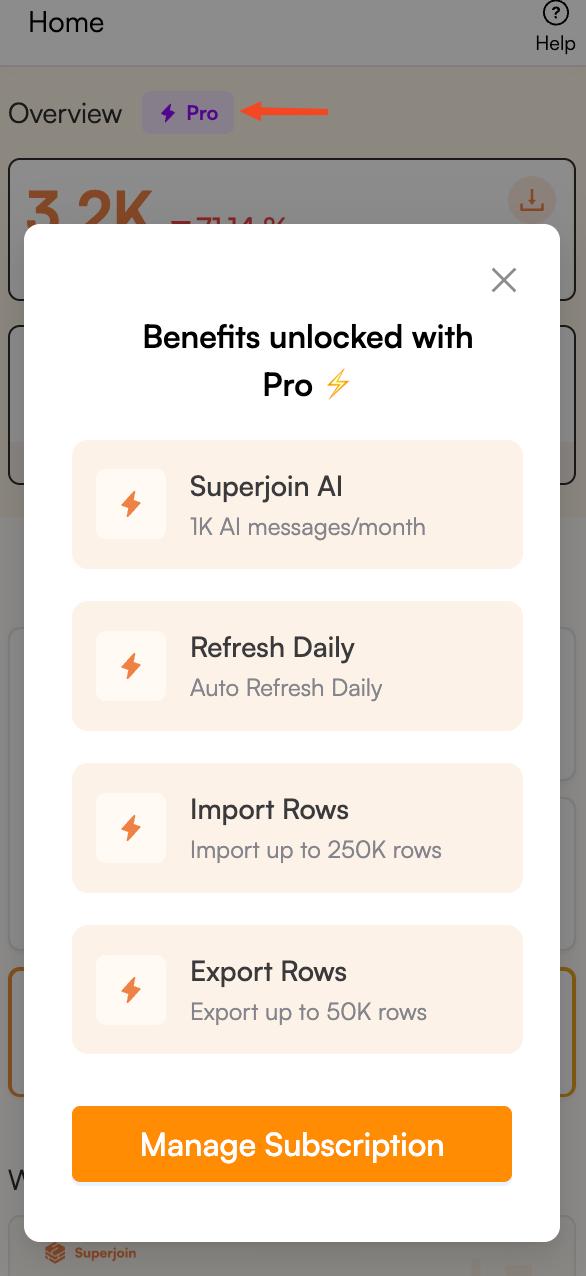
Choose to Update Billing Information
Click on the “Update Information” option under the billing information section.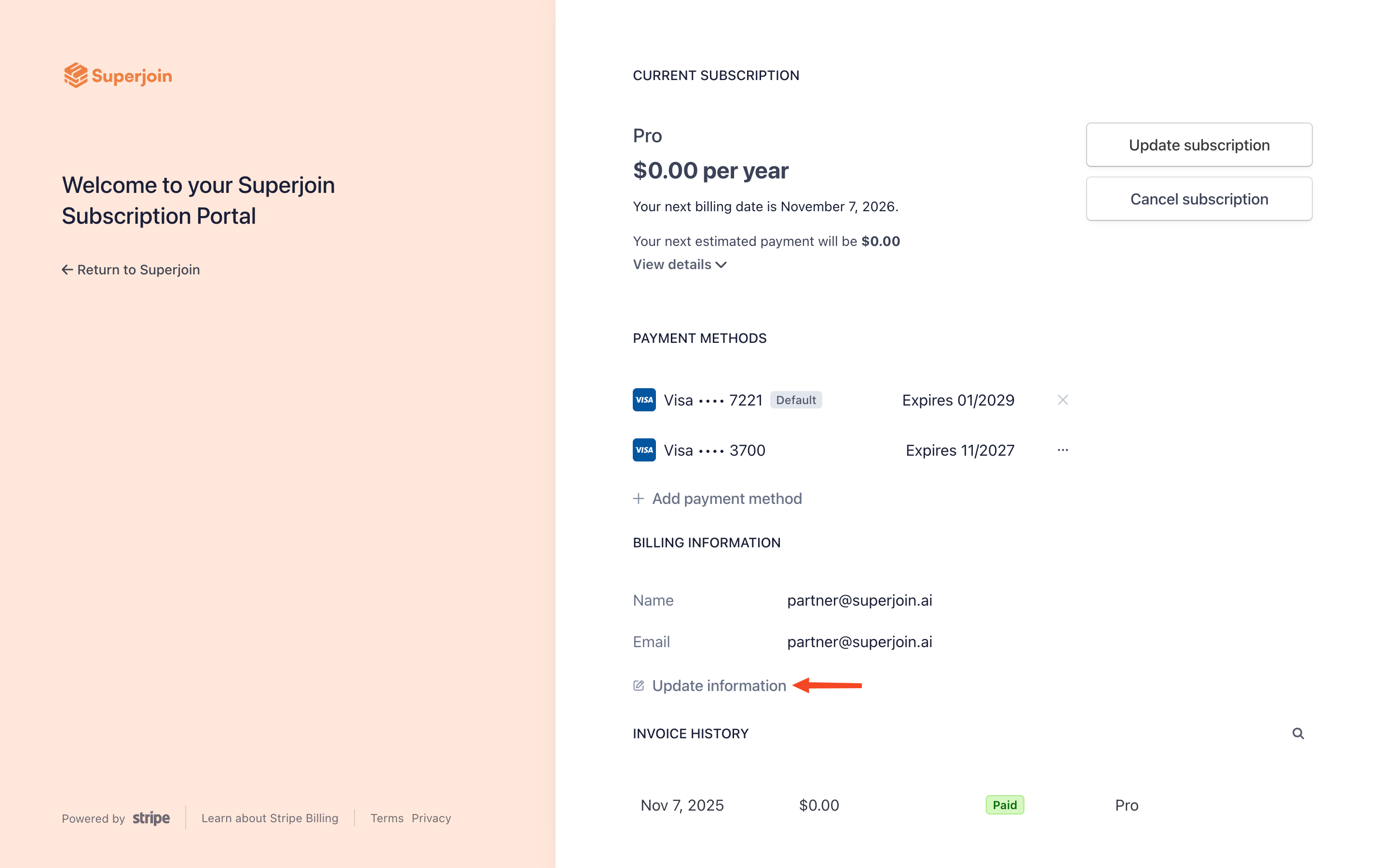
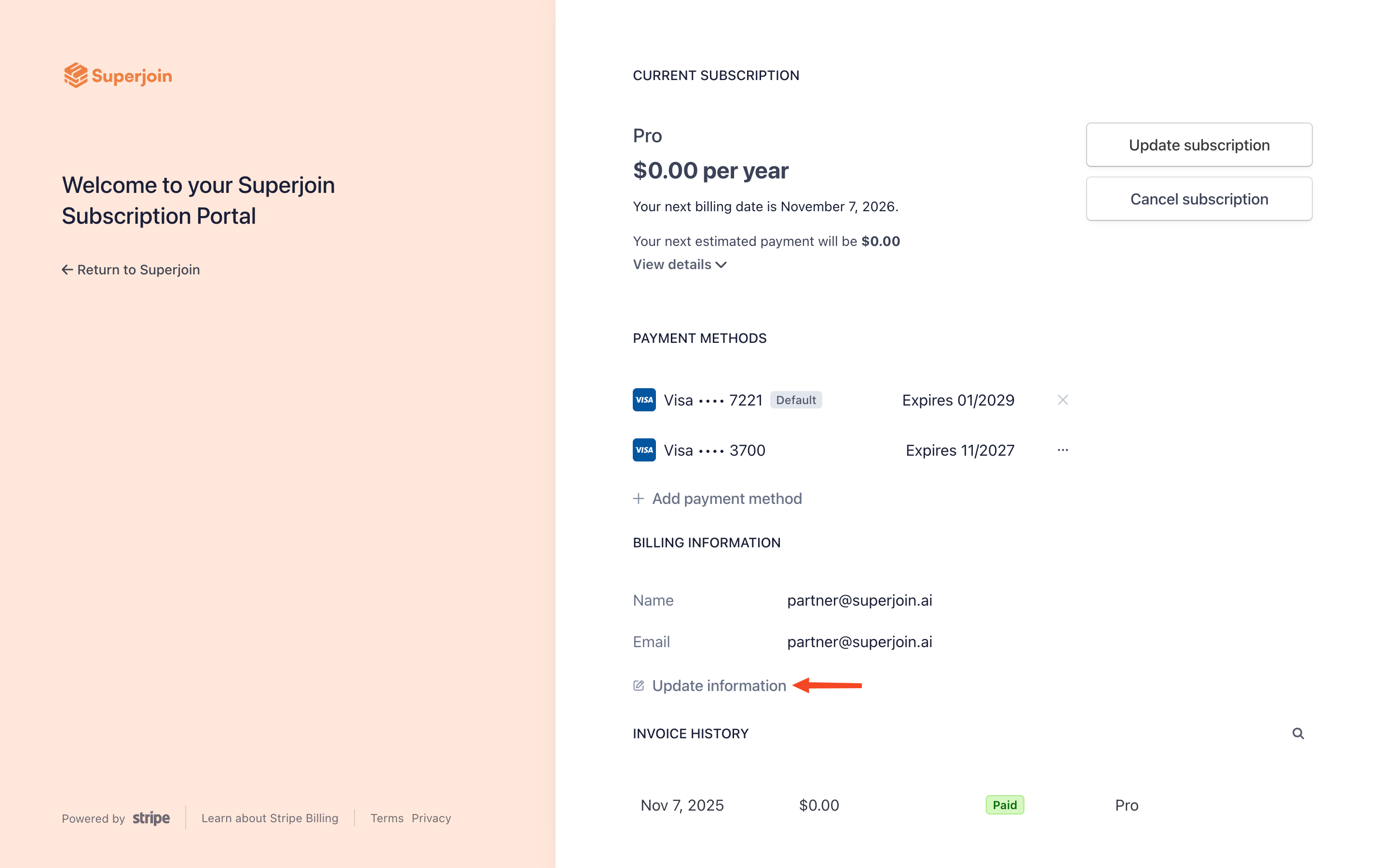
Enter new Billing Information
Enter the new billing details you wish to use and click on the “Save” button to save the changes.