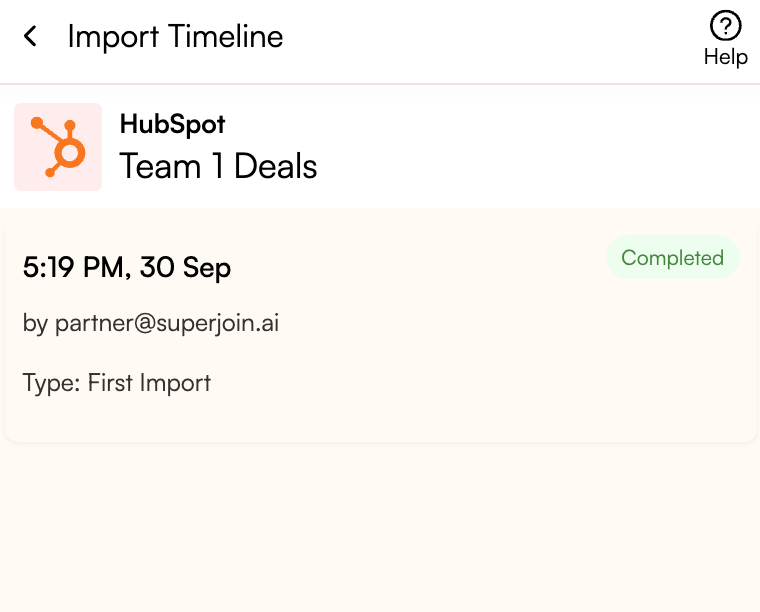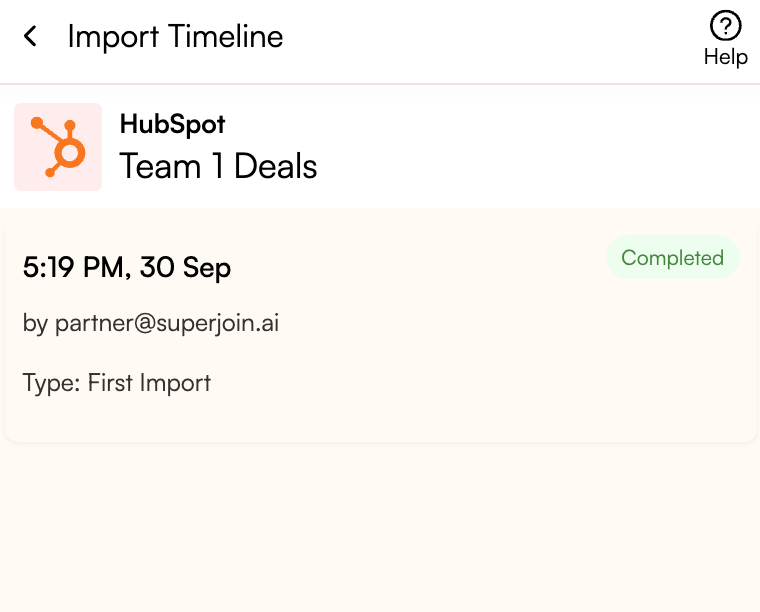1
Launch Superjoin
Open Superjoin by clicking on the icon that is on the top right of your Google Sheets.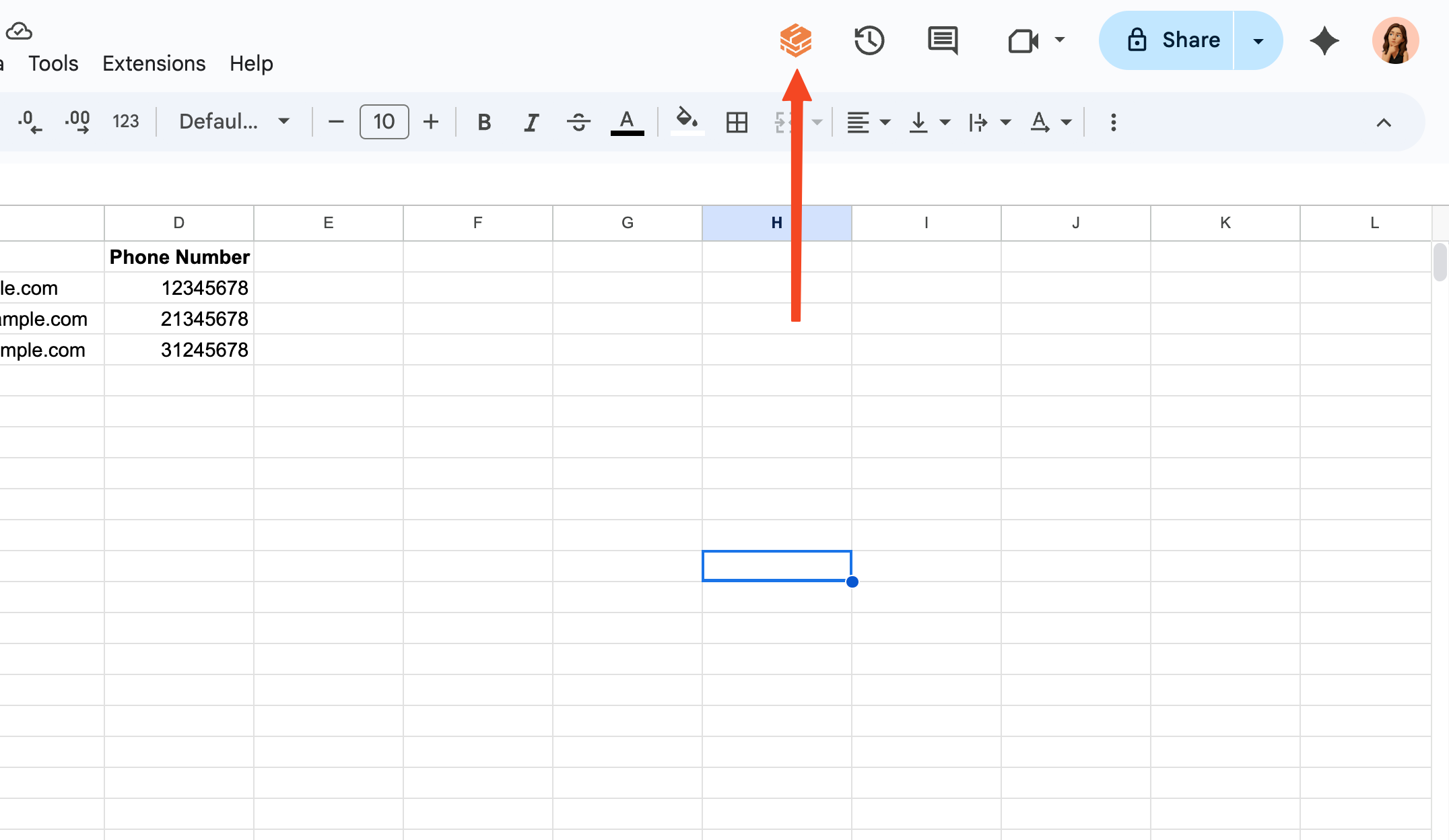
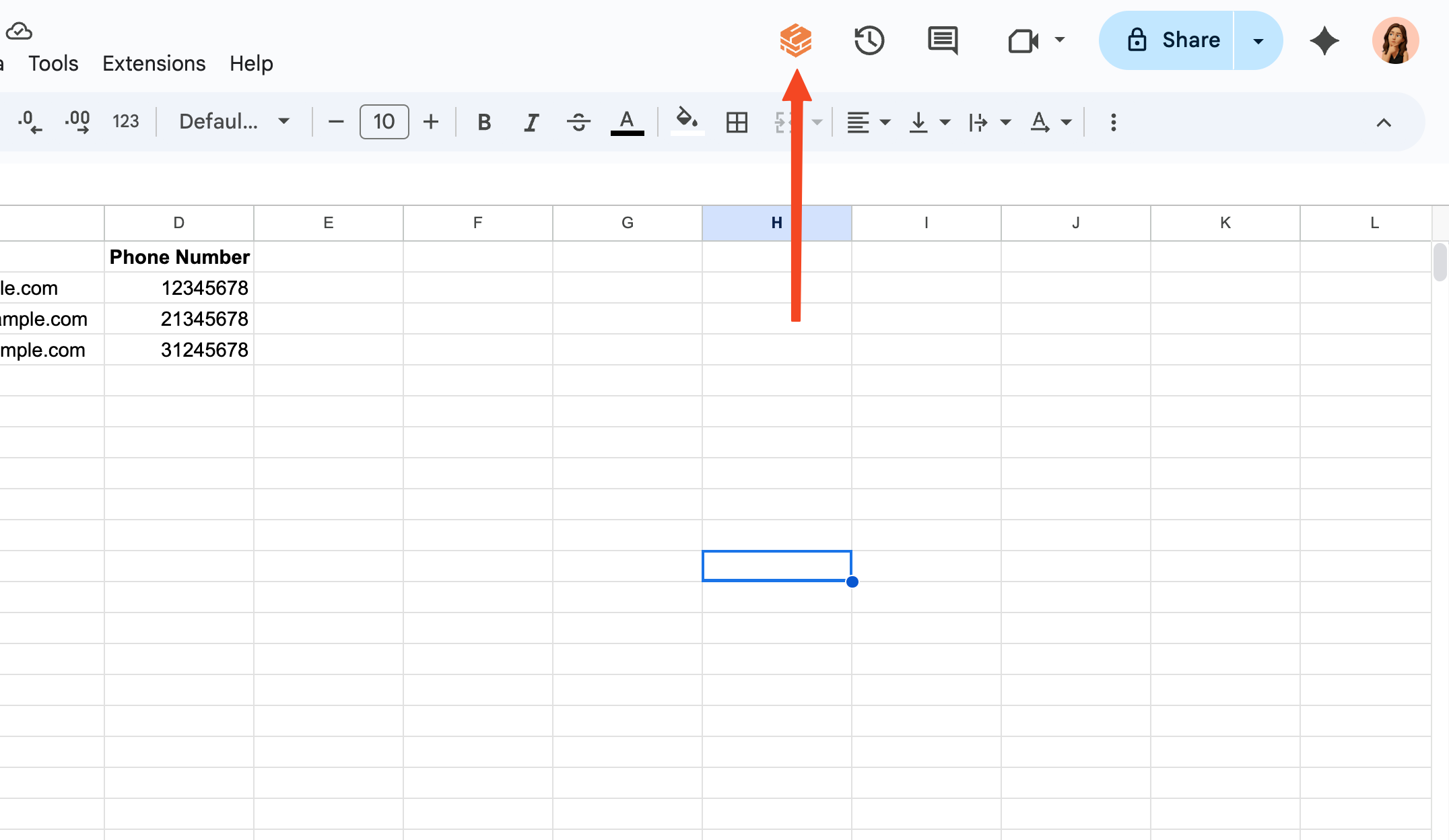
2
Go to Queries
Click on the “Queries” button in the homepage to access the Queries tab.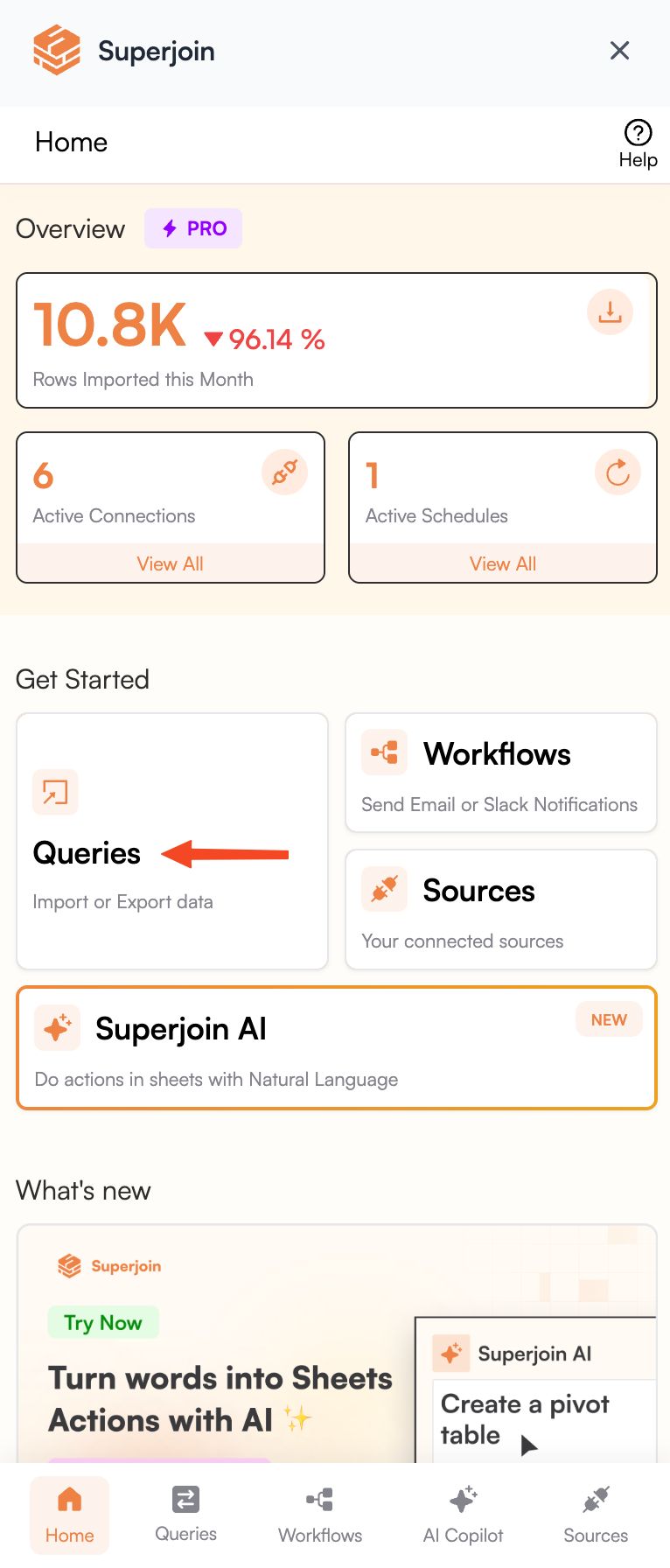
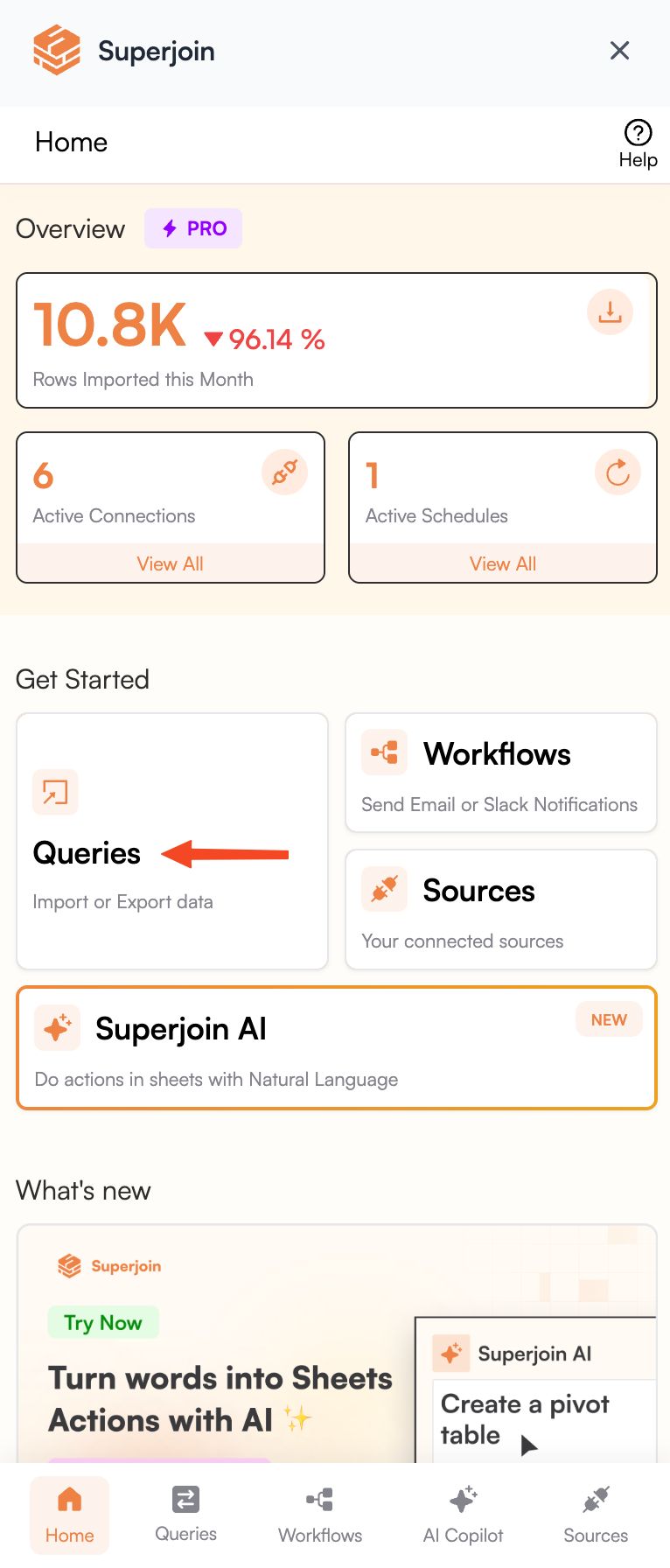
3
Select the right Import Query
Click on the Import Query that you want to see the history for.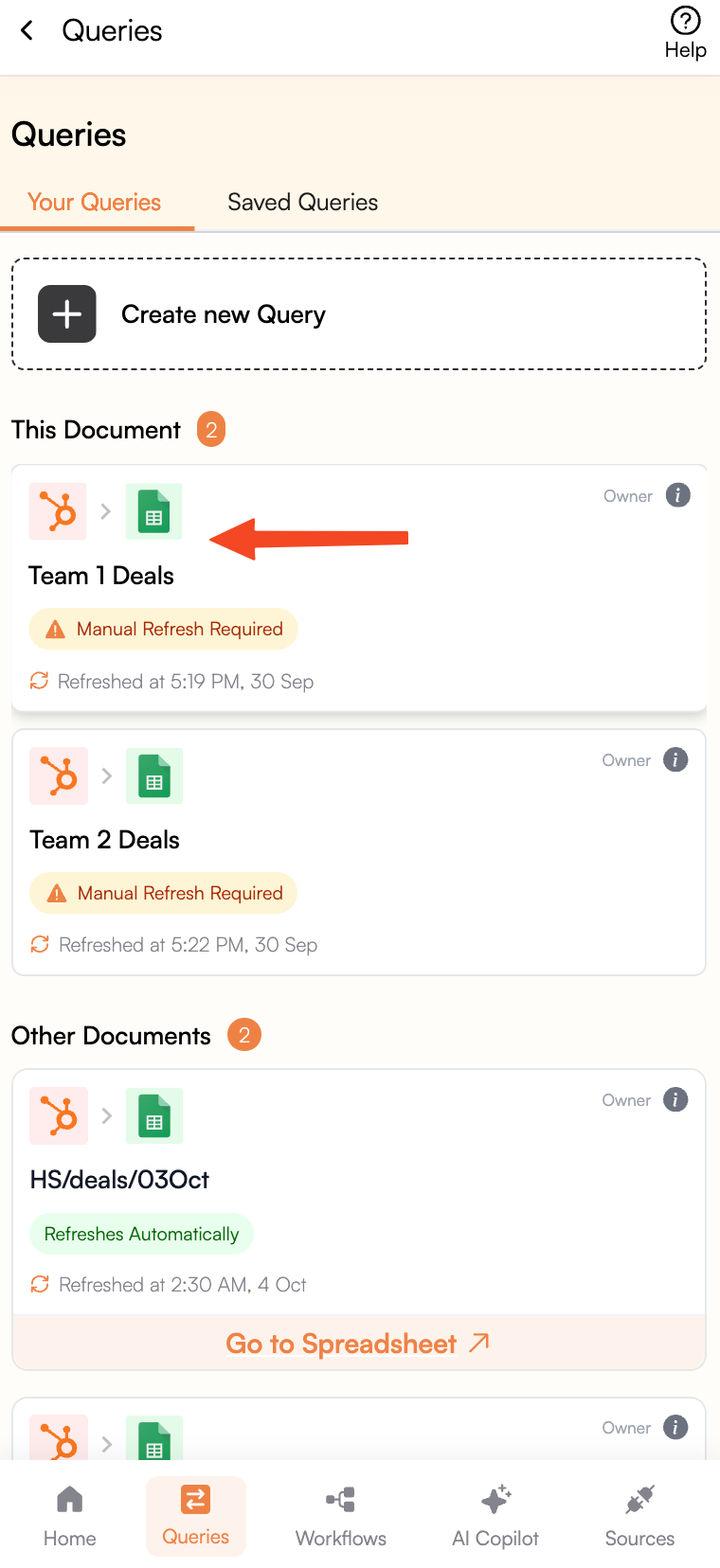
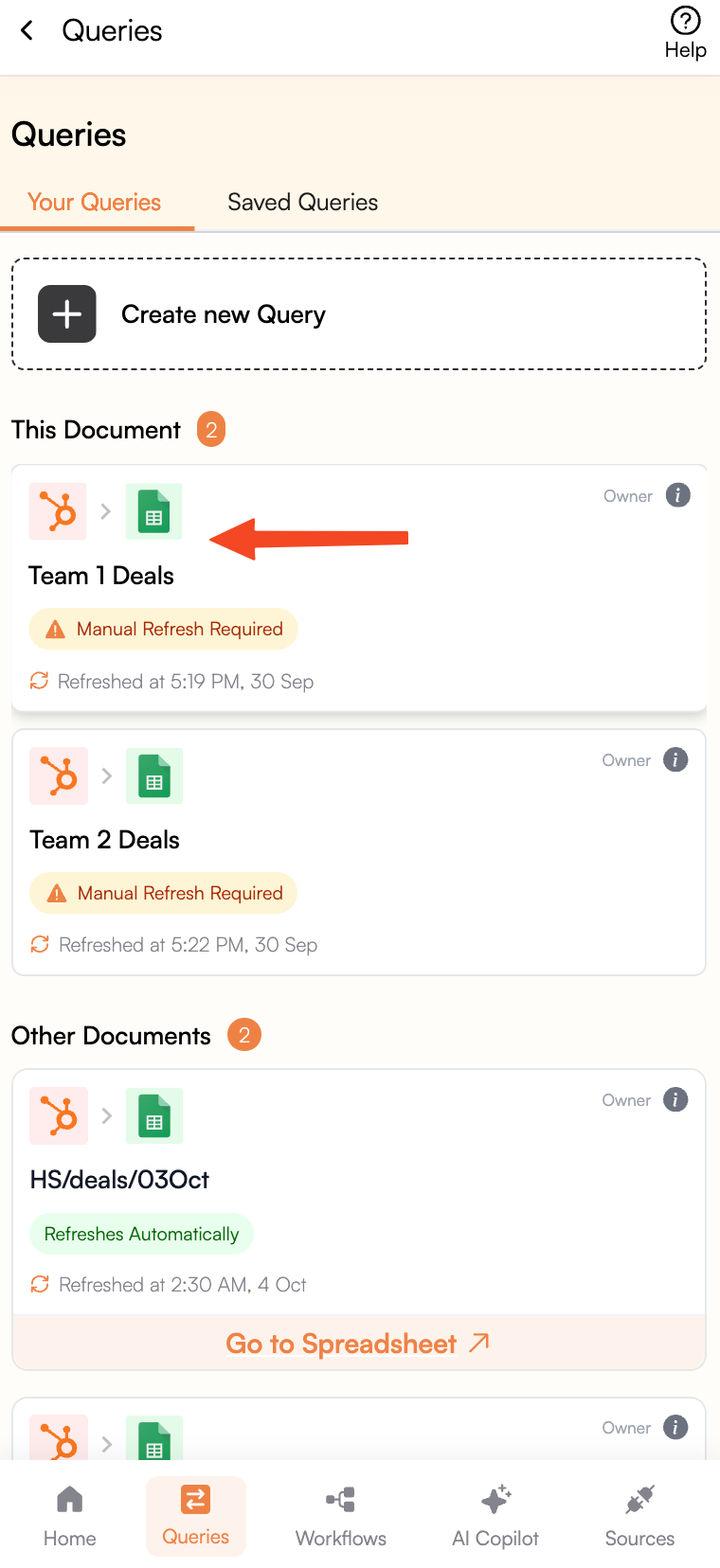
4
Go to Query details
Click on the 3 dots on the top right and select “Import Timeline” from the dropdown.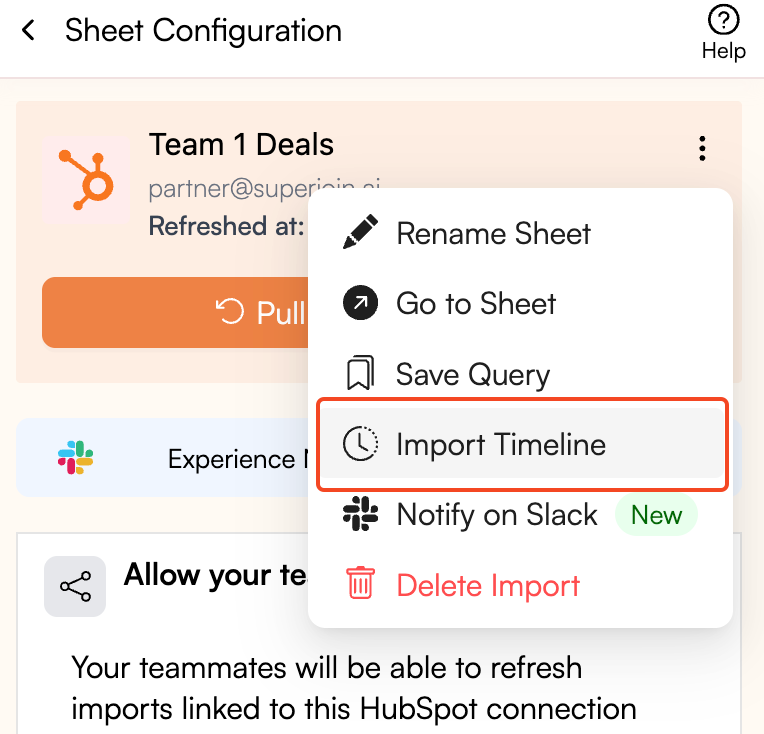
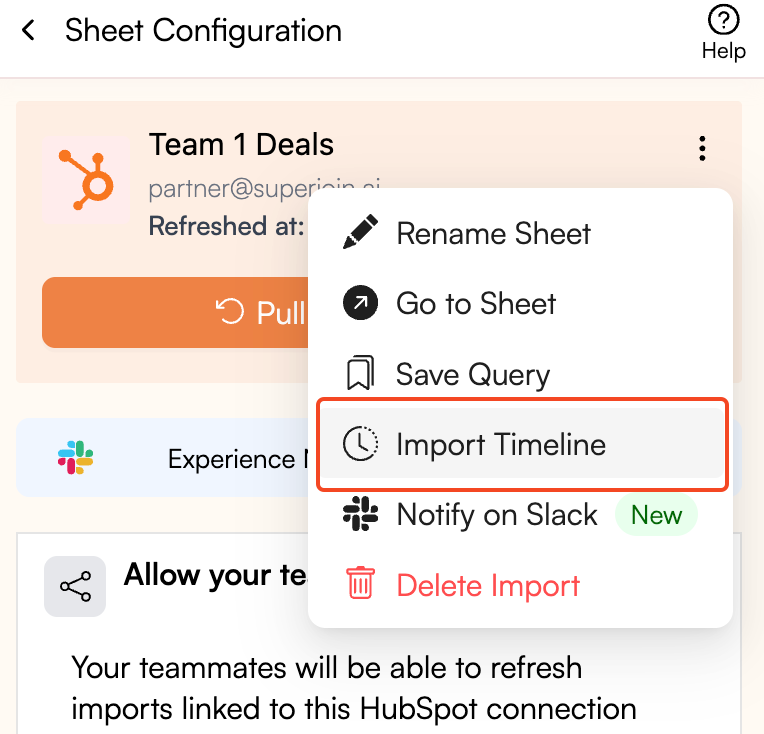
5
You're all set!
Congratulations! You can now see the history of imports done using Superjoin.