How Do Superjoin Import Sheets Work?
This FAQ explains how Superjoin import sheets operate, including best practices for editing, overwriting, and understanding protected areas—so you can manage your spreadsheet data safely and efficiently.Quick answer: A Superjoin import sheet is a managed Google Sheet with strict control over editable areas. Understanding these rules prevents data loss and sync issues.
What is a Superjoin import sheet?
A Superjoin import sheet is a Google Sheet managed by Superjoin, serving as a live interface to your connected data source (like HubSpot or Stripe).
Which areas of the sheet can I edit?
You should only edit data up to the last filled column—meaning, all columns that Superjoin controls up to the current furthest non-empty column.
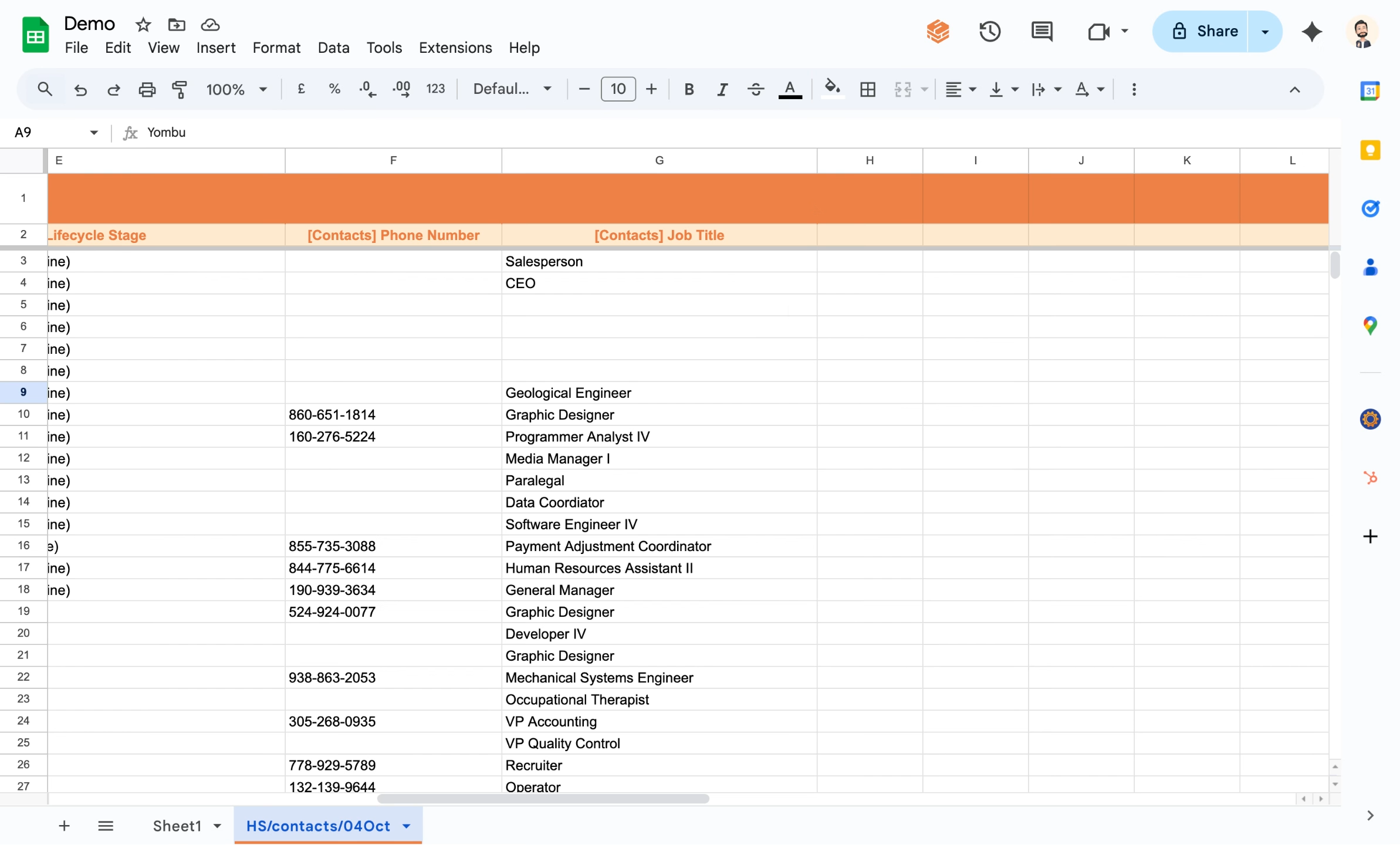
Superjoin highlights its controlled columns. Data outside these columns is not synced or protected.
What happens if I change data inside Superjoin-controlled columns?
Any edits made to values or headers within Superjoin-managed columns will be overwritten the next time the sheet is refreshed or imported.
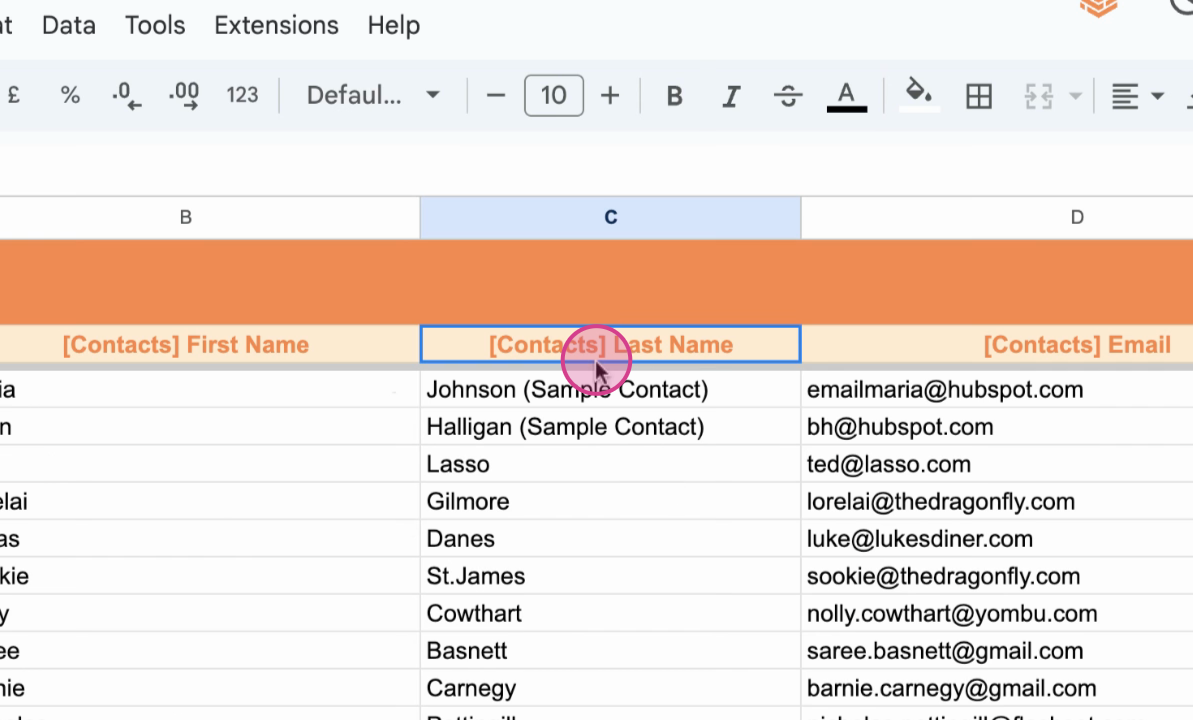
When using replace mode, any manual changes in these columns will be lost on the next update.
Avoid overwriting values you intend to keep within these columns when your sheet uses “Replace” mode.
Can I change the column headers?
Do not modify any of the Superjoin-generated column headers. These headers allow Superjoin to map data accurately.
Can I rearrange columns in the sheet?
Yes, you can rearrange the order of columns on your import sheet. Superjoin automatically detects column reordering and will update the underlying import mapping to match the new order.
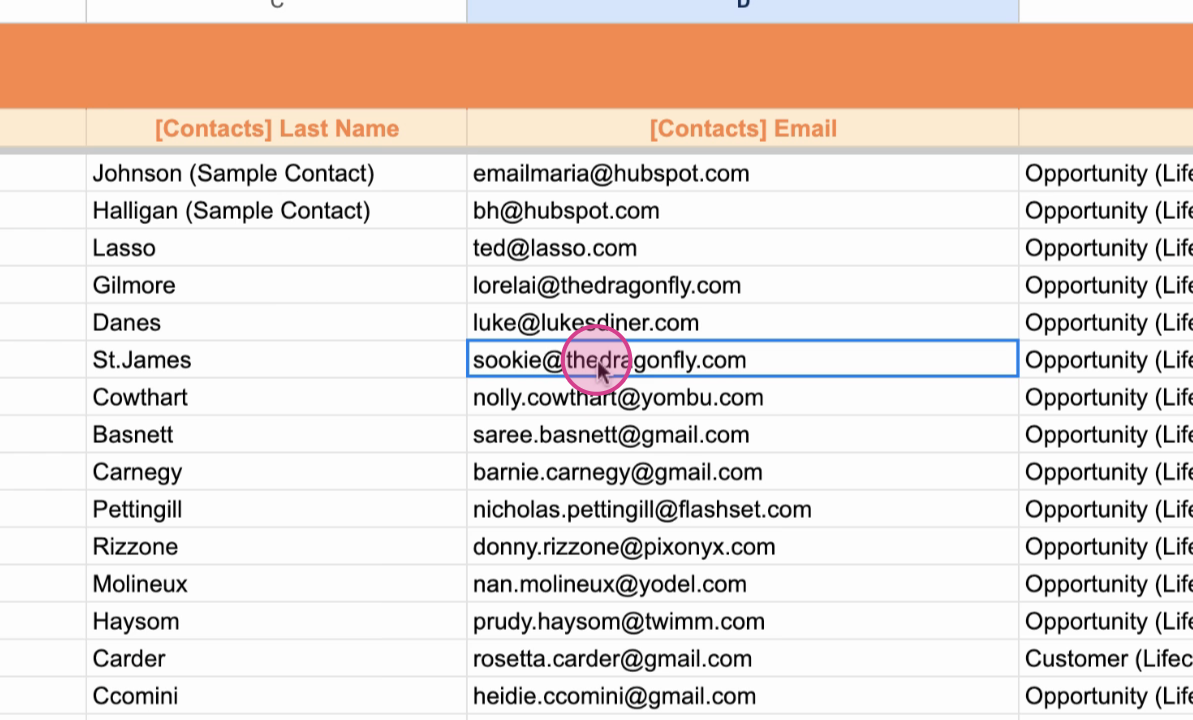
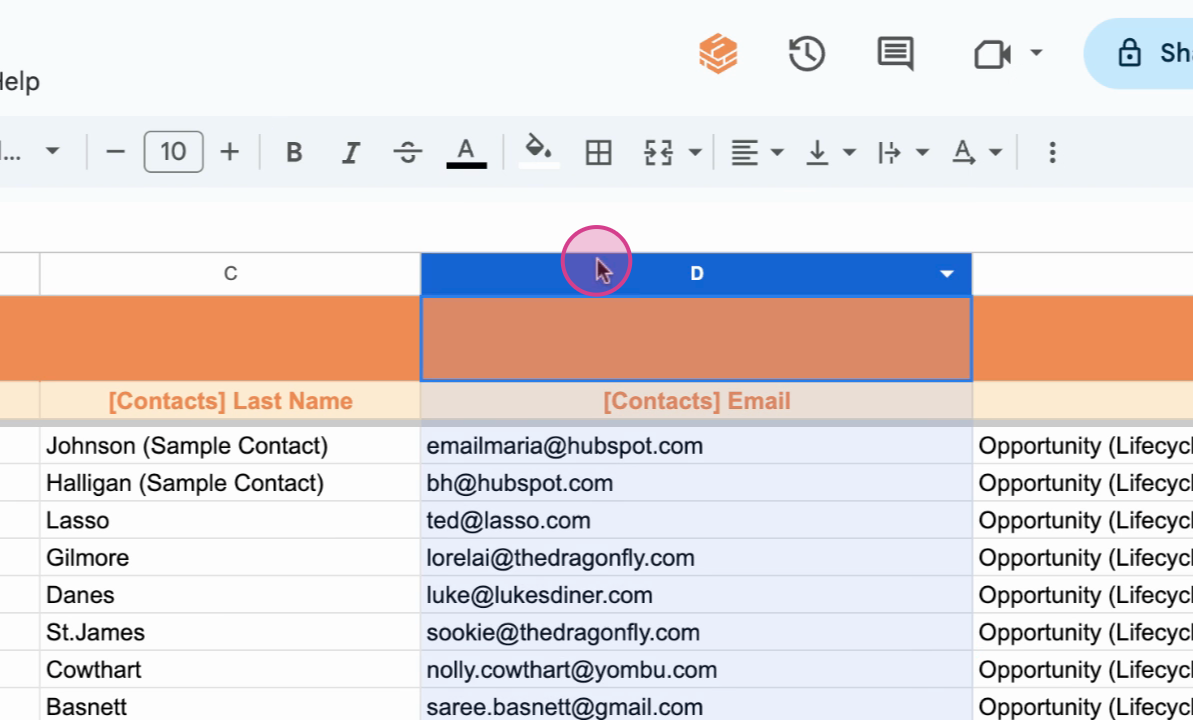
Superjoin recognizes and adapts to column order changes—no manual remapping is necessary.
What about the first and second rows of the sheet?
You should never remove the first or second row from your Superjoin import sheet. Superjoin writes data starting from the third row and relies on these two initial rows for consistent column identification.
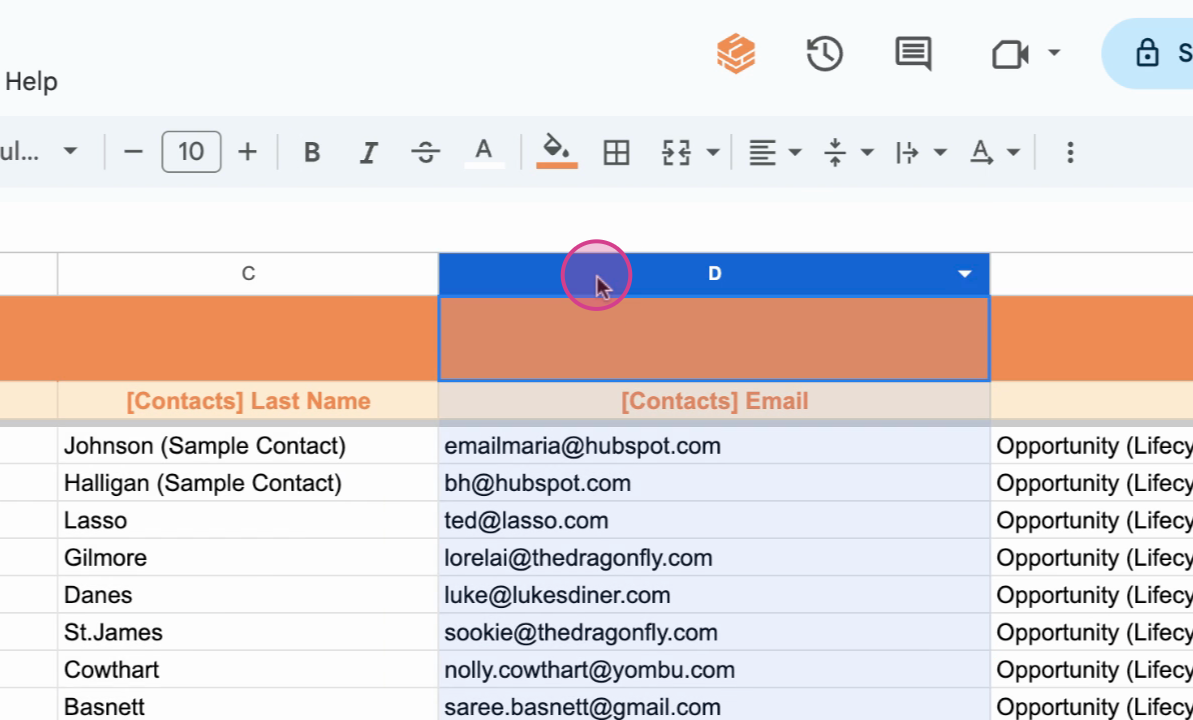
Superjoin always overwrites the first two rows—removal can break import functionality.
Summary & Best Practices
✅ Do This
- Feel free to reorder columns; Superjoin adapts to new positions
- Edit data within controlled columns knowing it will be overwritten
- Keep the first two rows intact at all times
⚠️ Don't Do This
- Don’t edit or use columns beyond the last controlled column
- Never change Superjoin-generated headers
- Don’t remove the first two rows—Superjoin requires them
Key Rules to Remember
- All edits to data in controlled columns will be overwritten on sync or replace
- Never change Superjoin-generated headers
- Do not remove the first two rows—Superjoin requires them to function
Critical: Violating these guidelines can result in data loss or sync problems. Always double-check before making structural changes!
What should I do next?
Now that you know how to safely work with Superjoin import sheets, you can confidently bulk-edit and manage syncs between Google Sheets and your live data sources.
Need help with import sheets? Contact Superjoin support with details about your specific use case so they can assist you with the best approach.