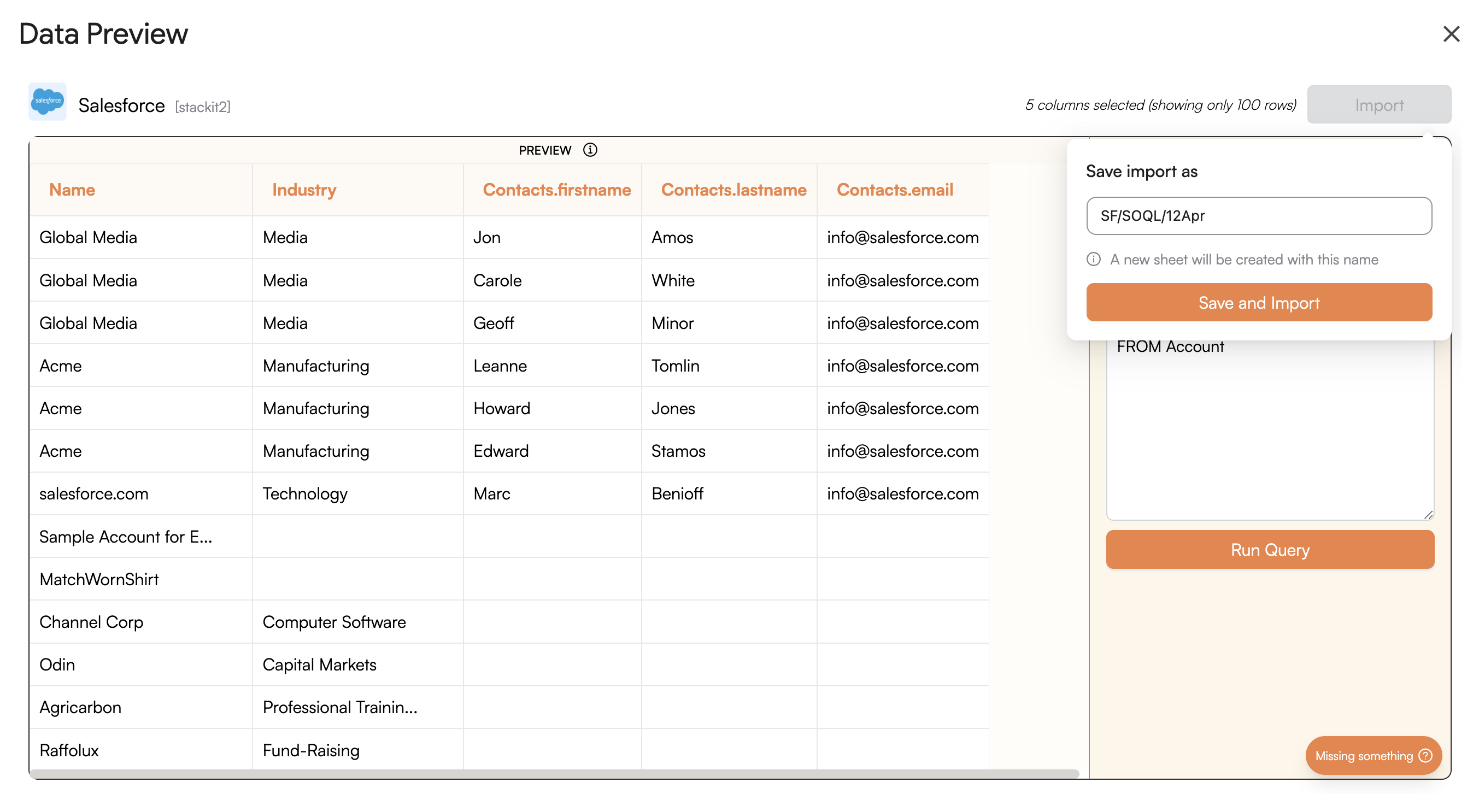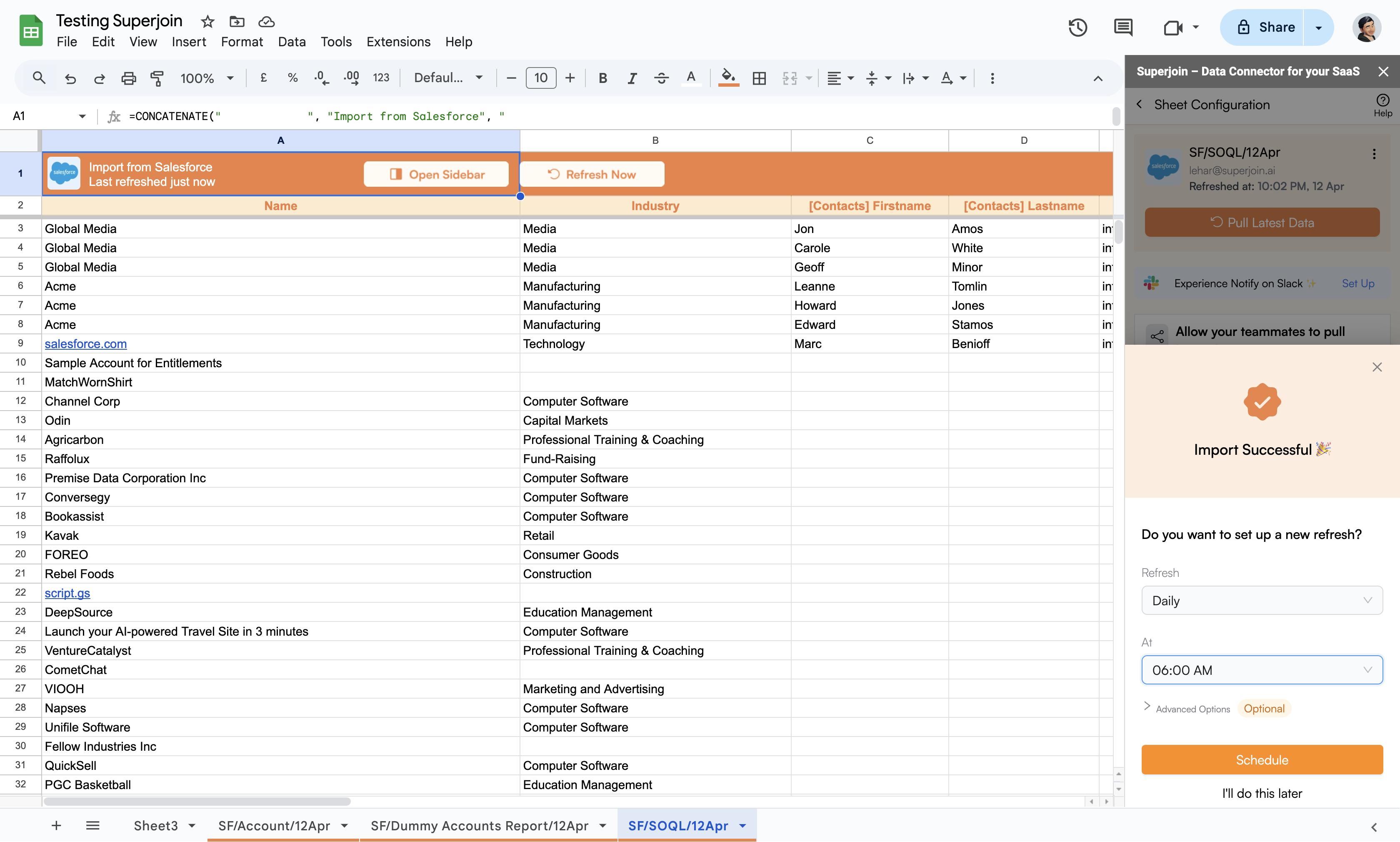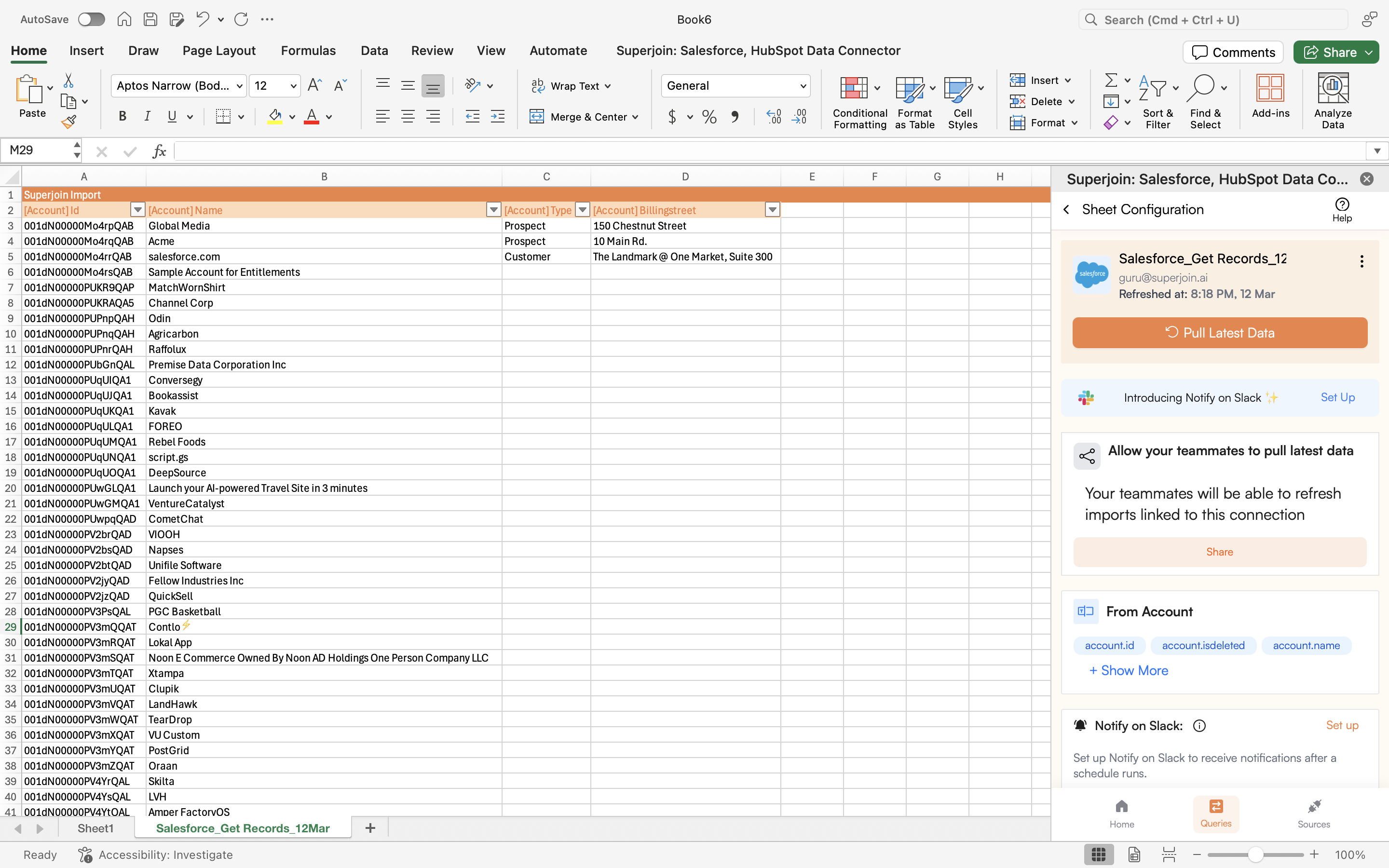- Google Sheets
- Microsoft Excel
Preview Data
After connecting your account, a data preview window will appear. Here, navigate to the 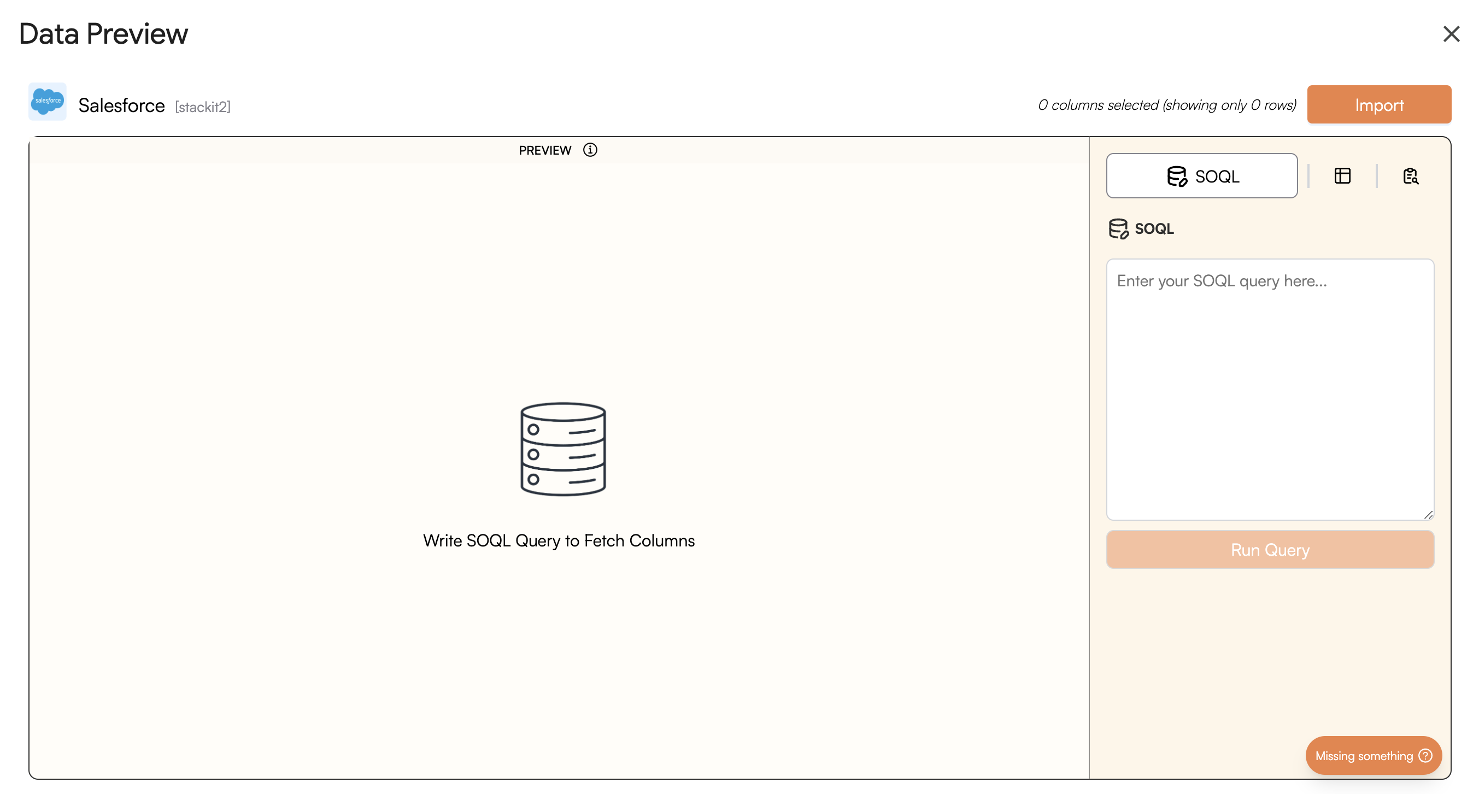
SOQL tab where you can craft your own SOQL to import.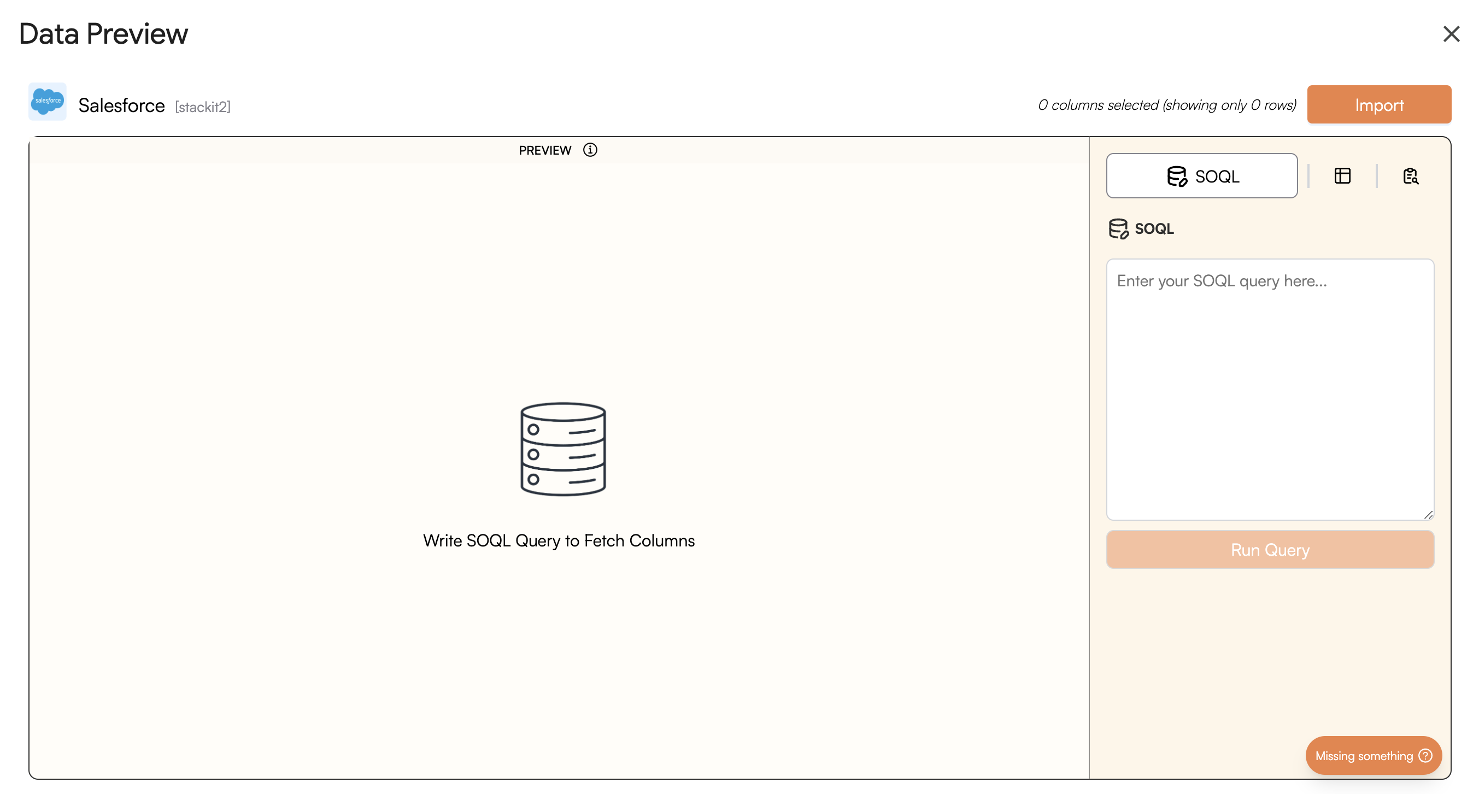
Create your SOQL
Here, you can write your own 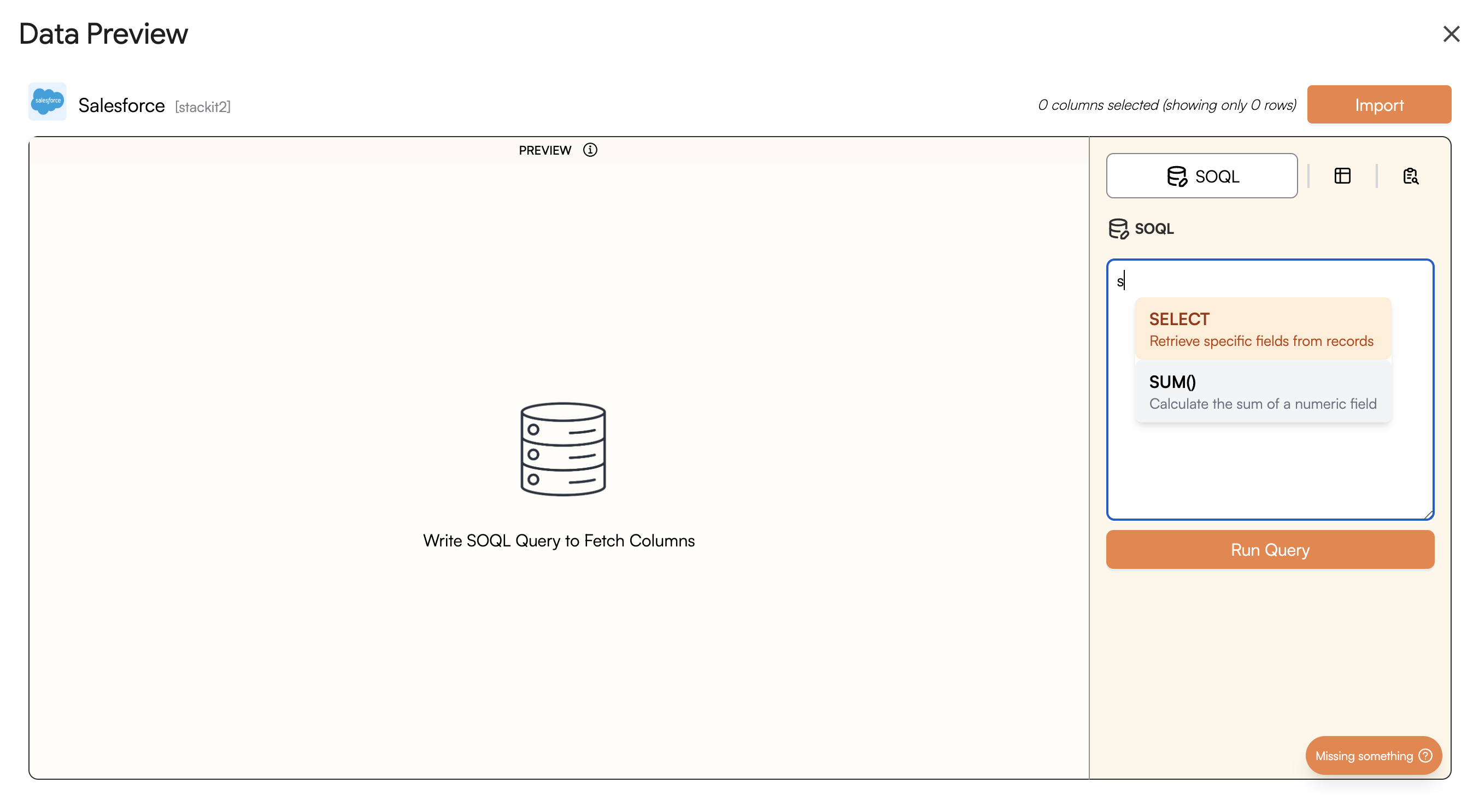
SOQL query to fetch the data you want to import. You can make use of autocomplete for commonly used keywords.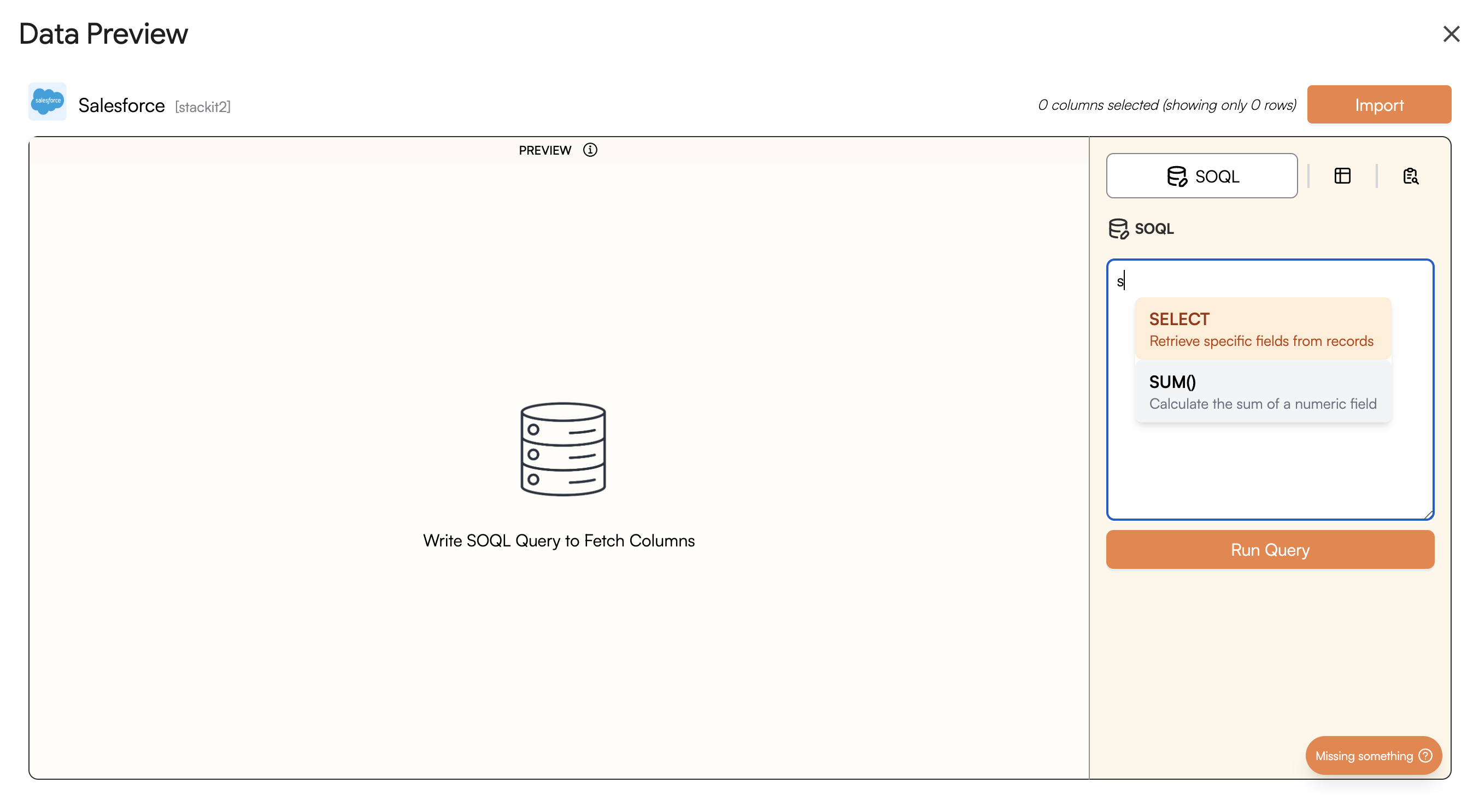
Preview Queried Data
After creating your query, click on 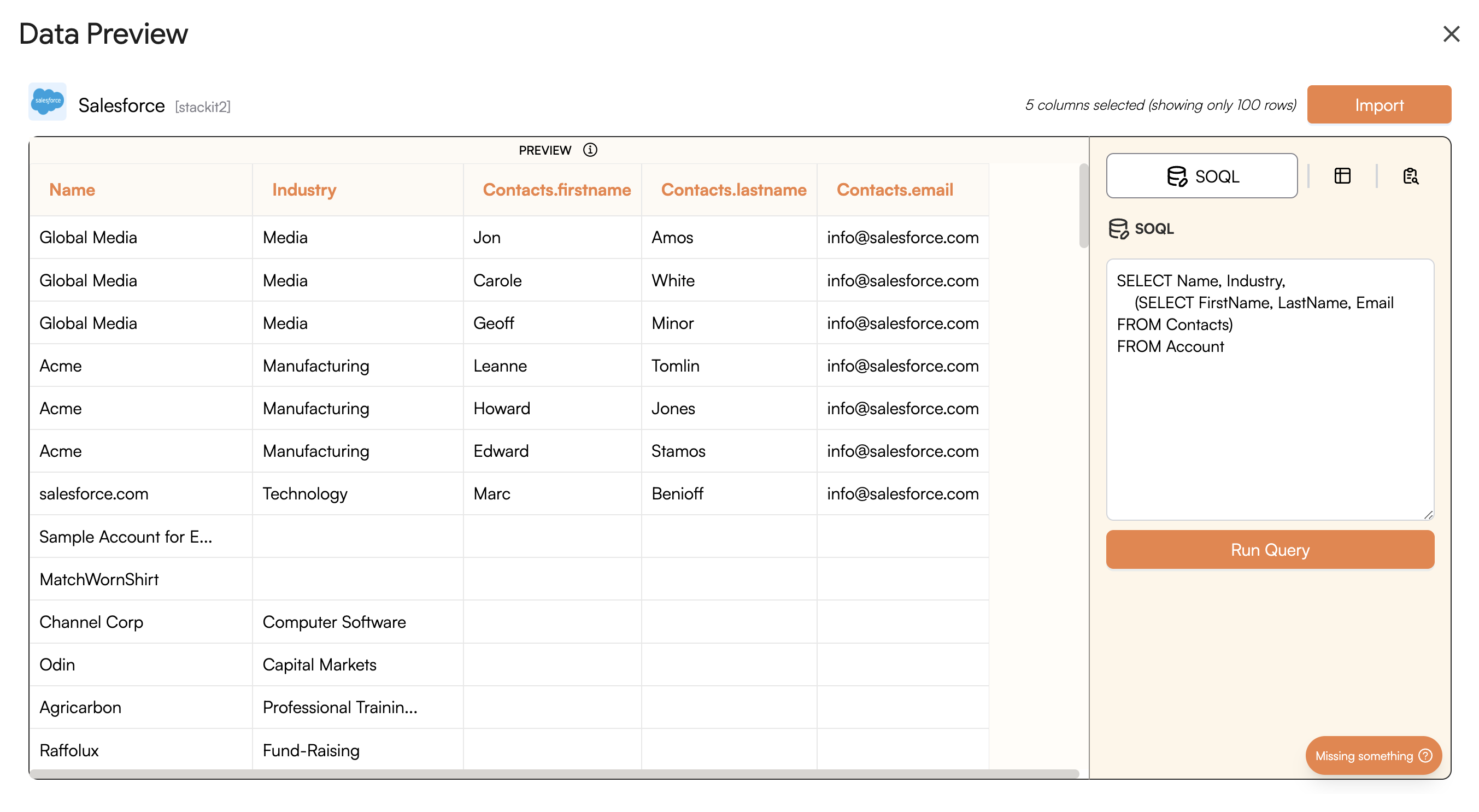
Run Query to preview the data that will be imported.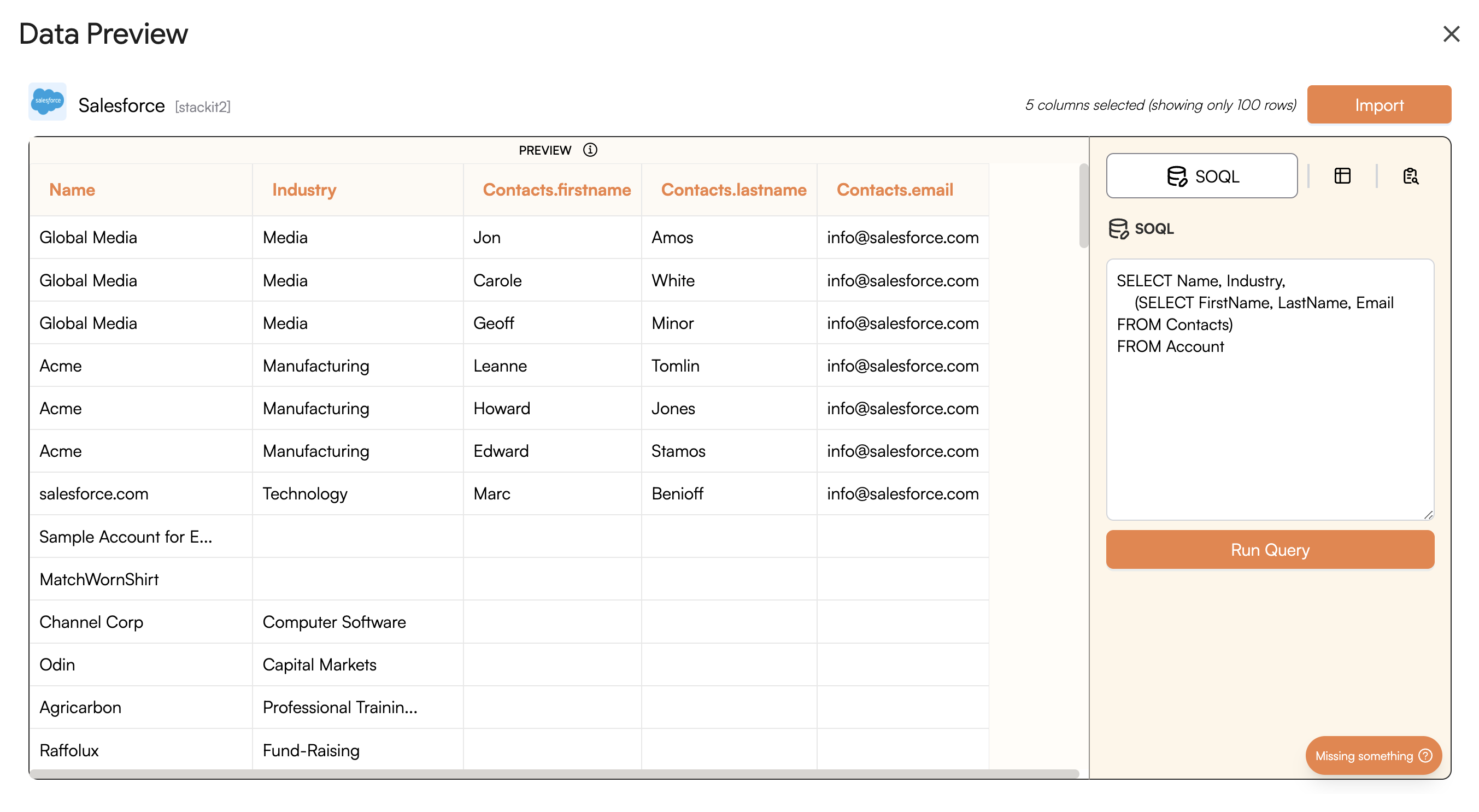
Import Data
Once you are ready to import, click on 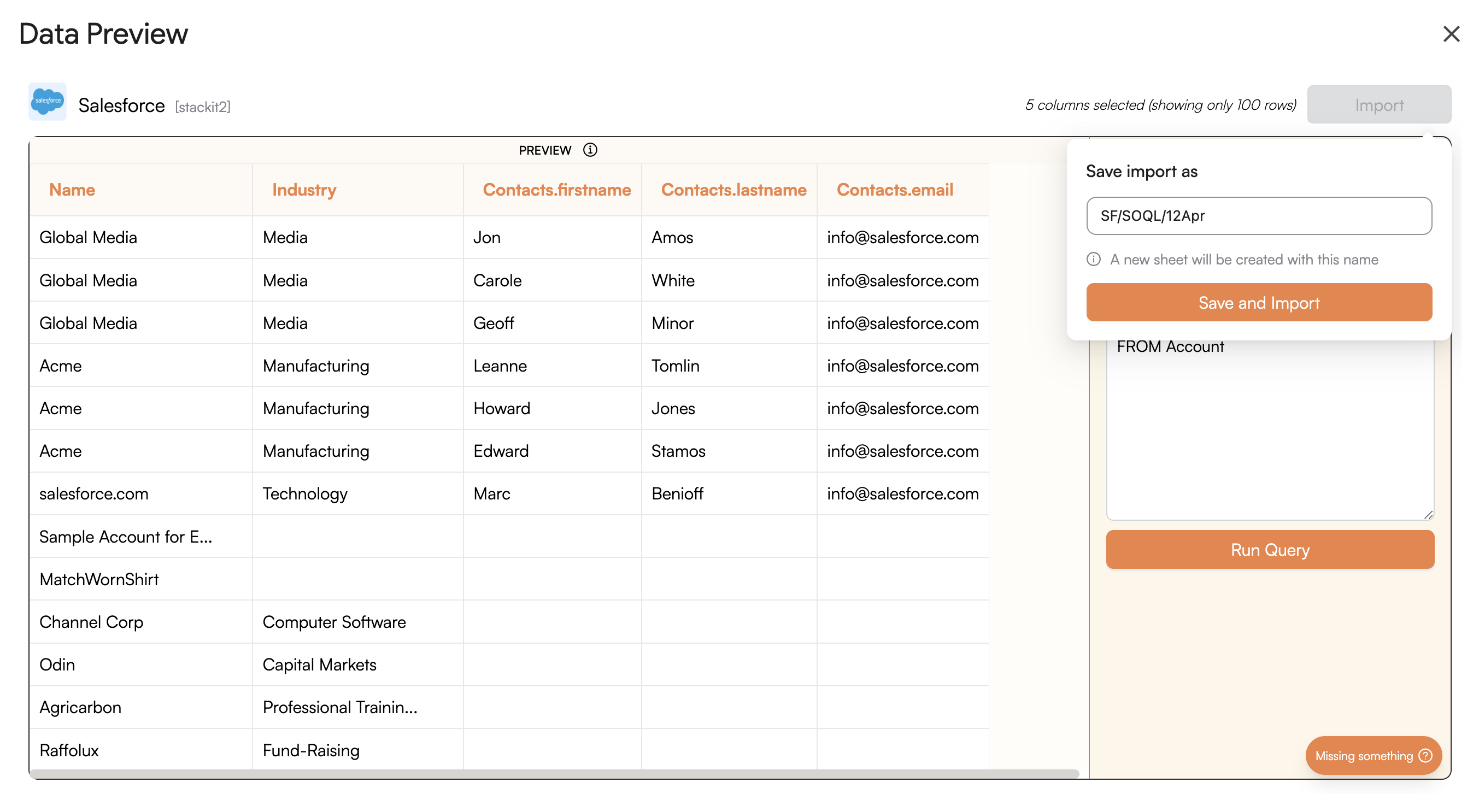
Import where you can name the new sheet where the data will be imported.Click on Save and Import and wait for a few seconds. This action transfers selected data from your Salesforce account into Google Sheets.