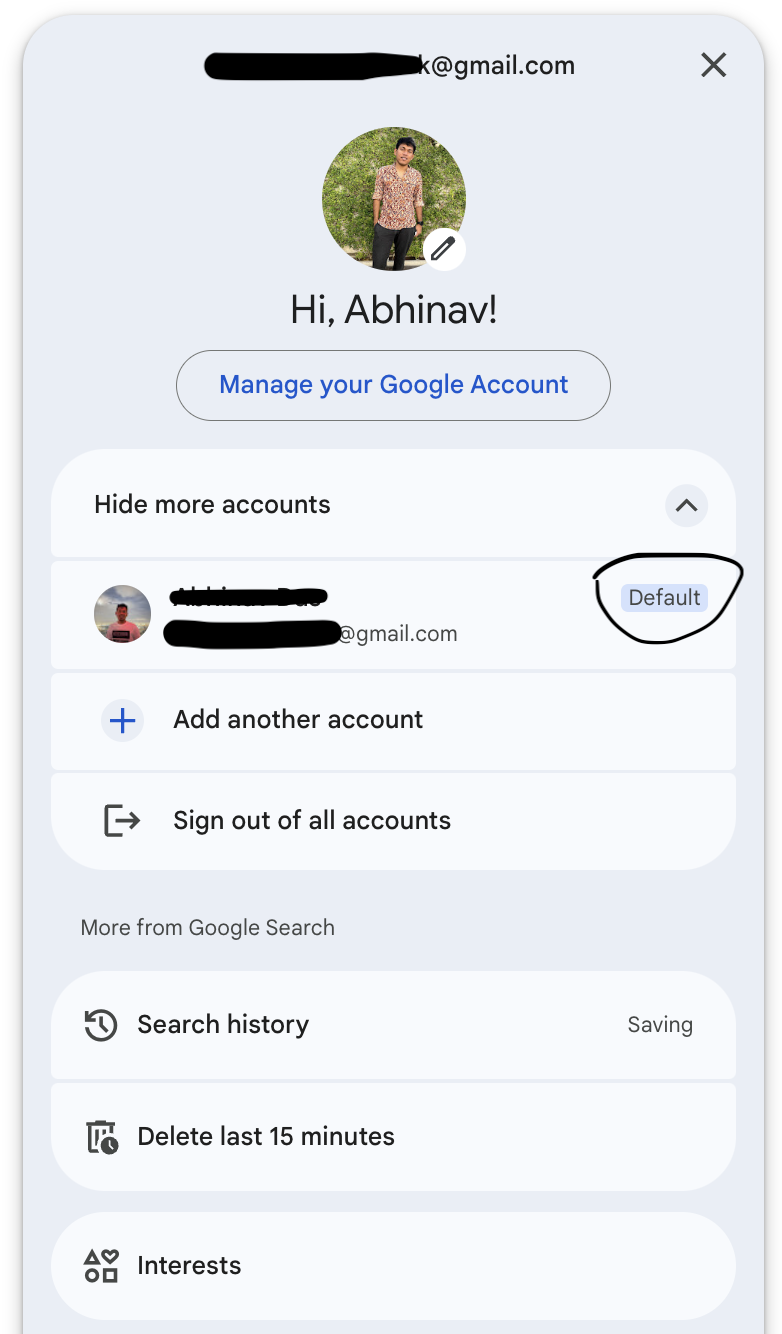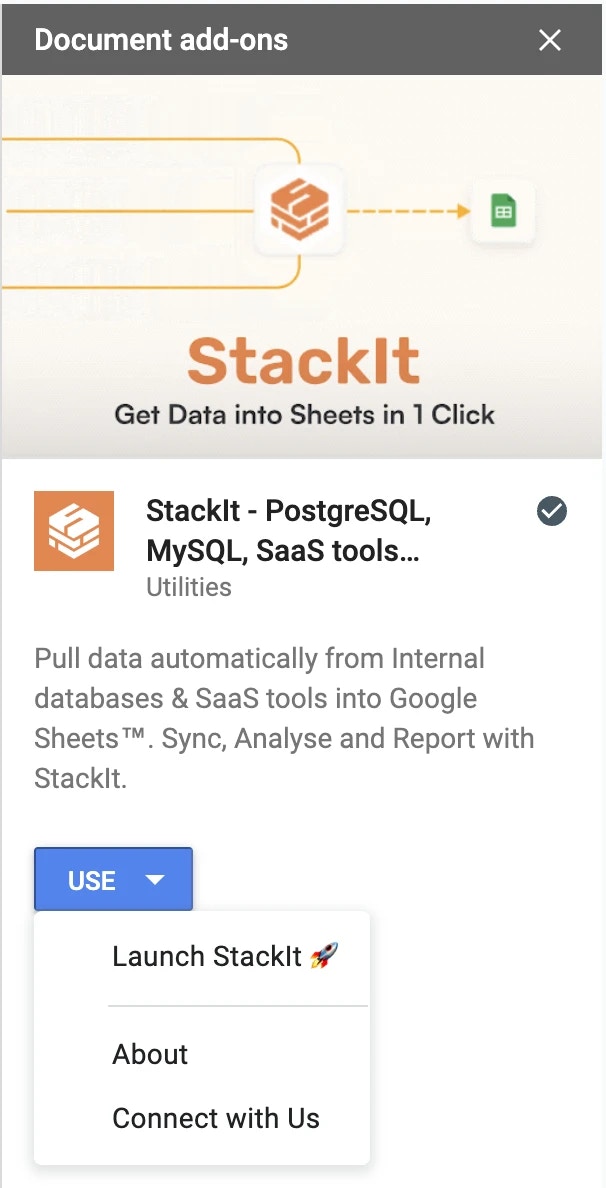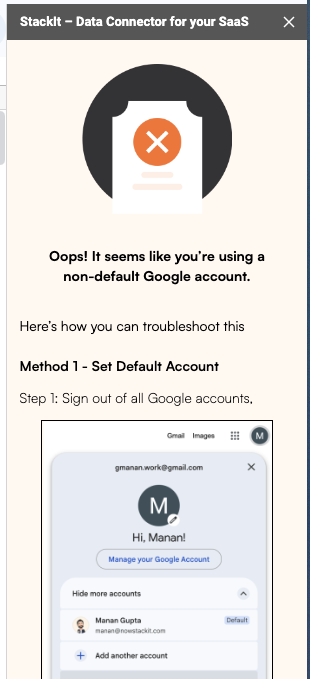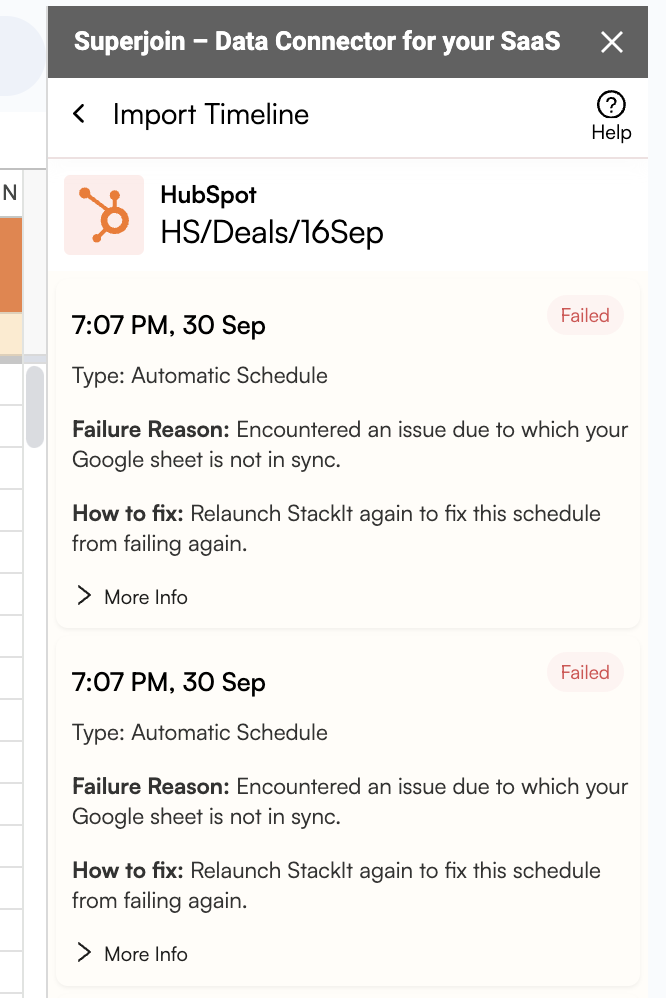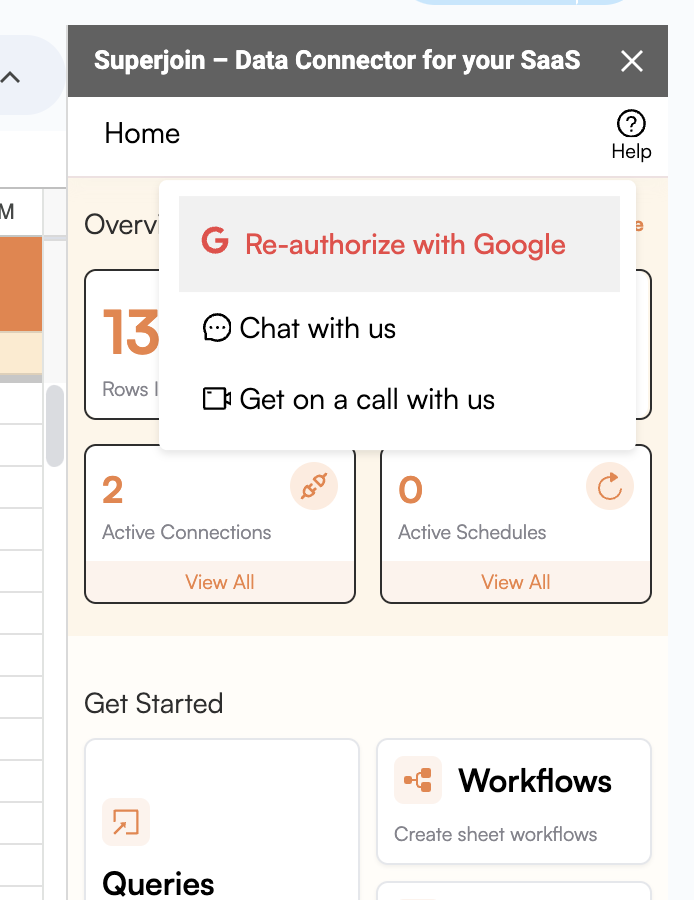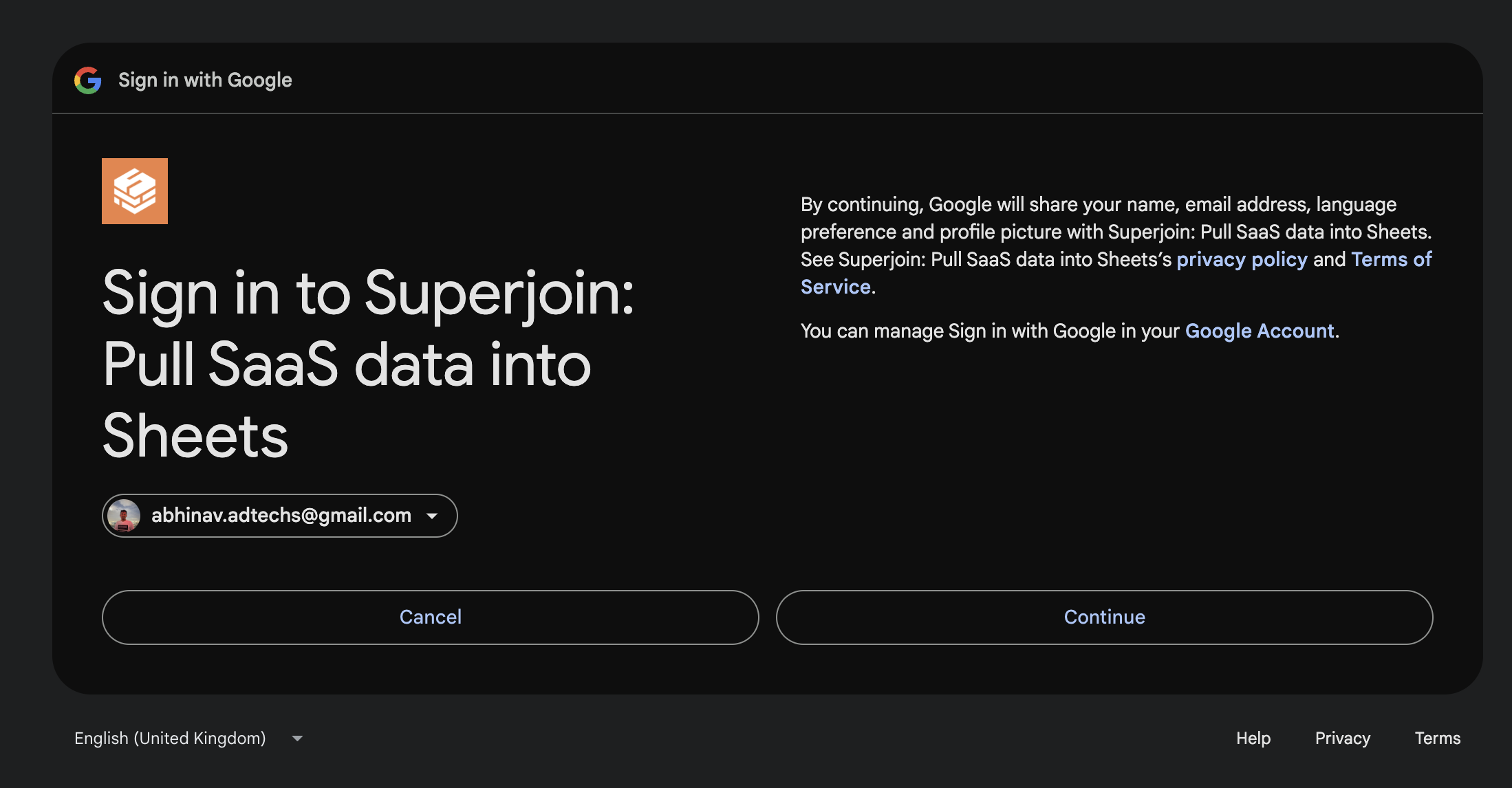- Chrome Extension
- Google Sheets
- Microsoft Excel
Which browsers are compatible with Superjoin?
Which browsers are compatible with Superjoin?
Superjoin requires Chrome or a Chromium-based browser (like Chrome or Edge). It does not work on Safari or Firefox.
Which Google account should I use to sign in?
Which Google account should I use to sign in?
Always sign in with the Google account connected to your Google Sheets. This ensures seamless integration between Superjoin and your spreadsheets.
What permissions do I need on my Google Sheet?
What permissions do I need on my Google Sheet?
You must have editor (not view-only) access for Superjoin to work. View-only permissions will not allow Superjoin to function properly.
Can I switch between AI Assistant and Data Connectors?
Can I switch between AI Assistant and Data Connectors?
Yes! You can swap between AI Assistant and Data Connectors at any time from within the sidebar, depending on what you want to accomplish.